Tag: Notifications
-

How To Use Notifications – iPad Mini 2
Learn how to use notifications on your iPad Mini 2. You know about important events. Review all your alerts, or just the ones you missed.
-
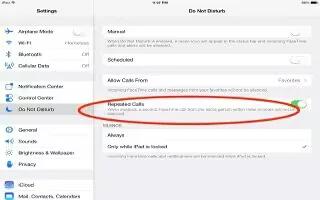
How To Use Do Not Disturb Settings – iPad Mini 2
Learn how to use do not disturb settings on your iPad Mini 2. It is an easy way to silence iPad whether youre going to dinner or to sleep.
-
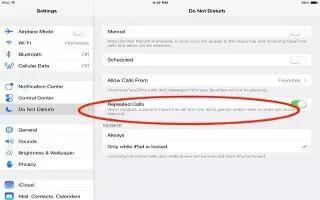
How To Use Do Not Disturb Settings – iPad Air
Learn how to use do not disturb settings on your iPad Air. it is an easy way to silence iPad, whether youre going to dinner or to sleep.
-

How To Use Notifications – iPad Air
Learn how to use notifications on your iPad Air. Notification lets you know about important events and review all your alerts.
-

How To Use Notifications – iPhone 5C
Learn how to use notifications on your iPhone 5c. They can appear briefly at the top of the screen, or remain in the center of the screen.
-

How To Customize Sound Settings – Sony Xperia Z1
Learn how to customize Sound settings on Sony Xperia Z1. Adjust ringtone volume for incoming calls notifications music and video playback.
-

How To Use Notifications – Sony Xperia Z1
Learn how to use Status and notifications on your Sony Xperia Z1. You can drag down the status bar to open the Notification panel.
-

How To Use Notifications – iPhone 5S
Learn how to use notifications on your iPhone 5s. They can appear briefly at the top of the screen, or remain in the center of the screen.
-

How To Use Notifications – LG G Pad
Learn how to use notifications on your LG G Pad. Notifications alert you to the arrival of new messages, calendar events, and alarms.
-

How To Use Qpair – LG G Pad
Learn how to use Qpair on your LG G Pad. By connecting your tablet and mobile phone via QPair, you can sync incoming calls, messages.
-
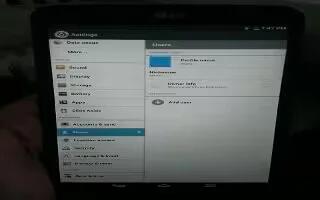
How To Use Sound Settings – LG G Pad
Learn how to use Sound Settings on your LG G Pad. Allows you to set the vibration feedback when the tablet screen is touched.
-

How To View Event Notifications – Sony SmartWatch 2
Learn how to use view event notifications on your Sony SmartWatch 2. Once you have installed the relevant applications for your SmartWatch 2.
-

How To Use Notifications – Sony SmartWatch 2
Learn how to use notifications on your Sony SmartWatch 2. The status bar shows you what’s going on in your SmartWatch 2.
-
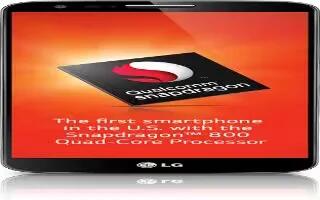
How To Use Notifications – LG G2
Learn how to use notifications on your LG G2. It alert you to the arrival of new messages, calendar events, and alarms, as well as events.
-

How To Customize Sound Settings – Sony Xperia Z Ultra
Learn how to customize Sound settings on Sony Xperia Z Ultra. Adjust ringtone volume for incoming calls notifications music, video playback.
-
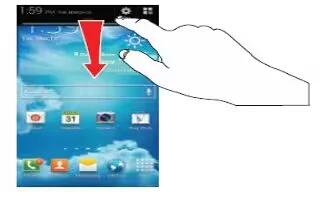
How To Customize Notification Settings – Samsung Galaxy Note 3
Learn how to customize notification settings on Samsung Galaxy Note 3. This feature allows you to set the brightness of notification panel.
-

How To Customize Notifications – Samsung Galaxy Note 3
Learn how to customize notifications on your Samsung Galaxy Note 3. The Notification Panel includes a pull-down list to show information.
