Tag: Notifications
-

How To Use Notification Panel – Sony Xperia Z Ultra
Learn how to use notification panel on your Sony Xperia Z Ultra. You can drag down the status bar to open the Notification panel.
-

How To Use Advanced WiFi Settings On Sony Xperia Tablet Z
Learn how to use Advanced WiFi Settings on your Sony Xperia Tablet Z. When you are connected to a Wi-Fi network or when there are Wi-Fi networks
-

How To Use WiFi On Sony Xperia Tablet Z
Learn how to use WiFi on your Sony Xperia Tablet Z. To browse the Internet using a Wi-Fi connection, you need to search for and connect
-

How To Use Notifications Panel On Samsung Galaxy S4
Learn how to use notifications panel on your Samsung Galaxy S4. The Notification Bar includes a pull-down list to show information about processes
-

How To Use Notifications On HTC One
Learn how to use notifications on your HTC One. The notification icons inform you of new messages, calendar events, and activities in progress
-

How To Use WiFi Settings On Sony Xperia Z
Learn how to use the settings for Wi-Fi on your Sony Xperia Z. When you are connected to a Wi-Fi network or when there are Wi-Fi networks available
-

How To Use Notification Settings On Sony Xperia Z
You can open the settings menu from the Notification panel to adjust basic device settings on your Sony Xperia Z. For example, you can turn on Wi-Fi
-

How To Use Notifications On Sony Xperia Z
Learn how to use notifications on your Sony Xperia Z. The status bar at the top of your screen shows what’s going on in your device.
-
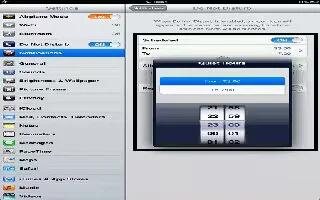
How To Use Do Not Disturb Notification On iPad Mini
Learn how to use Don Not Disturb and Notifications on your iPad Mini. Push notifications appear in Notification Center and alert to new information
-
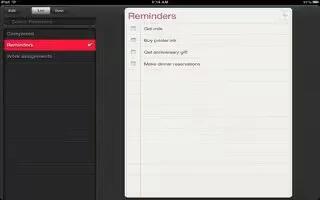
How To Use Reminders On iPad Mini
Learn how to use reminders on your iPad Mini. Reminders lets you keep track of all the things you need to do. On some iPad Wi-Fi + cellular models
-

How To Use Mail On iPad Mini
Lean how to use email on your iPad Mini. Tap Flag icon. To mark multiple messages at once, tap Edit while viewing the message list.
-

How To Use Notifications On iPad Mini
Learn how to use notifications on your iPad Mini. To help make sure you dont miss important events, many iPad apps can provide alerts.
-

How To Use Home Screen Mode On Samsung Galaxy Note 2
Learn how to use Home Screen Mode on your Samsung Galaxy Note 2. This application allows you to set your display to the conventional layout of Basic
-

How To Make A Call On Samsung Galaxy Note 2
You can make a call on Samsung Galaxy Note 2. The devices Settings menu can also be activated by pressing Home button and then tapping Apps icon
-

How To Customize Home Screen On Samsung Galaxy Note 2
You can customize the Home screens (panels) to display the Widgets, Shortcuts, Folders, or Wallpapers on Samsung Galaxy Note 2.
-

How To Use Notifications On Samsung Galaxy Note 2
The Notification area indicates new message events (data sync status, new messages, calendar, events, call status, etc) on Samsung Galaxy Note 2.
-

How To Customize Email Account Settings On Samsung Galaxy Tab 2
Learn how to customize email account setting on Samsung Galaxy Tab 2. Account settings lets you configure handling of email on your device.
-
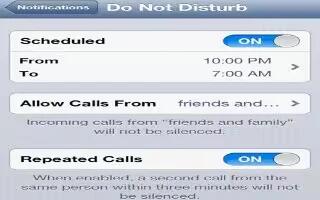
How To Use Do Not Disturb And Notifications On iPhone 5
Learn how to use Do Not Disturb and Notifications on your iPhone 5. You can use Do Not Disturb and Push Notifications on iPhone. Continue reading.