Tag: Passcode
-

How To Pair Bluetooth On Sony Xperia Tablet Z
Learn how to Pair Bluetooth on your Sony Xperia Tablet Z. When you pair your device with another device, you can connect your device to a Bluetooth
-

Forgot SIM PIN Password On Samsung Galaxy S4
Learn how to use your Samsung Galaxy S4; if you forgot the SIM PIN Password. If you enter wrong SIM PIN more than 3 times, you will need to contact
-

How To Use SIM Lock On Sony Xperia Z
Learn how to use SIM lock to protect your Sony Xperia Z. The SIM card lock only protects your subscription. Device will still work with new SIM card.
-

How To Pair Sony Xperia Z With Another Bluetooth Device
Learn how to pair your Sony Xperia Z with another Bluetooth device. you can connect your device to a Bluetooth headset or a Bluetooth car kit
-
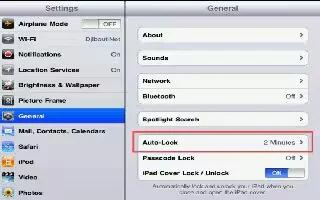
How To Auto Lock On iPad Mini
Locking iPad Mini turns off the display in order to save the battery and prevent unintended operation of iPad Mini. You can still receive messages,
-

How To Set Options For Siri On iPad Mini
Learn how to set options on Siri in your iPad Mini. Turning Siri off resets Siri, and Siri forgets what its learned about your voice.
-

How To Use Find My iPad On iPad Mini
Find My iPad can help you locate and secure your iPad using the free Find My iPhone app on another iPad, iPhone, or iPod touch, or using a Mac
-
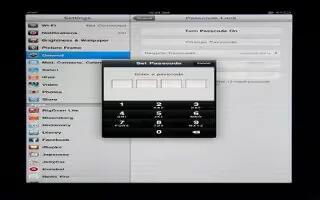
How To Use Security Features On iPad Mini
Learn how to use security features on iPad Mini. Security features help protect the information on iPad Mini from being accessed by others.
-

How To Use Bluetooth On iPad Mini
Learn to use Bluetooth on iPad Mini. You can use iPad Mini with Apple Wireless Keyboard and other Bluetooth devices, such as Bluetooth headset.
-
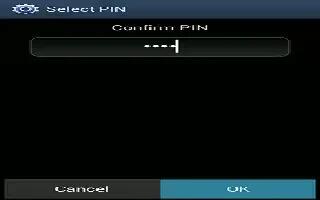
How To Use PIN Lock On Samsung Galaxy Note 2
You can use PIN Lock and Unlock to as an lock screen option on Samsung Galaxy Note 2. Enter a PIN number using the numeric keypad and touch Continue
-
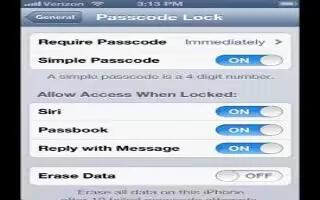
How To Secure Data Your iPhone 5
Learn how to use Secure data stored on your iPhone 5. You can use Auto Lock and Passcode lock to secure data on your iPhone. Continue reading.
-

How To Use Guided Access On iPhone 5
Learn how to use Guided Access on your iPhone 5. Guided Access helps someone using iPhone to stay focused on a particular task. Guided Access limits iPhone.
-

How To Use Passbook On iPhone 5
Learn how to use Passbook apps on your iPhone 5. Passbook apps lets you organize all of your passes, such as boarding passes or movie tickets, in one place.
-
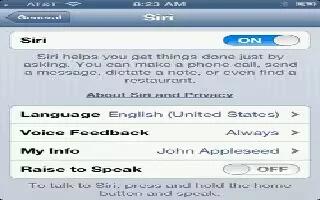
How To Set Options For Siri on iPhone 5
Learn how to set options for Siri on your iPhone 5. You can set options on Siri and customize the settings on it. Continue reading on how to do it.
-

How To Use Passcode And Data Protection On iPhone 5
Learn how to use Passcode and data protection on your iPhhone 5. For security, you can set a passcode that you enter each time turn on or wake up iPhone.
-
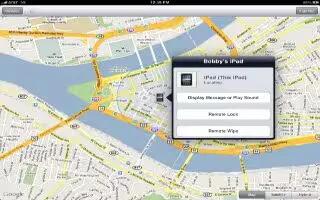
How To Use Find My iPad
Find My iPad can help you locate a lost or misplaced iPad using an iPhone, iPod touch, or another iPad. You can also use Find My iPad using a Mac
-

Scan A Product In Shopkick
Shopkick is a discount and rewards mobile app for the iPhone and Android platforms that offers users deals, promotions, and rewards for visiting retail stores, scanning products, and participating in other similar tasks. Upon completing tasks, you are rewarded with in-app currency called kickbucks, which can be redeemed for coupons and products through participating partners.…
-

Password Protect Your Kindle Fire
Set a password for your Kindle Fire, if you want to keep other people from accessing it. Every time the Kindle Fire goes into sleep mode or turned off you will need to enter a password. To set a password follows the simple steps