Tag: Password
-
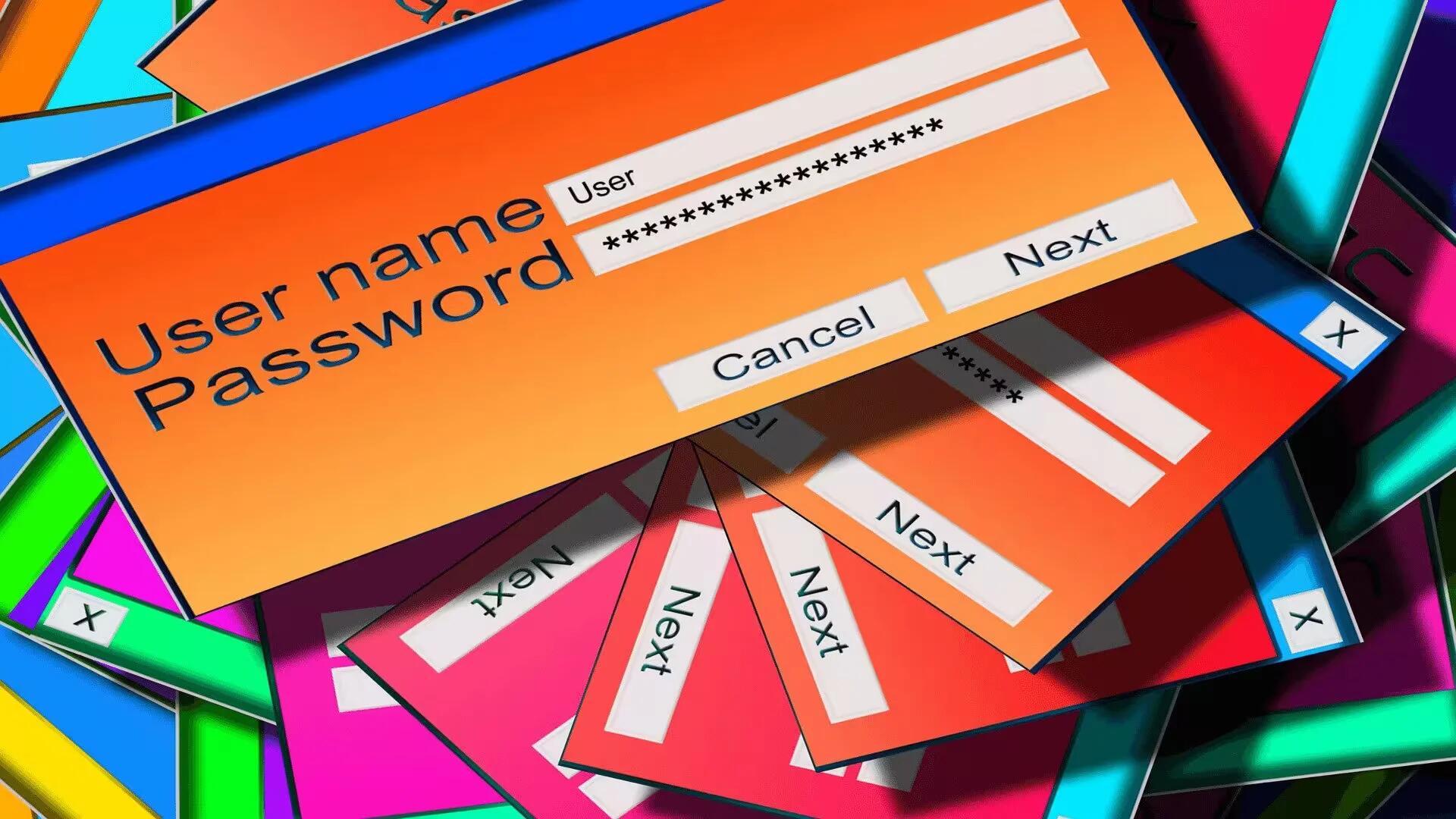
7 Best Password Managers
A password manager strengthens your security by encrypting and storing your passwords in a secured vault that is protected by a master password. We have evaluated dozens of password managers to help you choose the one that suits you best.
-

7 Do’s And Don’ts For A Good Password And Strong Security
A strong password is the first line of defense in data security. Here we outline a simple list of Do’s and Don’t s when picking a secure password.
-

DOJ Cracked Brooklyn iPhone, Withdraws Its Request To Apple
Department of Justice have got hold of the passcode for the New York drug dealer’s iPhone and withdrawn their request to have Apple unlock the iPhone.
-

How To Use Screen Lock Settings On Sony Xperia Z3 Compact
Learn how to use screen lock settings on your Sony Xperia Z3 Compact. There are several ways to lock the screen. They are face unlock, unlock pin and more.
-

How To Use Screen Lock Settings On Sony Xperia Z3
Learn how to use screen lock settings on your Sony Xperia Z3. There are several ways to lock the screen. They are face unlock, unlock pin and more.
-

How To Configure Mobile HotSpot On Samsung Galaxy Note 4
Learn how to configure Mobile Hotspot on your Samsung Galaxy Not 4. Manage your Mobile HotSpot security and connecting settings.
-
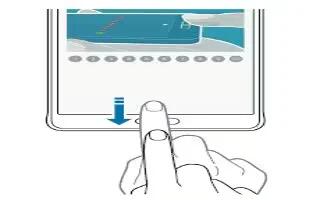
How To Use Finger Scanner On Samsung Galaxy Note 4
Learn how to use finger scanner on your Samsung Galaxy Note 4.In order for fingerprint recognition to function, fingerprint information needs to be registered
-
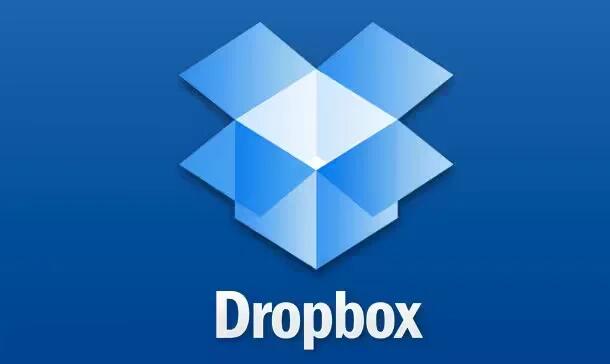
Dropbox Denies Hacked, Nearly 7 Million Leaked Accounts Go Online
Nearly 7 million usernames and passwords of Dropbox have been hacked and leaked online according to the news sources. A leak site called Pastebin, where hacker have already leaked about 400 accounts. But Dropbox denies the report.
-

How To Use Screen Lock Settings – Sony Xperia C3 Dual
Learn how to use screen lock settings on your Sony Xperia C3 Dual. There are several ways to lock the screen. They are face unlock, unlock pin and more.
-

How To Use Unlock Password – Huawei Ascend G6
Learn how to use unlock password on your Huawei Ascend G6. Follow the onscreen instructions to set a screen unlock password.
-

How To Use Unlock Password – Huawei Ascend P7
Learn how to use unlock password on your Huawei Ascend P7. You can change the lock screen style of your device.
-
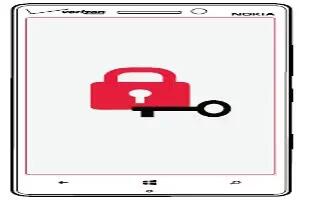
How To Use Security Settings – Nokia Lumia Icon
Learn how to use security settings on your Nokia Lumia Icon. Learn how to protect your phone, and to keep your data secure.
-

How To Use Security Settings – LG G3
Learn how to use security settings on your LG G3. You can change content lock, encrypt, SIM lock, password and more settings.
-

How To Make Passwords Visible – Samsung Galaxy Tab 4
Learn how to make passwords visible on your Samsung Galaxy Tab 4. When enabled, password characters display briefly as you touch them while entering passwords.
-

Forget SIM PIN Password – Samsung Galaxy Tab 4
Did you Forget SIM PIN password on your Samsung Galaxy Tab 4. If you enter the wrong SIM PIN more than 3 times, you must contact your Customer Service Representative.
-

How To Setup Password – Samsung Galaxy Tab 4
Learn how to setup password on your Samsung Galaxy Tab 4. Use this option to set up password when one is first required or change current password.
-

Forget Pin Or Password – LG G3
Did you forget Pin or Password lock on your LG G3. If you forget your PIN or Password, you will need to perform a hard reset.
-

How To Use Screen Lock Settings – Samsung Galaxy Tab 4
Learn how to use screen lock settings on your Samsung Galaxy Tab 4. Choose settings for unlocking your screen. You can set swipe, pattern, pin and password options.