Tag: Photo
-
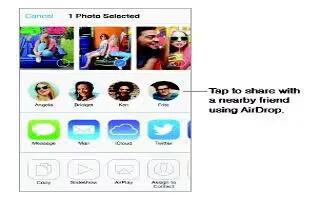
How To Share Photos And Videos – iPhone 5S
Learn how to share photos and videos on your iPhone 5s. Share photos and videos in email, text messages, and tweets, Facebook, Flickr.
-

How To Use My Photo Stream App – iPhone 5S
Learn how to use my photo stream apps on you iPhone 5s. View the photos you take with iPhone on your other devices, automatically added.
-

How To Use iCloud Photo Sharing – iPhone 5S
Learn how to use iCloud Photo Sharing on your iphone 5s. If they have iOS 7, they can add their own photos and videos to the stream.
-

How To Use Photos – iPhone 5S
Learn how to customize photos on iPhone 5s. You can view your photos and videos, view by events or faces, organize your photos and videos.
-

How To Use Camera – LG G Pad
Learn how to use camera on your LG G Pad. To open the Camera app, tap Camera on the Home screen. If you have a social networking account.
-

How To Use Camera Settings – LG G Pad
Learn how to use camera settings on your LG G Pad. When you exit the camera, some settings return to their defaults, such as white balance.
-

How To Use Gallery – LG G Pad
Learn how to use gallery on your LG G Pad. You can store multimedia files in internal memory for easy access to all your multimedia files.
-

How To Share Content With DLNA Certified Devices – Sony Xperia Z Ultra
Learn how to share content with DLNA certified devices on Sony Xperia Z Ultra. View or play media content saved to your device on devices.
-

How To View Photos On Map – Sony Xperia Z Ultra
Learn how to view photos on map on Sony Xperia Z Ultra. Photos on a map and show friends and family where were when took a particular photo.
-

How To Use Photo Analysis – Sony Xperia Z Ultra
Learn how to use photo analysis with faces in album on your Sony Xperia Z Ultra. You can analyze any photos on device feature people’s faces.
-

How To Manage Photos And Videos – Sony Xperia Z Ultra
Learn how to manage photos and videos on your Sony Xperia Z Ultra. You can share photos and videos that youve stored on your device.
-

How To Use Album – Sony Xperia Z Ultra
Learn how to use Album on your Sony Xperia Z Ultra. Album application to view photos and play videos that youve taken with your camera.
-

How To Use Camera – LG G2
Learn how to use camera on your LG G2. The 13 MP camera offers good high definition shots and videos. The camera is aided by OIS.
-
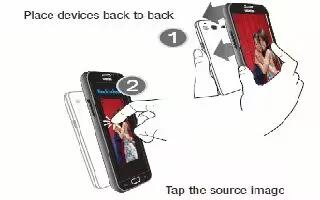
How To Use S Beam To Share Pictures – Samsung Galaxy Note 3
Learn how to use s beam to share pictures on Samsung Galaxy Note 3.This feature allows you to beam large files directly to another device.
-

How To Use Gallery – Samsung Galaxy Note 3
Learn how to use gallery on your Samsung Galaxy Note 3. The Gallery is where you view photos and play back videos, perform basic editing.
-

How To Edit Photos – Samsung Galaxy Note 3
Learn how to edit photos on your Samsung Galaxy Note 3. You can edit your photos using the built-in Photo editor application on your device.
-
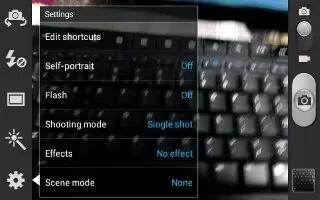
How To Customize Camera Settings – Samsung Galaxy Note 3
Learn how to customize camera settings on your Samsung Galaxy Note 3.This section describes the different settings that you can configure.
-
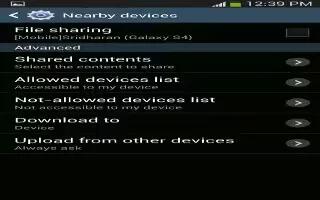
How To Use Nearby Device – Samsung Galaxy Tab 3
Learn how to use Nearby Device on your Samsung Galaxy Tab 3. This option allows you to share your media files with nearby DLNA enabled devices.