Tag: Photo
-

How To Share Photos And Videos In Gallery – Samsung Galaxy Tab 3
Learn how to share photos and videos in Gallery apps on your Samsung Galaxy Tab 3. Share photos and videos with friends. Share using Email, etc.
-

How To View Photos And Videos In Gallery – Samsung Galaxy Tab 3
Learn how to view photos and videos in Gallery on your Samsung Galaxy Tab 3. You can use the gallery for managing photos and videos.
-

How To Use Image Viewer – Samsung Galaxy Tab 3
Learn how to use Image Viewer on your Samsung Galaxy Tab 3. After taking a photo or recording a video, use this to view or play, etc.
-

How To Use Camera Settings – Samsung Galaxy Tab 3
Learn how to use Camera Settings on your Samsung Galaxy Tab 3. Before you start taking photos, use the camera settings to configure camera.
-

How To Use Camera – Samsung Galaxy Tab 3
Learn how to use Camera on your Samsung Galaxy Tab 3. Use your devices built-in camera and camcorder to take photos and record videos.
-

How To Use Contacts – Samsung Galaxy Tab 3
Learn how to use contacts on your Samsung Galaxy Tab 3. Store contact information for your friends, family, colleagues to quickly access.
-

How To Take A Screenshot On Sony Xperia Tablet Z
Learn how to take a screenshot on your Sony Xperia Tablet Z. Your device allows you to make screen capture without installing any third-party apps
-

How To Edit Photos In Album On Sony Xperia Tablet Z
Learn how to edit photos in Album on your Sony Xperia Tablet Z. You can edit photos in Album. Example, you can crop photos, associate with contacts
-

How To Use Pictures In Album On Sony Xperia Tablet Z
Learn how to use Pictures in Album on your Sony Xperia Tablet Z. In the Pictures tab in Album, you can view your photos and videos in thumbnails
-

How To Use Sony Mobile BRAVIA Engine On Sony Xperia Tablet Z
Learn how to use Sony Mobile BRAVIA Engine on your Sony Xperia Tablet Z. Sony’s Mobile BRAVIA Engine technology improves the viewing quality photos
-

How To Use Album On Sony Xperia Tablet Z
Learn how to use Album on your Sony Xperia Tablet Z. Use Album to view photos and play videos that youve taken with your camera, or to view similar
-

How To Use Camera Settings On Sony Xperia Tablet Z
Learn how to use Camera Settings on your Sony Xperia Tablet Z. You can customize the camera settings for taking photos and even change the panel.
-
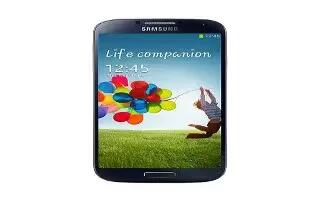
How To Edit A Photo On Samsung Galaxy S4
Learn how to edit a photo on your Samsung Galaxy S4. You can edit your photos using the built-in Photo editor application on your device.
-
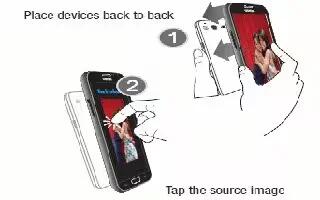
How To Use S Beam To Share Pictures – Samsung Galaxy S4
Learn how to use S Beam to share the pictures in the gallery on your Samsung Galaxy S4 to another device. This feature (when activated via NFC)
-

How To Send Photos And Videos On HTC One
Learn how to send your photos and videos on your HTC One. Send photos and videos to your computer or to another device via email, MMS.


