Tag: Photo
-

How To Remove Unwanted Objects In Photos On HTC One
Learn how to remove unwanted objects in photos on your HTC One. Is there a pedestrian or a passing car that ruins your otherwise perfect shot.
-

How To Edit Photos On HTC One
Learn how to edit photos on your HTC One. Make your pictures even better. Gallery has an array of editing tools that let you crop, rotate,
-

How To Organize Photos And Videos On HTC One
Learn how to organize photos and videos on your HTC One. Have too many albums cluttering up Gallery? You can choose to show or hide albums.
-

How To View Highlights Of Event On HTC One
Learn how to view the highlights of the event on your HTC One. Want to share the excitement of a wedding or party? Gallery selects highlights
-

How To View Photo Highlights On HTC One
Learn how to view photo highlights on your HTC One. Easily see all your favorite photos in one place. Gallery automatically groups.
-

How To Use Gallery On HTC One
Learn how to use gallery on your HTC One. Reminisce on good times. Gallery lets you view all the photos and videos on online albums.
-

How To Use HDR In Camera On HTC One
Learn how to use HDR in the camera on your HTC One. When shooting portraits against a bright background, use the HDR (High Dynamic Range)
-

How To Take Panoramic Photo On HTC One
Learn how to take a panoramic photos on your HTC One. Whether its the Golden Gate Bridge or the Eiffel Tower, you can capture anything wide
-
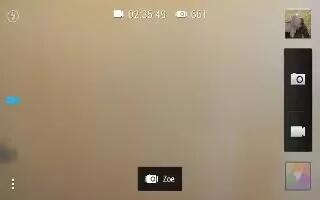
How To Take HTC Zoe Photos On HTC One
Learn how to take HTC Zoe photos on your HTC One. Dont let the best moments just pass by. With HTC Zoe, record memories as a “living album”
-

How To Take Portrait Photos On HTC One
Learn how to take and improve portrait photos on your HTC One. If you’d like your family or friends to look their best in your photos,
-

How To Transfer Music, Videos And Photos Between HTC One And PC
Learn how to transfer your music, videos, and photos from your computer to your new HTC one and vice versa. There are two ways you can transfer
-

How To View Your Photos In Map On Sony Xperia Z
Learn how to view your photos in Maps on your Sony Xperia Z. If you enable location detection when taking photos, you can use information gathered
-

How To View Photos And Videos In My Albums On Sony Xperia Z
Learn how to use and view photos and videos on My Albums tab in Albums on your Sony Xperia Z. The following tabs are available in My albums
-

How To View Photos And Videos In Pictures On Sony Xperia Z
Learn how to use and view the photos and videos in the Pictures tab on Album in your Sony Xperia Z. In the Pictures tab in Album, you can view photos
-

How To Add Geographical Info In Photos On Sony Xperia Z
Learn how to add the geographical information and position on your photos on Sony Xperia Z. Turn on geotagging to add the approximate geographical
-

How To Use Photo Booth On iPad Mini
Learn how to use photo booth on iPad Mini. If you have an iPad 2 or later, its easy to take a photo with Photo Booth and make photo interesting
-

How To Import Photos And Videos On iPad Mini
Learn how to import photos and videos on iPad Mini. With the iPad Camera Connection Kit (sold separately), you can import photos and videos
