Tag: Photo
-

How To Use Photo Stream On iPad Mini
Learn how to use photo stream on iPad Mini. With Photo Stream, a feature of iCloud, photos you take on iPad automatically appear on devices
-

How To Use Photos App On iPad Mini
Learn how to use photos App on iPad mini. Photos lets you view photos and videos on iPad, in your. On an iPad without a camera, Saved Photos
-

How To Edit Photos And Trim Videos On iPad Mini
Learn how to edit photos and trim videos on your iPad Mini. Enhancing improves a photos overall darkness or lightness, color saturation,
-

How To Use Camera On iPad Mini
Learn how to use camera on iPad Mini. If you have an iPad 2 or later, you can take both still photos and videos. In addition to the iSight camera
-

How To Use Picture In Picture On Samsung Galaxy Note 2
This feature can be used during playback of supported video types via either the Gallery, Play Videos, or Video player on Samsung Galaxy Note 2.
-
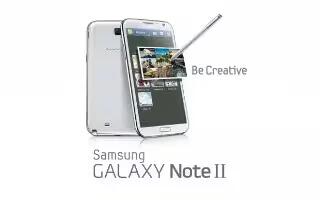
How To Get Photo Editor On Samsung Galaxy Note 2
The application provides basic editing functions for pictures that you take on your Samsung Galaxy Note 2. Along with image tuning like brightness,
-
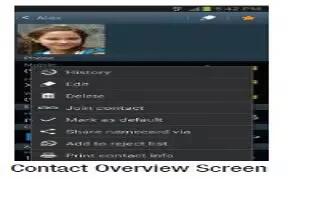
How To Assign Image As Contact Photo On Samsung Galaxy Note 2
You can assign an image as a contact photo on Samsung Galaxy Note 2. From the Home screen, tap Apps > Gallery icon. Select a folder location and tap
-

How To Share Images To A Targeted Device On Samsung Galaxy Note 2
You can share a gallery image to a targeted device on Samsung Galaxy Note 2. Launch AllShare on the target device such as an Internet TV
-
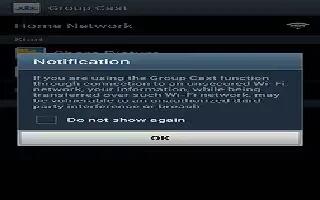
How To Share Images Via Group Cast On Samsung Galaxy Note 2
You can screen share images through Group Cast on Samsung Galaxy Note 2. Verify all of your recipients are connected to the same Wi-Fi.
-
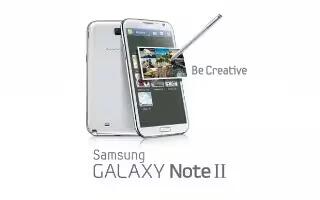
How To Share Pictures On Samsung Galaxy Note 2
You can share pictures via Share shot and S Beam on Samsung Galaxy Note 2. Pictures are the best way of remembering the moment, but an even better
-

How To View Pictures And Videos On Samsung Galaxy Note 2
After you take a photo or record a video, you can access various options on Samsung Galaxy Note 2. Tap a thumbnail to view the picture.
-

How To Use Photo Editor On Samsung Galaxy Tab 2
The Photo editor app provides basic editing functions for photos that you take on your Samsung Galaxy Tab 2. Along with basic image tuning
-

How To Share Photos And Videos On Gallery On Samsung Galaxy Tab 2
Share photos and videos with your friends on Samsung Galaxy Tab 2. From a Home screen, touch Gallery. Touch a category and then a group to display
-
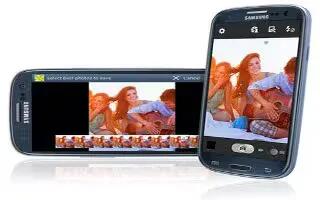
Samsung Galaxy S3 Camera Tricks
Learn Samsung Galaxy S3 camera tricks. You can do some tricks on your Samsung Galaxy S3 Camera. Continue reading on how to do it.
-

How To Edit Photos And Trim Videos On iPhone 5
Learn how to edit photos and trim videos on your iPhone 5. You can edit photo like crop, enhance and trim videos on your iPhone. Continue reading.
-

How To Use Photo Stream on iPhone 5
Learn how to use Photo Stream apps on your iPhone 5. With Photo Stream, feature of iCloud, photos you take on iPhone automatically appear on other devices.
-

How To Use Photos On iPhone 5
Learn how to use the Photos apps on your iPhone 5. The Photos app lets you view photos and videos on your iPhone. Continue reading on how to use it.
