Tag: Playlist
-

How To Create Playlist On Sony Xperia Z3 Compact
Learn how to use playlists in music player on your Sony Xperia Z3 Compact. On the Walkman home screen, you can create your own playlists from the music is saved
-

How To Create Playlist On Sony Xperia Z3
Learn how to use playlists in music player on your Sony Xperia Z3. On the Walkman home screen, you can create your own playlists from the music that is saved
-

How To Use Music Player On Sony Xperia Z3 Compact
Learn how to use music player on your Sony Xperia Z3 Compact. Use the Walkman application to listen to your favorite music and audio books.
-

How To Use Music Player On Sony Xperia Z3
Learn how to use music player on your Sony Xperia Z3. Use the Walkman application to listen to your favorite music and audio books.
-

How To Use Playlists In Music Player – Sony Xperia C3 Dual
Learn how to use playlists in music player on your Sony Xperia C3 Dual. On the Walkman home screen, you can create your own playlists from the music.
-

How To Create Playlists In Music Player – Huawei Acsend G6
Learn how to create playlists in music player on your Huawei Acsend G6. Creating playlists lets you be creative with your songs, and organize them into groups.
-

How To Use Music Player – LG G3
Learn how to use Music Player on your LG G3. Your phone has a built-in music player that lets you play all your favorite tracks.
-

How To Use Playlists In Music App – Samsung Galaxy Tab 4
Learn how to use playlists in music app on your Samsung Galaxy Tab 4. Personalize your music experience by creating music playlists.
-

How To Use Playlists In Music App – HTC One M8
Learn how to use Playlists In Music App on your HTC One M8. Personalize your music experience by creating music playlists.
-

How To Use Playlists In Music App – Sony Xperia Z2
Learn how to use playlists in music app on your Sony Xperia Z2. On the WALKMAN home screen, you can create your own playlists from the music that is saved on your device.
-

How To Use Playlists – Sony Xperia Z2 Tablet
Learn how to use Playlists on your Sony Xperia Z2 Tablet. On the WALKMAN home screen, you can create your own playlists from the music that is saved on your device.
-

How To Use Playlists In Music App – Samsung Galaxy Tab Pro
Learn how to use playlists in music app on your Samsung Galaxy Tab Pro. Playlists are used to assign songs to a list of preferred media which can then be grouped into a list.
-
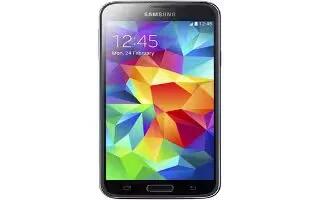
How To Use Playlists In Music App – Samsung Galaxy S5
Learn how to use playlists in music app on your Samsung Galaxy S5. Playlists are used to assign songs to a list of preferred media which can then be grouped into a list.
-

How To Use Playlists In Music App – Samsung Galaxy Note Pro
Learn how to use playlists in music app on your Samsung Galaxy Note Pro. Playlists are used to assign songs to a list of preferred media.
-

How To Use Playlist – Samsung Galaxy Mega
Learn how to use playlist on your Samsung Galaxy Mega. Playlist are used to assign songs to a list of preferred media which can be grouped.
-

How To Use Playlists – Samsung Galaxy S4 Active
Learn how to use playlists on Samsung Galaxy S4 Active. It is used to assign songs to a list of preferred media which grouped into a list.
-

How To Use Playlists – HTC One Mini
Learn how to use playlists, Enjoy your favourite songs on HTC One Mini using the Music app. Playing the songs in a playlists,
-

How To Use Playlists – HTC One Max
Learn how to use playlists, Enjoy your favourite songs on HTC One max using the music app. Playing the songs in a playlists,