Tag: Reset
-

How To Reset iPad Mini
You can reset the word dictionary, network settings, home screen layout, and location warnings on your iPad Mini. You can also erase all content
-
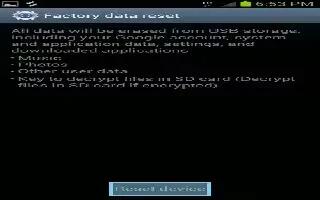
How To Back Up And Reset Your Samsung Galaxy Note 2
Location settings, backup configurations, or reset the Samsung Galaxy Note 2 to erase all personal data. The device can be configured to back up
-

How To Troubleshoot AllShare Cast Hub On Samsung Galaxy Note 2
Learn to troubleshoot AllShare Cast Hub for Samsung Galaxy Note 2. If this is the first time you are connecting your device to a hub
-
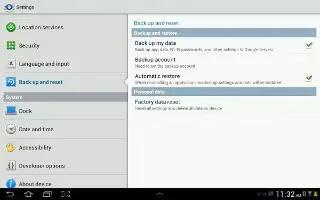
How To Use Backup And Reset On Samsung Galaxy Tab 2
You can do backup and reset on Samsung Galaxy Tab 2. Enable or disable backup of your information to the Google server. From a Home screen touch Apps
-
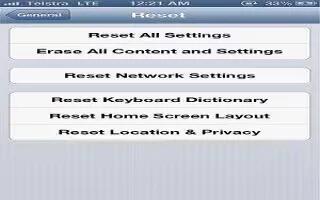
How To Reset iPhone 5
Learn how to reset your iPhone 5. You can reset the word dictionary, network settings, home screen layout, and location warnings. You can erase all content.
-
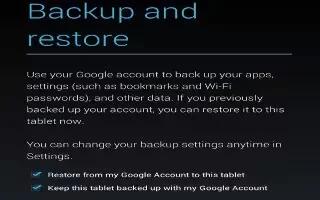
How To Change Backup And Reset Options On Nexus 7
Learn how to change backup and reset options on Nexus 7. You can back up settings and other data associated with one or more of your Google Accounts
-

How To Customize Back Up And Reset On Samsung Galaxy S3
Learn how to customize back up and rest on Samsung Galaxy S3. You can customize the settings for Back up and reset for managing your data.
-

How To Reset Samsung Galaxy S3
Learn how to reset samsung galaxy S3. We show you how to reboot and reset your Samsung Galaxy S3 should you run into any glitches or problems.
-

Reset Your Android Phone
The Android Phones vary somewhat in their approach, with minor user interface and feature differences from device to device, due to these there are multiple methods of accomplishing tasks on what device and what version of Android OS you are using. Follow the simple steps below to resetting your device to factory settings.
-

Reset iPod Touch
Sometimes you may have noticed your iPod Touch just freezes, not working properly and may act like a little wonky, resetting or restarting the iPod Touch may fix the problem. Follow the simple steps to reset the iPod Touch
-

Hard Reset On Kindle Fire
The hard reset will resolve the issues like downloading content, battery issues and frozen screen. To reset the Kindle Fire
-

Reset iPhone
When the iPhone crashes or locks up in a way that prevents the iPhone from responds to being turn off, you need to reset the iPhone.
-
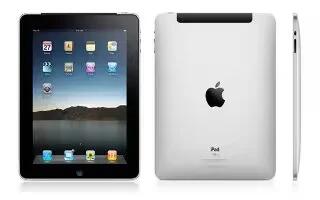
Reset iPad
Sometimes the iPad apps freeze and the iPad gets struck along with time. To fix this kind of problems reset the device is one of the solutions.