Tag: Ringtone
-

How To Change Ringtones And Vibrations – iPhone 5C
Learn how to change Ringtones and vibrations on your iPhone 5c. Assign vibration patterns notifications apps, phone calls, FaceTime calls.
-

How To Change Ringtones – iPhone 5C
Learn how to change ringtones on your iPhone 5c. iPhone comes with ringtones that sound for incoming calls, Clock alarms, and Clock timer.
-

How To Change Ringtones And Vibrations – iPhone 5S
Learn how to change Ringtones and vibrations on your iPhone 5s. Assign vibration patterns notifications apps, phone calls, FaceTime calls.
-

How To Customize Sound Settings – Sony Xperia Z1
Learn how to customize Sound settings on Sony Xperia Z1. Adjust ringtone volume for incoming calls notifications music and video playback.
-

How To Change Ringtones – iPhone 5S
Learn how to change ringtones on your iPhone 5s. iPhone comes with ringtones that sound for incoming calls, Clock alarms, and Clock timer.
-

How To Use Alarm Clock – Sony Xperia Z Ultra
Learn how to use alarm clock on your Sony Xperia Z Ultra. Use device as an alarm clock and select any sound in your device as alarm signal.
-

How To Use Sound Settings – LG G 2
Learn how to use sound settings on LG G2. Allows you to set the sound profile to Sound, Vibrate only, or Silent. Adjust the phone’s volume.
-

How To Customize Sound Settings – Sony Xperia Z Ultra
Learn how to customize Sound settings on Sony Xperia Z Ultra. Adjust ringtone volume for incoming calls notifications music, video playback.
-
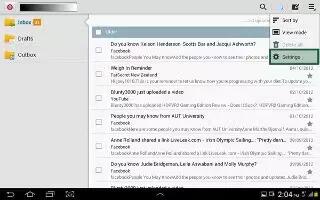
How To Use Email Settings – Samsung Galaxy Tab 3
Learn how to use Email Settings on Samsung Galaxy Tab 3. Use Email Settings to configure your Email preferences. You can change settings.
-

How To Trim A MP3 Ringtone On HTC One
Learn how to trim a MP3 ringtone on your HTC One. Use the Music app’s ringtone trimmer if you want to set only a part of the song as ringtone.
-

How To Set A Song As Ringtone On HTC One
Learn how to set a song as a ringtone on your HTC One. Pick a song from your Music library and set it as your ringtone or as ringtone
-

How To Change Ringtone Settings On HTC One
Learn how to change the ringtone settings on your HTC One. To change from vibrate to normal mode, press the VOLUME UP button twice.
-

How To Customize Ringtone Settings On Sony Xperia Z
Learn how to customize ringtone settings for calls, touch tones, and notifications on your Sony Xperia Z. From your Home screen, tap Apps icon.
-

How To Customize Sound Settings On Samsung Galaxy Tab 2
You can customize sound settings on your Samsung Galaxy Tab 2. You can also set System volume from the Home screen by pressing the Volume Key.