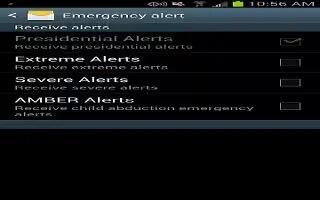Tag: Samsung
-

How To Use Device Administrator -Samsung Galaxy Note 3
Learn how to use device administrator on Samsung Galaxy Note 3.This feature allows you to select one or more administration applications.
-

How To About Device Settings – Samsung Galaxy Note 3
Learn how to about device settings on your Samsung Galaxy Note 3. This menu contains legal information, system tutorial information etc.
-
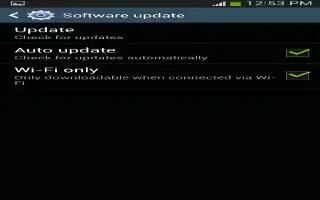
How To Update Software – Samsung Galaxy Note 3
Learn how to update software Samsung Galaxy Note 3. The Software Update feature enables you use phone to connect to the network and upload.
-
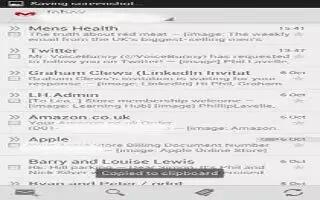
How To Create Email Account – Samsung Galaxy Note 3
Learn how to create email account on your Samsung Galaxy Note 3. Email enables you to review and create email using various email services.
-

How To Use S Pen Settings – Samsung Galaxy Note 3
Learn how to use s pen settings on Samsung Galaxy Note 3. This menu allows you to customize settings for the S Pen can change pointer etc.
-
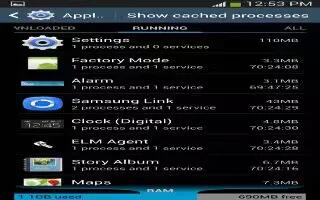
How To Use Application Manager – Samsung Galaxy Note 3
Learn how to use application manager on Samsung Galaxy Note 3. You can download and install applications from Play Store or create apps.
-

How To Setup SIM Card Lock – Samsung Galaxy Note 3
Learn to setup SIM card lock on your Samsung Galaxy Note 3. The Security settings allow you to determine the security level for your phone.
-
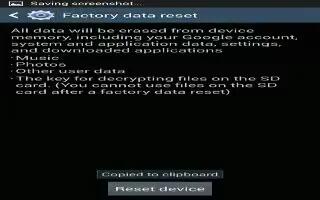
How To Reset – Samsung Galaxy Note 3
Learn how to reset on Samsung Galaxy Note 3. From this menu you can reset your phone and sound settings to the factory default settings.
-

How To Make Passwords Visible – Samsung Galaxy Note 3
Learn how to make passwords visible on Samsung Galaxy Note 3. The Security settings allow you to determine the security level for phone.
-
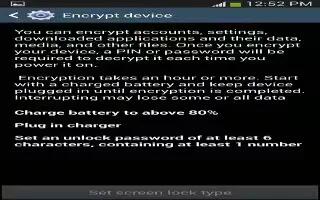
How To Encrypt – Samsung Galaxy Note 3
Learn how to encrypt on Samsung Galaxy Note 3. The Security settings allow the security level To require numeric PIN or password to decrypt.
-

How To Customize Voice Control Settings – Samsung Galaxy Note 3
Learn how to customize voice control settings on Samsung Galaxy Note 3. The Voice control settings allow voice commands to control device.
-
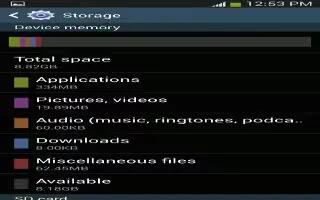
How To Customize Storage Settings – Samsung Galaxy Note 3
Learn how to customize storage settings on Samsung Galaxy Note 3. From this menu you can view the memory allocation for memory card and USB.