Tag: Samsung
-
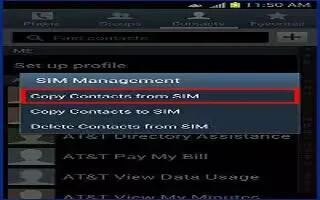
How To Copy Contacts To Samsung Galaxy S4
Learn how to copy contacts to your Samsung Galaxy S4 from your SIM Card. From the Home screen, tap Contacts > Menu key > SIM Management.
-
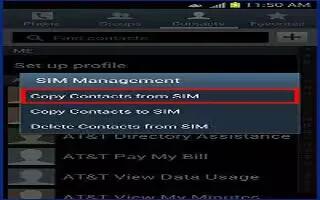
How To Copy Contacts To SIM Card On Samsung Galaxy S4
Learn how to copy the contacts to SIM card on your Samsung Galaxy S4. When storing an Address Book entry into the SIM card, only the name,
-

How To Use Address Book Favorites On Samsung Galaxy S4
Learn how to use the address book favorites on your Samsung Galaxy S4. Once you have stored phone numbers in the Address Book, you can add them
-

How To Use Groups On Samsung Galaxy S4
Learn how to use the groups for contacts on your Samsung Galaxy S4. From the Home screen, tap Contacts icon. Press and hold a contact that you would
-

How To Access Address Book Options On Samsung Galaxy S4
Learn how to access your Address book options on your Samsung Galaxy S4. You can access Address Book options while at the main Address Book page
-

How To Sync Accounts On Samsung Galaxy S4
Learn how to sync accounts on your Samsung Galaxy S4. From the Accounts menu you decide if you want applications to synchronize, send, and receive
-
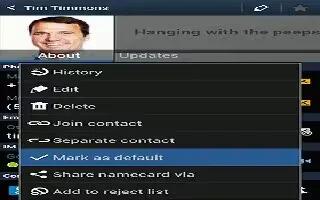
How To Mark A Default Contact On Samsung Galaxy S4
Learn how to mark a contact as a default one on your Samsung Galaxy S4. When you use messaging type applications, the application needs to know
-

How To Join Contacts On Samsung Galaxy S4
Learn how to join and unjoin contacts on your Samsung Galaxy S4. Joining Contact Information Many people now maintain multiple email accounts,
-

How To Use Contacts On Samsung Galaxy S4
Learn how to use the contacts on your Samsung Galaxy S4. Once you have stored phone numbers in the Address Book, you can dial them easily and quickly
-

How To Edit A Contact On Samsung Galaxy S4
Learn how to edit an existing contact on your Samsung Galaxy S4. When editing an existing contact, you can tap a field and change or delete
-

How To Add Pauses To Contact Numbers On Samsung Galaxy S4
Learn how to add pauses to the contact numbers on your Samsung Galaxy S4. When you call automated systems, you are often required to enter a password
-

How To Add A New Contact On Samsung Galaxy S4
Learn how to add a new contact on your Samsung Galaxy S4. Use the following procedure to add a new contact to your Address Book. From the Home screen
-
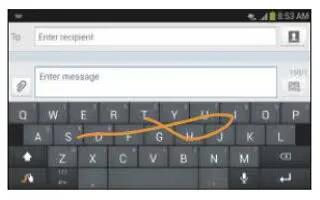
How To Enter Text Using Swype On Samsung Galaxy S4
Learn how to enter text using Swype on your Samsung Galaxy S4. Swype is a text input method that allows you to enter a word by sliding your finger
-
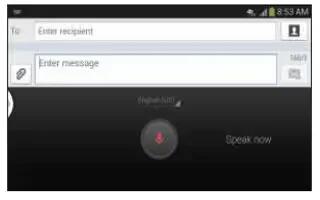
How To Use Google Voice Typing On Samsung Galaxy S4
Learn how to use Google voice typing feature to enter text on your Samsung Galaxy S4. You can use your voice to enter text using Google Voice typing
-

How To Enter Text Using Handwriting On Samsung Galaxy S4
Learn how to enter the text using the handwriting feature on your Samsung Galaxy S4. You can enter text simply by using your finger to handwriting
-

How To Use Predictive Text On Samsung Galaxy S4
Learn how to use predictive text while entering text on your Samsung Galaxy S4. By using the Predictive Text option, you have next-letter prediction
-
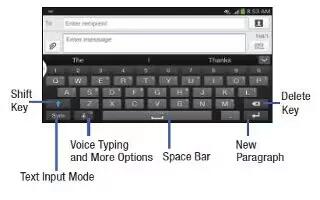
How To Enter Text On Samsung Galaxy S4
Learn how to enter text on your Samsung Galaxy S4. Your phone comes equipped with an orientation detector that can tell if the phone is being held
-
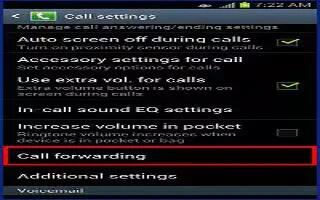
How To Use Call Forwarding On Samsung Galaxy S4
Learn how to use call forwarding on your Samsung Galaxy S4. From the Home screen, tap Phone icon > Menu key > Call settings > Additional settings