Tag: Samsung
-

How To Use Apps Screen On Samsung Galaxy Tab 2
The Apps screen displays all applications installed on your wireless device. Applications that you download and install from Google Play
-

How To Use Mini App Tray On Samsung Galaxy Tab 2
There are shortcuts available that link to apps that you might need while working in other apps, such as Alarm, Calculator, Email, Music player,
-
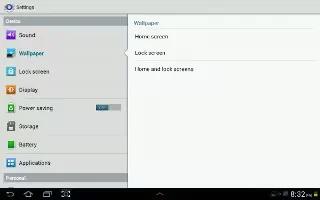
How To Use Wallpapers On Samsung Galaxy Tab 2
You can choose a picture to display on the Home Screen, Lock screen, or on both the Home and Lock screens. Choose from preloaded wallpaper images
-

How To Use Folders On Samsung Galaxy Tab 2
Learn how to use folders on Samsung Galaxy Tab 2. Place Folders on the Home screen to organize items together on the Home screen.
-

How To Use Quick Settings On Samsung Galaxy Tab 2
You can use Quick Settings on your Samsung Galaxy Tab 2; continue reading on how to use it. To view and control the most common settings for tablet
-

How To Take A Screenshot On Samsung Galaxy Tab 2
You can take a screenshot on your Samsung Galaxy Tab 2 and it is very simple; continue reading on how to do. Touch Screen Capture icon an icon next
-

How To Customize Display Settings On Samsung Galaxy Tab 2
You can customize display screen settings to your preferences. Continue reading on how to use it. Adding and Removing Home Screen Panels
-

How To Customize Home Screen On Samsung Galaxy Tab 2
You can customize your home screen on Samsung Galaxy Tab 2; continue reading on how to do it. Touch and hold on the screen until Home screen pop-up
-

How To Install Memory Card On Samsung Galaxy Tab 2
Your device supports removable microSD or microSDHC memory cards maximum capacities of 32 GB (depending on the memory card manufacturer and type
-

How To Use Task Manager On Samsung Galaxy Tab 2
Your device can run applications simultaneously and some applications run in the background. Use Task Manager to see which applications are running
-

How To Set Up Samsung Galaxy Tab 2
When you first turn on your device, you are asked to set up a few things. To do that, the following screens display. Some screens can be skipped
-

How To Insert Memory Card On Samsung Galaxy S3
Learn how to insert memory card on Samsung Galaxy S3. Your device accepts memory cards with maximum capacities of 64 GB. Depending on manufacturer.
-

How To Insert SIM Or USIM Card And Battery On Samsung Galaxy S3
Learn how to insert SIM or USIM card and battery on Samsung Galaxy S3. When you subscribe to a cellular service, you will receive Subscriber Identity.
-

How To Customize Accessibility Services On Samsung Galaxy S3
Learn how to customize accessibility service on Samsung Galaxy S3. Accessibility services are special features for those with physical challenges.
-

How To Customize Accessory Settings On Samsung Galaxy S3
Learn how to customize accessory settings on Samsung Galaxy S3. You can customize accessory settings for using a desktop dock with Samsung Galaxy S3.
-

How To Customize Date And Time On Samsung Galaxy S3
Learn how to customize date and time on Samsung Galaxy S3. You can customize the Date and Time settings to control how time and date appears on S3.

