Tag: Samsung
-

How To Customize Security And Lock Screen On Samsung Galaxy S3
Learn how to customize security and lock screen on Samsung Galaxy S3. You can change the settings for securing your S3 and the SIM or USIM card.
-

How To Customize Back Up And Reset On Samsung Galaxy S3
Learn how to customize back up and rest on Samsung Galaxy S3. You can customize the settings for Back up and reset for managing your data.
-

How To Customize Motion Settings On Samsung Galaxy S3
Learn how to customize motion setting on Samsung Galaxy S3. You can customize the Motion settings on S3 to control the motion recognition feature.
-

How To Customize Location Services On Samsung Galaxy S3
Learn how to Customize location service on Samsung Galaxy S3. You can change the settings for Location Service on your Samsung Galaxy S3.
-
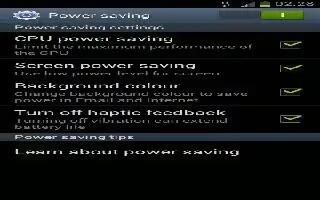
How To Customize Power Saving Settings On Samsung Galaxy S3
Learn how to customize power saving setting on Samsung Galaxy S3. You can activate the Power saving mode and change settings for Power Saving Mode.
-
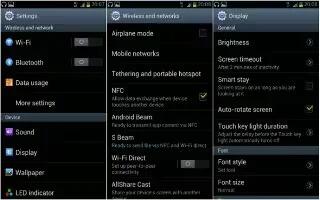
How To Customize Display Settings On Samsung Galaxy S3
Learn how to customize display setting on Samsung Galaxy S3. You can customize the display settings on your S3 to control the display.
-

How To Customize Sound Settings On Samsung Galaxy S3
Learn how to customize sound setting in Samsung Galaxy S3. You can customize the sound settings for changing various sounds for your S3.
-
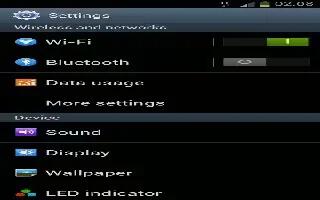
How To Customize Data Usage On Samsung Galaxy S3
Learn how to customize data usage in Samsung Galaxy S3. You can keep track of your data usage amount, and customize the settings for the limitation.
-
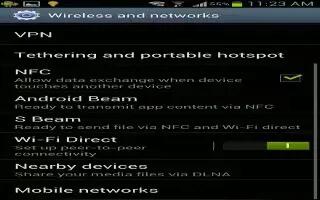
How To Use NFC On Samsung Galaxy S3
Learn how to use NFC on Samsung Galaxy S3. You can use NFC feature on your S3; it allows you to read near field communication (NFC) tags.
-
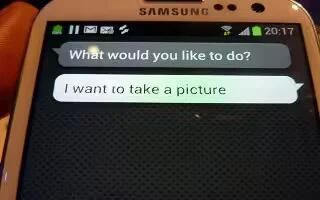
How To Use S Voice On Samsung Galaxy S3
Learn how to use S Voice on Samsung Galaxy S3. You can use S Voice feature on the Samsung Galaxy S3; by using a voice command, you can dial a number.
-

How To Use Dropbox On Samsung Galaxy S3
Learn how to use Dropbox on Samsung Galaxy S3. You can use Dropbox Cloud storage service to save and share your files with others.
-
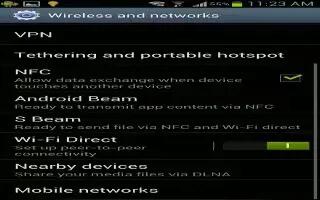
How To Use VPN Connections On Samsung Galaxy S3
Learn how to use VPN connections on Samsung Galaxy S3. You can use VPN connections on your Samsung Galaxy S3; create VPNs and connect.
-

How To Use GPS On Samsung Galaxy S3
Learn how to use GPS on Samsung Galaxy S3. Your device is equipped with a global positioning system receiver. You can activate location services.
-
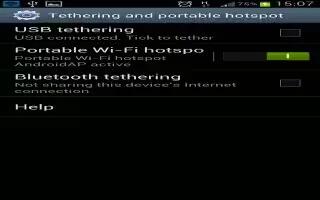
Samsung Galaxy S3 Mobile Network Sharing
Learn Samsung Galaxy S3 Network sharing. You can share your Samsung Galaxy S3s mobile network connection with other devices.
-
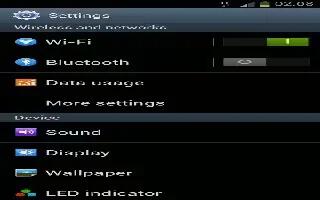
How To Use Bluetooth On Samsung Galaxy S3
Learn how to use Bluetooth on Samsung Galaxy S3. You can exchange data or media files on your S3 with other devices via Bluetooth.
-

How To Use AllShare Play On Samsung Galaxy S3
You can use AllShare Play service; it enables you to play contents saved on various devices over the internet. You can play and send any file
-

How To Customise AllShare Play Settings On Samsung Galaxy S3
You can customize the AllShare Play setting on your Samsung Galaxy S3. Follow the simple steps below. In the application list, select AllShare Play.
-

How To Use AllShare Cast On Samsung Galaxy S3
Learn how to use AllShare cast on Samsung Galaxy S3. You can connect your Samsung Galaxy S3 to a large screen by using an AllShare Cast dongle.