Tag: Samsung
-
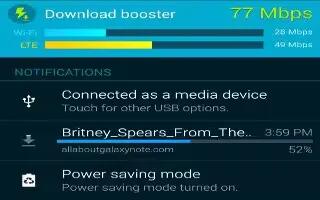
How To Use Download Booster On Samsung Galaxy Note 4
Learn how to use download booster on your Samsung Galaxy Note 4. Download Booster improves download speed by using both Wi-Fi and LTE networks at the same time
-
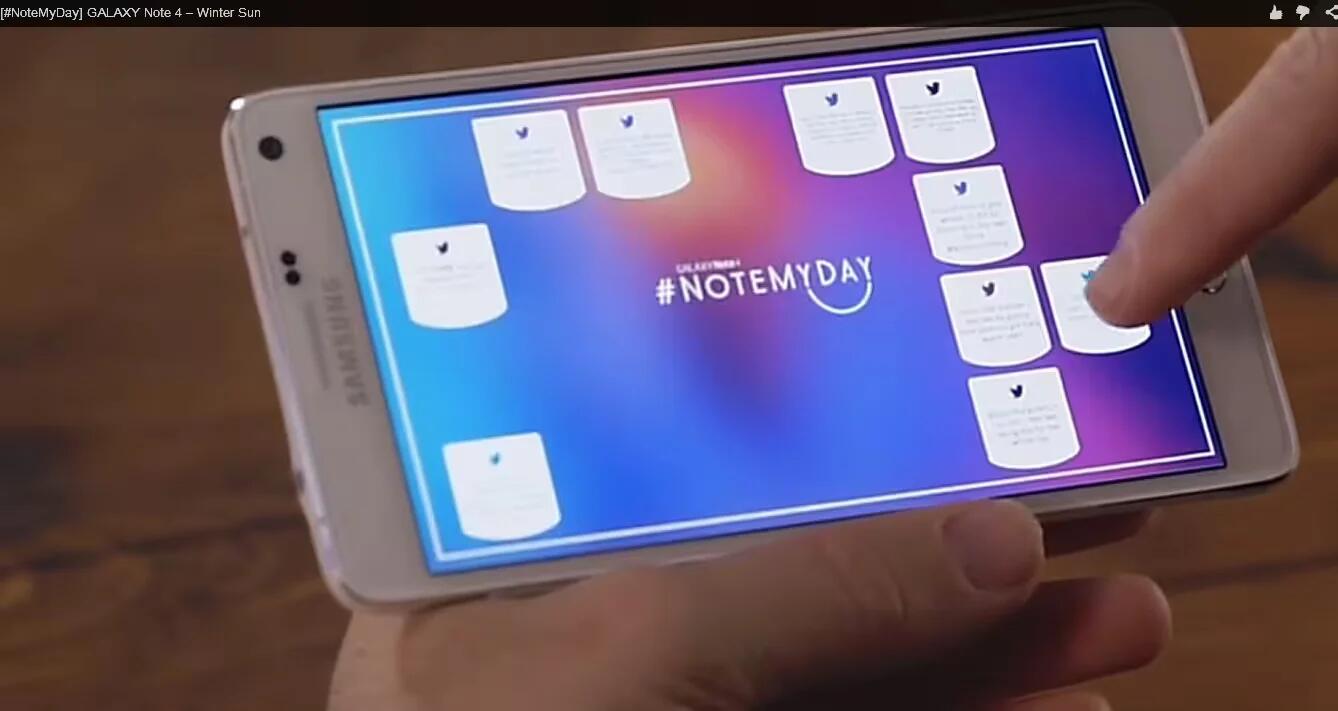
Samsung Galaxy Note 4 New Ads Takes On Stress, Sun And Selfie
Vine artist Rudy Mancuso and Snapchat phenom Shaun “Shonduras” McBride continue their Big Apple adventures with the Samsung Galaxy Note 4, this time harnessing their talents.
-
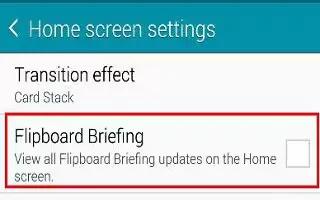
How To Use Flipboard On Samsung Galaxy Note 4
Learn how to use Fliboard on your Samsung Galaxy Note 4. Use this app to view live social network updates and news in a personalized magazine format.
-

Samsung Galaxy S6 SM-G925F Shows Up On AnTuTu
While we’re still many months away from the official announcement of the upcoming handset, the Galaxy S6 may have already showed up on AnTuTu.
-

Samsung SM-E700 Info Reveals 720p Screen And 1.5GHz Processor
Some more details about the Samsung SM-E700 have surfaced, this time from Samsung itself (through a User Agent profile). The phone will probably launch as the Samsung Galaxy E7 and will be a cheaper.
-

Samsung Galaxy A5 Debuts In Russia
The Samsung Galaxy A5 is the bigger of the two A series smartphones that were announced in October. So far it’s made its debut in China, and today it arrived in Europe.
-

How To Setup Visual Voice Mail On Samsung Galaxy Note 4
Learn how to setup visual voice mail on your Samsung Galaxy Note 4. From home screen, tap apps icon and tap visual voice mail.
-

Android 5.0 Lollipop For Samsung Galaxy S5 Arrives On Europe
Android 5.0 Lollipop is now seeding to Samsung Galaxy S5 handsets in Europe. The exact device model to receive the new build is SM-G900F.
-

Android Lollipop Previewed On Samsung Galaxy Note 4
We have seen Android 5.0 Lollipop being shown off before on the Galaxy S5 and the Galaxy S4. Now, SamMobile has managed to get their hands on the Lollipop ROM for the new Galaxy Note 4.
-

How To Use Cloud on Samsung Galaxy Note 4
Learn how to use cloud on your Samsung Galaxy Note 4. Back up your personal data using your Samsung Account or Dropbox.
-

How To Use Blocking Mode On Samsung Galaxy Note 4
Learn how to use blocking mode on your Samsung Galaxy Note 4. On the Settings screen, tap Blocking mode, and then tap the Blocking mode switch to activate it.
-

How To Use Easy Mode On Samsung Galaxy Note 4
Learn how to use easy mode on your Samsung Galaxy Note 4. Switch between the default screen layout and a simpler layout.
-

How To Customize Wallpaper Settings On Samsung Galaxy Note 4
Learn how to customize wallpaper settings on your Samsung Galaxy Note 4. Set an image or photo stored in the device as wallpaper for the Home screen
-

How To Root Samsung Galaxy Note Edge – CF Root
Rooting is the process of gaining administrative rights on your Android device. Once we root our Android device, we can then make changes to it to customize it well beyond what it normally can do.
-

How To Use MirrorLink On Samsung Galaxy Note 4
Learn how to use MirrorLink on your Samsung Galaxy Note 4. Connect your device to a vehicle to control your devices MirrorLink apps on the vehicles
-

How To Use Nearby Devices On Samsung Galaxy Note 4
Learn how to use nearby devices on your Samsung Galaxy Note 4. Share your media files with 1nearby devices via Wi-Fi, Wi-Fi Direct, or Mobile Hotspot.
-

Samsung Galaxy Tab S 10.5 LTE Launches On T-Mobile On Dec 10
T-Mobile will soon start selling an LTE variant of Samsung’s Galaxy Tab S 10.5, adding it to its holiday line-up of Android devices. The slate will be available from T-Mobile starting December 10.
-

How To Use VPN On Samsung Galaxy Note 4
Learn how to use VPN on your Samsung Galaxy Note 4. You can set up and configure Virtual Private Networks on your device.