Tag: Samsung
-

How To Use One Handed Operation On Samsung Galaxy Note 4
Learn how to use one handed operation on your Samsung Galaxy Note 4. You can switch to one-handed operation mode to conveniently operate device with one hand.
-

Leaked Pics Reveal Android 5.0 Lollipop On Galaxy Note 4
We loved the Galaxy Note 4, though its biggest drawback (as is often the case with Samsung devices) was the oppressive TouchWiz software.
-

Images Hints Themes For TouchWiz
Recently there has been a lot of talk about TouchWiz in the smartphone world for one reason, themes. One of the major reasons smartphone users dislike Samsung’s TouchWiz UI.
-

How To Use Accessibility Settings On Samsung Galaxy Note 4
Learn how to use accessibility settings on your Samsung Galaxy Note 4. Accessibility services are special features to make using the device easier
-

How To Use Security Settings On Samsung Galaxy Note 4
Learn how to use security settings on your Samsung Galaxy Note 4. Change settings for securing the device and the SIM or USIM card.
-

How To Use Date And Time Settings On Samsung Galaxy Note 4
Learn how to use date and time settings on your Samsung Galaxy Note 4. Access and alter the following settings to control how device displays the time and date.
-

How To Use Language And Input Settings On Samsung Galaxy Note 4
Learn how to use language and input settings on your Samsung Galaxy Note 4. Change the settings for text input. Some options may not be available
-

How To Use Factory Data Reset On Samsung Galaxy Note 4
Learn how to use factory data reset on your Samsung Galaxy Note 4. Delete all settings and data on the device. Before performing a factory data reset,
-

55 Inch Samsung 4K Ultra HD TV In Deal For $899.99
It’s Black Friday 2014. This the season for 4K Ultra HD TV deals. Best Buy has Samsung’s 55-inch UN55HU6830FXZA on sale today for $899.99 with free delivery.
-

The 32GB Samsung Galaxy Note 10.1 2014 Is $329 In Deal On B&H Photo
The latest version of the Galaxy Note tablet isn’t impressing you, thanks to that overly large 12.2-inch screen. If you’d like a deal on something very similar but a little more manageable.
-

How To Backup And Restore Data On Samsung Galaxy Note 4
Learn how to backup and restore data on your Samsung Galaxy Note 4. Keep your personal information, app data, and settings safe on your device.
-

How To Transfer Files On Samsung Galaxy Note 4
Learn how to transfer files on your Samsung Galaxy Note 4. Move audio, video, image, or other types of files from the device to the computer, or vice versa.
-

How To Update Software On Samsung Galaxy Note 4
Learn how to update software on your Samsung Galaxy Note 4. The device can be updated to the latest software.
-

How To Use Mobile Printing On Samsung Galaxy Note 4
Learn how to use mobile printing on your Samsung Galaxy Note 4. Connect the device to a printer via Wi-Fi or Wi-Fi Direct, and print images or documents.
-
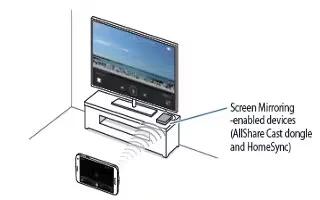
How To Use Screen Mirroring On Samsung Galaxy Note 4
Learn how to use screen mirroring on your Samsung Galaxy Note 4. Use this feature to connect your device to a large screen with an AllShare Cast dongle
-

How To Use WiFi Direct On Samsung Galaxy Note 4
Learn how to use WiFi Direct on your Samsung Galaxy Note 4, Wi-Fi Direct allows direct device-to-device connections via Wi-Fi, without having to connect
-

How To Use WiFi Settings on Samsung Galaxy Note 4
Learn how to use WiFi settings on your Samsung Galaxy Note 4. The Wi-Fi settings menu allows you to set up many of your devices advanced Wi-Fi services.
-

How To Use WiFi On Samsung Galaxy Note 4
Learn how to use WiFi on your Samsung Galaxy Note 4. Wi-Fi is a term used for certain types of Wireless Local Area Networks (WLAN).