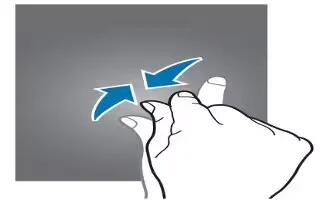Tag: Samsung
-

How To Use Folders – Samsung Galaxy Note 4
Learn how to use folders on your Samsung Galaxy Note4. Place folders on the Home screen to organize items.
-

How To Use Apps Shortcuts – Samsung Galaxy Note 4
Learn how to use App shortcuts on your Samsung Galaxy Note 4. You can use app shortcuts to launch an app from any Home screen.
-

Inrix Driving Apps For Samsung Galaxy Note 4, Note Edge And Gear S
Data analytics firm Inrix on Wednesday unveiled new apps and services delivering traffic and travel time information to a trio of new Samsung mobile devices.
-

How To Use Home Screen – Samsung Galaxy Note 4
Learn how to use home screen on your Samsung Galaxy Note 4. Home screen is the starting point for using your device by adding application shortcuts, widgets,
-

Samsung’s Gear VR Innovator Edition In US On Dec For $199
Samsung announced that you could get a Gear VR as early as next month, Oculus released an all-important detail: its price.
-

How To Setup Samsung Account – Samsung Galaxy Note 4
Learn how to setup Samsung account on your Samsung Galaxy Note 4. Create a Samsung account for access to Samsung content and apps on your device.
-

Samsung Galaxy Note Edge Available For UK Pre-Order On Nov 14
Samsung’s Galaxy Note Edge is an interesting but highly experimental smartphone, so its arrival in the UK has always been far from certain.
-

How To Setup Google Accounts – Samsung Galaxy Note 4
Learn how to setup Google account on your Samsung Galaxy Note 4. Your new device uses your Google Account to fully utilize its Android features,
-

How To Setup – Samsung Galaxy Note 4
Learn how to setup on your Samsung Galaxy Note 4. The first time you turn your device on, the Welcome Screen displays. It will guide you through the basics
-

How To Charge Battery – Samsung Galaxy Note 4
Learn how to charge battery on your Samsung Galaxy Note 4. Your device is powered by a rechargeable, standard Li-Ion battery.
-

How Insert Battery – Samsung Galaxy Note 4
Learn how to insert battery on your Samsung Galaxy Note 4. Insert the battery into the opening on the back of the phone, making sure the connectors align.
-

How To Insert SIM Card – Samsung Galaxy Note 4
Learn how to insert SIM Card on your Samsung Galaxy Note 4. Insert the SIM or USIM card provided by the mobile telephone service provider.
-

How To Manage Accessibility Settings – Samsung Galaxy Alpha
Learn how to manage accessibility settings on your Samsung Galaxy Alpha. On the Apps screen, tap Settings > Accessibility > Manage accessibility > Import/Export
-

Comparison Video Shows Off Android Lollipop Running On Samsung Galaxy S4
For Galaxy S4 owners, the update will be considerably bigger than for those rocking a Galaxy S5, because other than all the features of Lollipop, the TouchWiz UX on the S4 will be replaced by the newer version seen on its successor.
-

How To Use Assistive Menu – Samsung Galaxy Alpha
Learn how to use assistive menu on your Samsung Galaxy Alpha. Set the device to display the assistive shortcut icon. You can use the icon to access apps,
-

How To Use Caption Settings – Samsung Galaxy Alpha
Learn how to use caption settings on your Samsung Galaxy Alpha. On the Apps screen, tap Settings > Accessibility > Hearing > Samsung subtitles (CC),