Tag: Samsung
-

How To Backup And Restore – Samsung Galaxy Tab S
Learn how to backup and restore on your Samsung Galaxy Tab S. Keep your personal information, app data, and settings safe on your device.
-

How To Transfer Files – Samsung Galaxy Tab S
Learn how to transfer files on your Samsung Galaxy Tab S. Move audio, video, image, or other types of files from the device to the computer, or vice versa.
-

How To Upgrade With Samsung Kies – Samsung Galaxy Tab S
Learn how to upgrade with Samsung Kies on your Samsung Galaxy Tab S. The device can be upgraded to the latest software.
-

How To Use Mobile Printing – Samsung Galaxy Tab S
Learn how to mobile printing on your Samsung Galaxy Tab S. Connect the device to a printer via Wi-Fi or Wi-Fi Direct, and print image or documents.
-
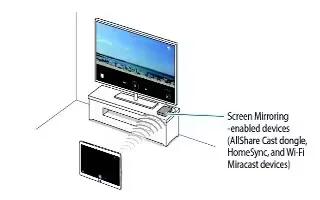
How To Use Screen Mirroring – Samsung Galaxy Tab S
Learn how to Screen Mirroring on your Samsung Galaxy Tab S. Use this feature to connect your device to a large screen with an AllShare Cast dongle or HomeSync.
-

How To Use Remote PC – Samsung Galaxy Tab S
Learn how to remote PC on your Samsung Galaxy Tab S. Use this app to view and control your computers screen on your device by connecting your device.
-

How To Copy Files Between Devices – Samsung Galaxy Tab S
Learn how to copy files between devices on your Samsung Galaxy Tab S. Select the files to copy, tap and hold any selected file, and then drag it to the tablets screen.
-

How To Use SideSync – Samsung Galaxy Tab S
Learn how to use SideSync on your Samsung Galaxy Tab S. Use this app to control a smartphones screen with a virtual smartphone screen on your tablet.
-

How To Use Quick Connect – Samsung Galaxy Tab S
Learn how to use quick connect on your Samsung Galaxy Tab S. Use this feature to easily search and connect to nearby devices.
-

How To Use WiFi Direct – Samsung Galaxy Tab S
Learn how to use WiFi Direct on your Samsung Galaxy Tab S. Wi-Fi Direct connects devices directly via a Wi-Fi network without requiring an access point.
-

How To Receive Data From Bluetooth – Samsung Galaxy Tab S
Learn how to receive data from Bluetooth on your Samsung Galaxy Tab S. You can share data, such as contacts or media files, with other Bluetooth devices.
-

How To Pair Bluetooth Devices – Samsung Galaxy Tab S
Learn how to pair Bluetooth device on your Samsung Galaxy Tab S. Use the Bluetooth pairing process to establish a trusted connection between your device.
-

How To Use Bluetooth – Samsung Galaxy Tab S
Learn how to use Bluetooth on your Samsung Galaxy Tab S. Bluetooth creates a direct wireless connection between two devices over short distances.
-

How To Use Voice Search – Samsung Galaxy Tab S
Learn how to use voice search on your Samsung Galaxy Tab S. Use this menu to set the speech settings for Voice input.
-

How To Use Google Drive – Samsung Galaxy Tab S
Learn how to use Google Drive on your Samsung Galaxy Tab S. Use the Google Drive app to open, view, rename, and share your Google Docs and files.
-

How To Use Hangouts – Samsung Galaxy Tab S
Learn how to use hangouts on your Samsung Galaxy Tab S. Hangouts is a free, web-based application for instant messaging offered by Google.
-

How To Play Movies And TV App – Samsung Galaxy Tab S
Learn how to play movies and TV app on your Samsung Galaxy Tab S. The Play Movies & TV app is a new application for select Android devices.
-

How To Use Gmail – Samsung Galaxy Tab S
Learn how to use Gmail on your Samsung Galaxy Tab S. Send and receive email with Gmail, Googles web-based email.