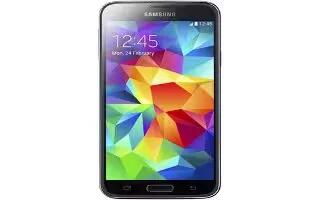Tag: Samsung
-

How To Use Camera Settings – Samsung Galaxy Tab 4
Learn how to use camera settings on your Samsung Galaxy Tab 4. Not all of the following options are available in both still camera and video camera modes.
-
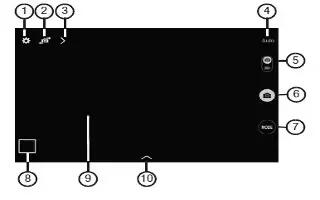
How To Use Camera – Samsung Galaxy Tab 4
Learn how to use camera on your Samsung Galaxy Tab 4. Use your devices built-in camera and camcorder to take photos and record videos.
-

How To Use Music Player – Samsung Galaxy Tab 4
Learn how to use music player on your Samsung Galaxy Tab 4. Your phone has a built-in music player that lets you play all your favorite tracks.
-

How To Use Playlists In Music App – Samsung Galaxy Tab 4
Learn how to use playlists in music app on your Samsung Galaxy Tab 4. Personalize your music experience by creating music playlists.
-

How To Use Play Music App – Samsung Galaxy Tab 4
Learn how to use play music app on your Samsung Galaxy Tab 4. The Music app plays songs stored on your tablet or an installed memory card.
-

How To Use Google Play Music – Samsung Galaxy Tab 4
Learn how to use Google play music on your Samsung Galaxy Tab 4. You can listen to music by using devices built-in speakers, through a wired headset.
-

How To Use Hangouts – Samsung Galaxy Tab 4
Learn how to use hangouts on your Samsung Galaxy Tab 4. Hangouts is a free, web-based application for instant messaging offered by Google.
-

How To Compose And Send Email – Samsung Galaxy Tab 4
Learn how to compose and send Email on your Samsung Galaxy Tab 4. Use Email to view and manage all your email accounts in one application.
-

How To Use Email Settings – Samsung Galaxy Tab 4
Learn how to use Email Settings on your Samsung Galaxy Tab 4. Use the Email Settings to configure your Email preferences.
-

How To Use Email – Samsung Galaxy Tab 4
Learn how to use Email on your Samsung Galaxy Tab 4. Use Email to view and manage all your email accounts in one application.
-

How To Use Gmail – Samsung Galaxy Tab 4
Learn how to use Gmail on your Samsung Galaxy Tab 4. Send and receive email with Gmail, Googles web-based email.
-

How To Use Favorite Contacts – Samsung Galaxy Tab 4
Learn how to use Favorite Contacts on your Samsung Galaxy Tab 4. Mark contact records with a gold star icon to identify them as favorites.
-

How To Use Groups – Samsung Galaxy Tab 4
Learn how to use Groups on your Samsung Galaxy Tab 4. Assign contacts to Groups to make searching for contacts faster or to quickly send messages to group members.
-

How To Import And Export Contacts – Samsung Galaxy Tab 4
Learn how to Import And Export Contacts on your Samsung Galaxy Tab 4. To back up and restore your contacts information.
-

How To Share Contacts Information – Samsung Galaxy Tab 4
Learn how to Share Contacts Information on your Samsung Galaxy Tab 4. You can send a contacts information by way of Bluetooth to other Bluetooth devices.
-

How To Link Contacts – Samsung Galaxy Tab 4
Learn how to Link Contacts on your Samsung Galaxy Tab 4. Your device can synchronize with multiple accounts, including Google, Corporate Exchange.