Tag: Samsung
-
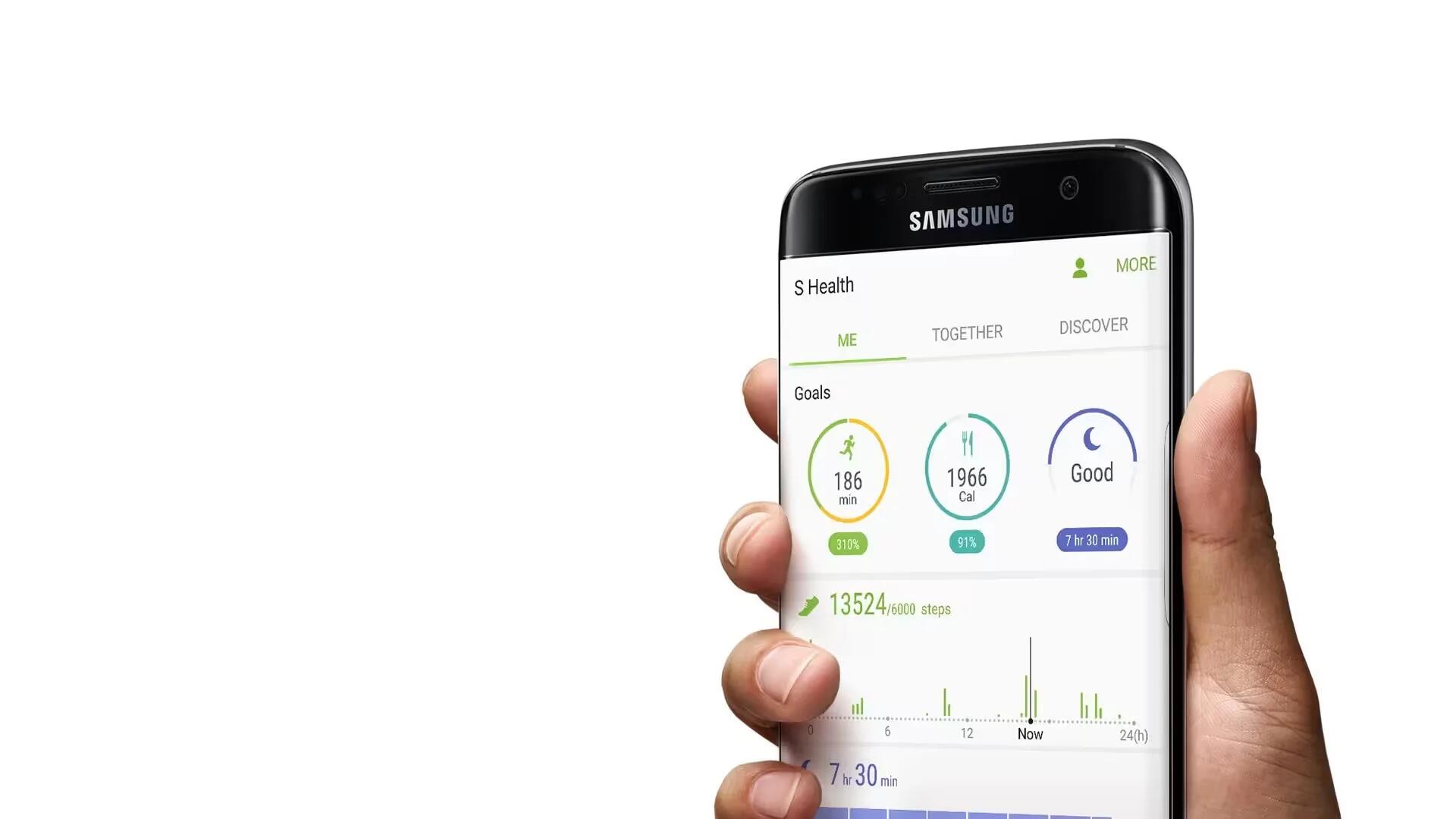
What Is Samsung S Health & How To Use It?
The S Health is a mobile health application featured on Galaxy devices, which helps you to reach your personal fitness goals.
-
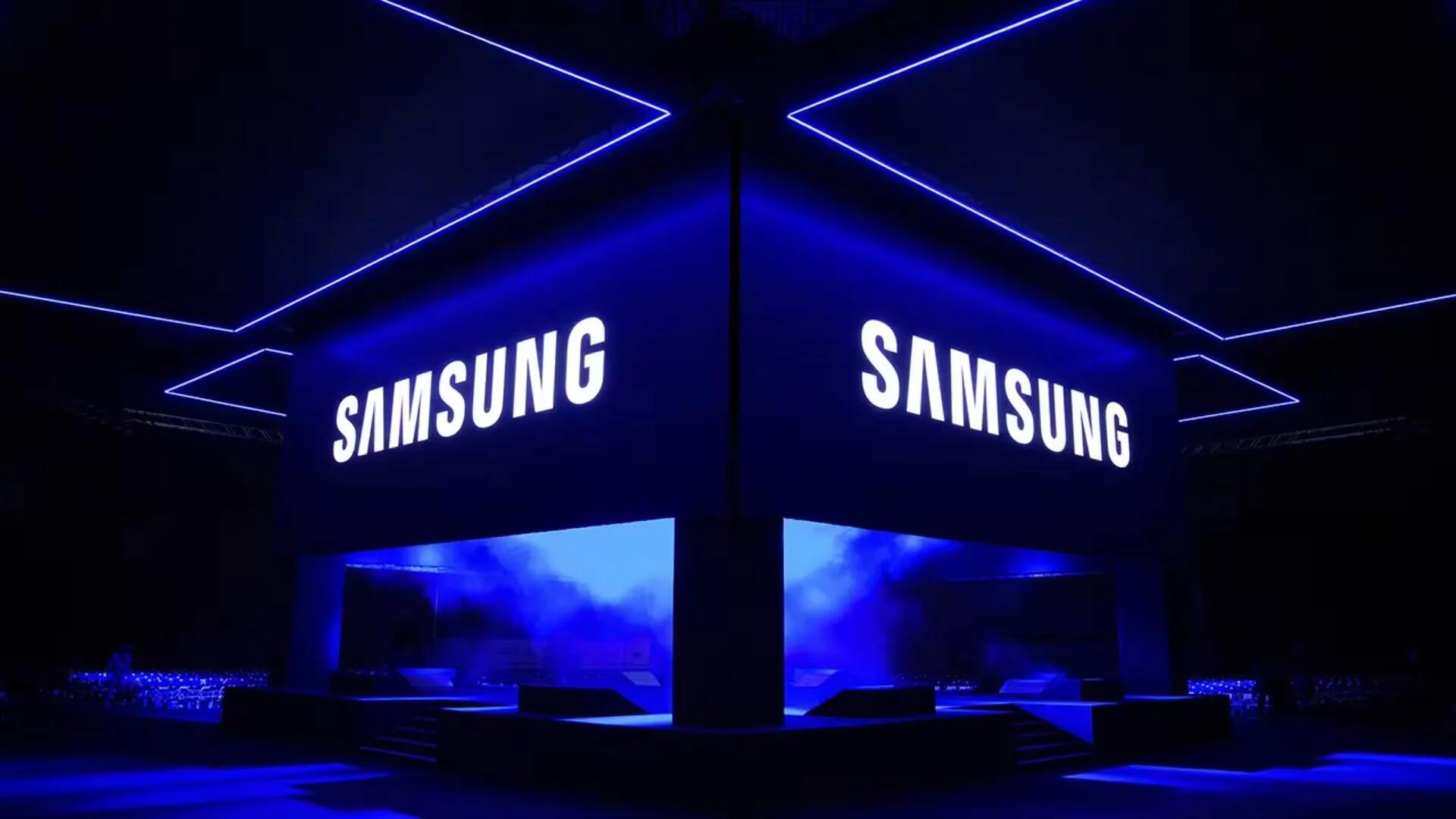
Samsung Officially Confirms Bixby, A Voice Controlled Personal Digital Assistant Rival To Siri & Cortana
Now, Samsung has decided to officially confirm and detail Bixby today via an exceedingly poetic press release.
-
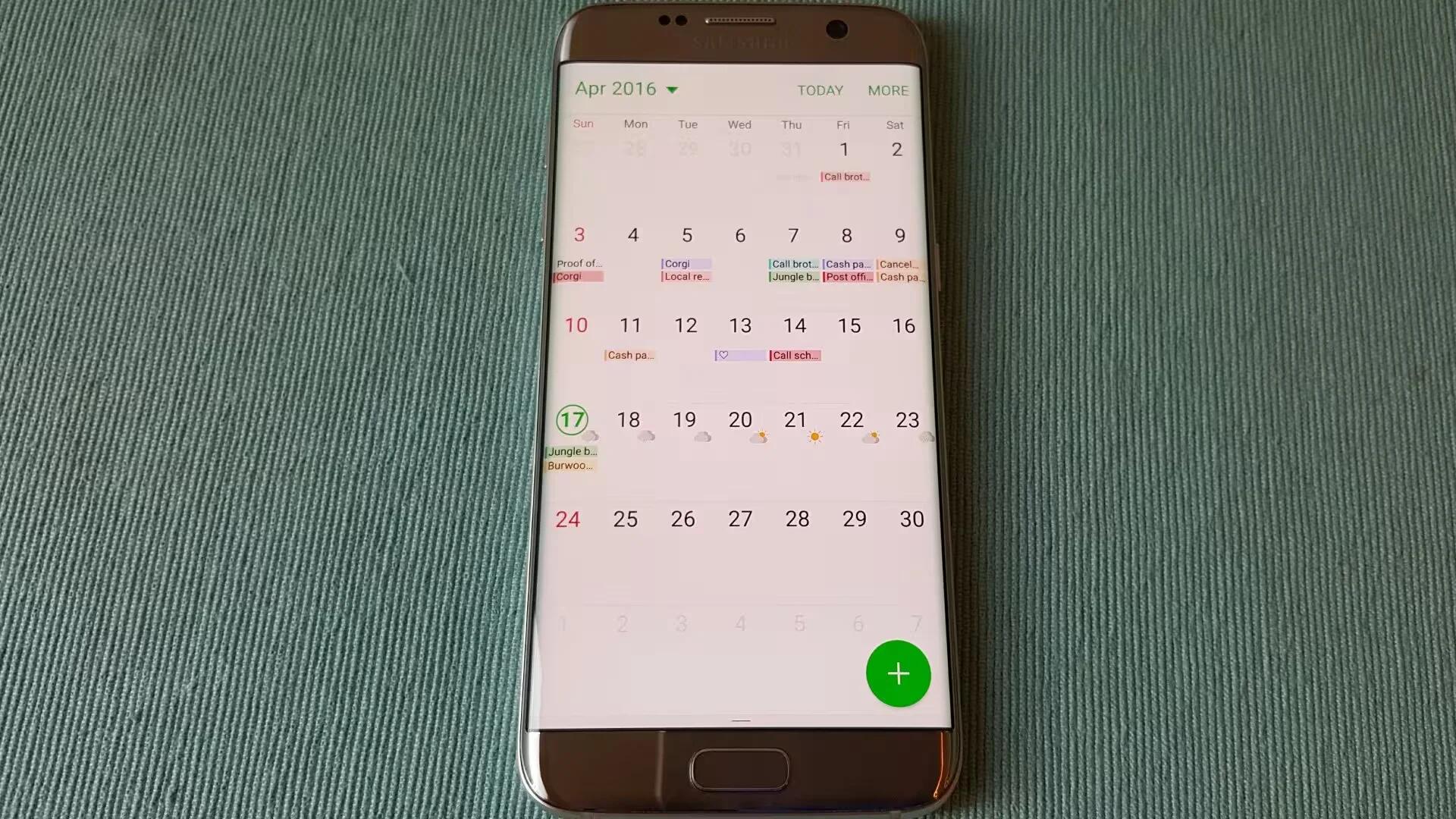
What Is Samsung S Planner & How To Use It?
Learn how to use Samsung S planner to manage your schedule by entering upcoming events or tasks in your planner.
-

Samsung Galaxy S8 With Exynos 8995 gets Benchmarked
The Samsung Galaxy S8 Plus with the Exynos 8995 processor has recently turned up on the GeekBench benchmarks with the model number SM-G955F.
-

Samsung Galaxy S8 Event Poster Leaked
The new leak reveals the Galaxy S8 event poster with a large “S” in the middle of a device, which we expect to see by this month end.
-

What Is Samsung Game Launcher And How To use It?
Samsung’s Game Launcher gathers your games and provides a set of tools that dramatically improve your mobile gaming experience.
-

How To Configure Privacy And Safety In Galaxy S7 / S7 Edge
Samsung Galaxy S7 and S7 Edge comes with some basic security and privacy features. Here are some tweaks to help keep your data private
-

Install, Manage And Uninstall Apps In Galaxy S7 / S7 Edge
Here we will see how to install, manage and uninstall apps in Galaxy S7 and Galaxy S7 Edge using both Google Play and Galaxy Apps.
-

Overview Of Lock Screen And Security In Galaxy S7 / S7 Edge
Here is an overview of all options you can find in the Lock screen and security section of the Settings screen in Galaxy S7 and S7 Edge.
-

How To Improve Security Using Fingerprint recognition In Galaxy S7 / S7 Edge
Here is how you can effectively use Galaxy S7 and Galaxy S7 Edge fingerprint scanner to improve the security of our device.
-

How To Use Samsung Pay In Galaxy S7 / S7 Edge
Samsung Pay has all the features of Android Pay, while supporting both NFC and MST. Here we explain how to use it to make your payments.
-

How To Connect To A PC, Update, Back Up & Restore Data – Galaxy S7 / S7 Edge
Here we will explain how to connect your Galaxy S7 / S7 edge to a PC, so that you can backup your data before updating your handset.
-
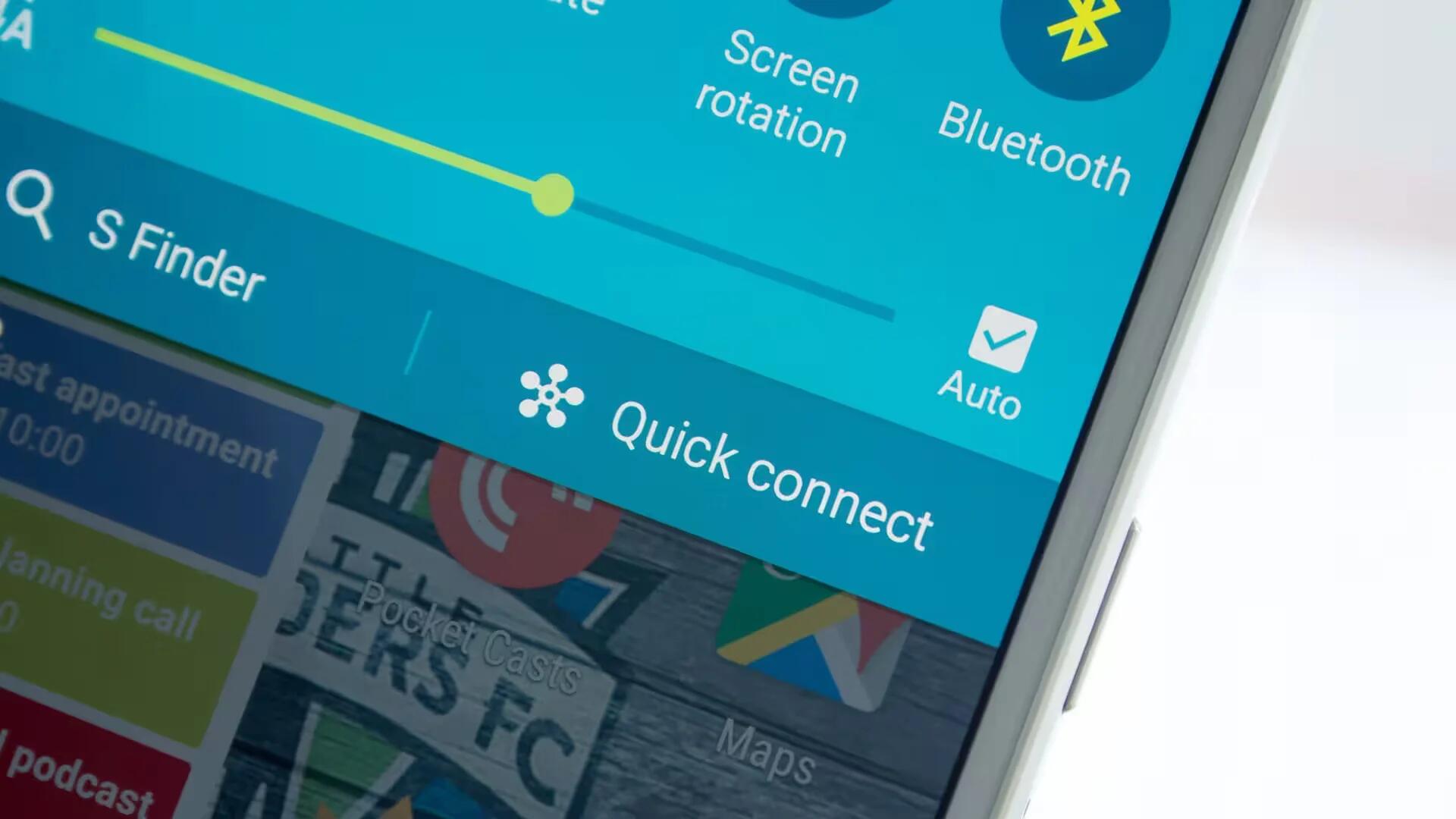
How To Use Quick Connect To Share Your Phone With TV And Other Devices – Galaxy S7 /S7 Edge
Samsung’s Quick Connect feature in Galaxy S7 and S7 Edge allows you to easily connect with nearby devices such as Bluetooth headsets or TVs.
-

How To Enter Text – Galaxy S7 / S7 Edge
Learn how to enter text on your Samsung Galaxy S7 and Galaxy S7 Edge using on-screen QWERTY keyboard, Gesture input and Voice input.
-

How To Take A Screenshot In Samsung Galaxy S7/S7 Edge
Learn how to take screenshot in your Galaxy S7 and Galaxy S7 Edge with traditional home and power key combo or by using motions and gestures.
-

How To Use Samsung Smart Switch To Transfer Data From Your Previous Device – Galaxy S8
You can transfer data from a previous device to your device via Samsung Smart Switch. In this article we will show you how to do it.
-
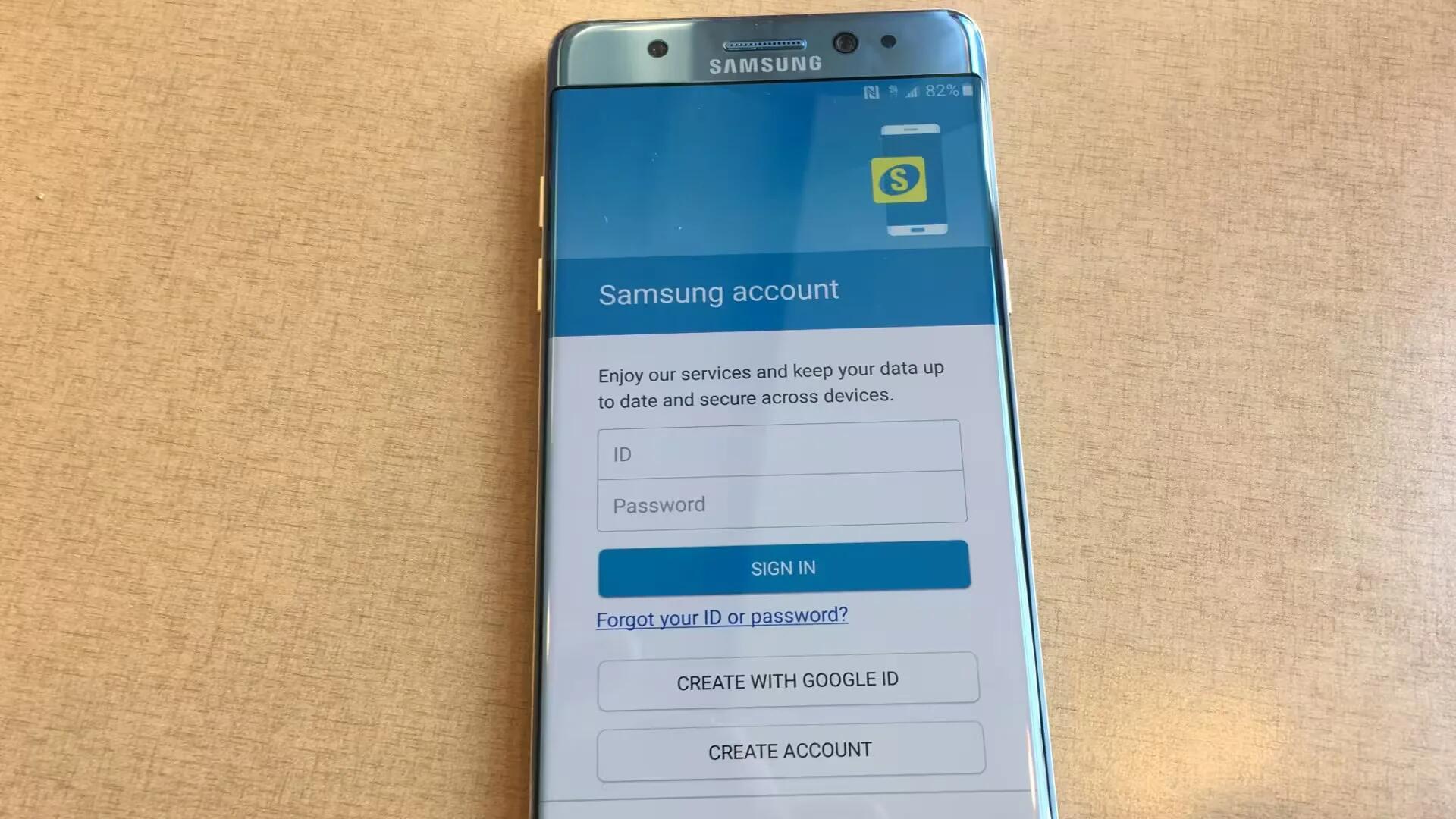
What Is Samsung Account?
Samsung account allows you to use a variety of Samsung services. In this article, we will show you how to register / delete an account.
