Tag: Samsung
-

How To Use Security Settings – Samsung Gear 2
Learn how to use Security Settings on your Samsung Gear 2. Prevent others from using or accessing personal data and information stored to the Gear 2.
-

How To Use App Screen – Samsung Gear 2
Learn how to use App Screen on your Samsung Gear 2. The Apps screen displays icons for all applications.
-

How To Use Home Screen – Samsung Gear 2
Learn how to use Home Screen on your Samsung Gear 2. When you connect your Gear 2 to the mobile device you can view the devices Home screen.
-

How To Use Gestures – Samsung Gear 2
Learn how to use Gestures on your Samsung Gear 2. Use only fingers to use the touch screen.
-

How To Use Settings – Samsung Gear 2
Learn how to use Settings on your Samsung Gear 2. When not in use, lock the Gear 2 to prevent unwanted operation.
-
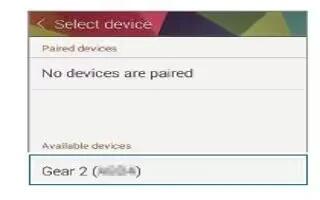
How To Use Bluetooth – Samsung Gear 2
Learn how to use Bluetooth on your Samsung Gear 2. Place the devices close to each other when pairing your Gear 2 with another mobile device.
-
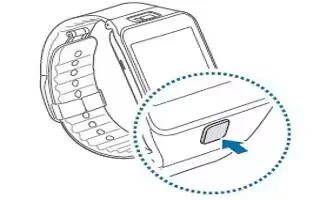
How To Setup – Samsung Gear 2
Learn how to Setup on your Samsung Gear 2. When you turn on the Gear 2 for the first time, follow the displayed instructions.
-

-

How To Charge Battery – Samsung Gear 2
Learn how to Charge Battery on your Samsung Gear 2. A computer can be also used to charge the Gear 2 by connecting them via the USB cable.
-

How To Use Hancom Viewer – Samsung Galaxy Tab Pro
Learn how to use Hancom Viewer on your Samsung Galaxy Tab Pro. Use this application to view documents in various formats, including spreadsheets and presentations.
-

How To Use S Planner – Samsung Galaxy Tab Pro
Learn how to use S Planner on your Samsung Galaxy Tab Pro. Use this application to manage events and tasks.
-

How To Make Video Calls – Samsung Galaxy Tab Pro
Learn how to Make Video Calls on your Samsung Galaxy Tab Pro. You can make video calls, swapping images and listening to a voice messages and etc.
-

How To Use Call Options – Samsung Galaxy Tab Pro
Learn how to use Call Options on your Samsung Galaxy Tab Pro. The device can be set to restrict outgoing calls only to numbers with specified prefixes.
-

How To Make Calls – Samsung Galaxy Tab Pro
Learn how to Make Calls on your Samsung Galaxy Tab Pro. Use this application to make or answer a call.
-

How To Use KNOX – Samsung Galaxy Tab Pro
Learn how to use KNOX on your Samsung Galaxy Tab Pro. Use this application to separate personal and work data and to access enterprise applications.
-
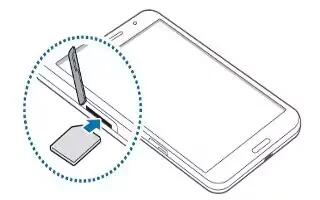
How To Insert SIM Card – Samsung Galaxy Tab Pro
Learn how to Insert SIM Card on your Samsung Galaxy Tab Pro. Insert the SIM or USIM card provided by the mobile telephone service provider.
-

How To Update Software – Samsung Galaxy Tab Pro
Learn how to update software on your Samsung Galaxy Tab Pro. The Software Update feature enables you to use your device to connect to the network.
-

How To View About Device – Samsung Galaxy Tab Pro
Learn how to view about device on your Samsung Galaxy Tab Pro. View information about your device, including status, legal information and etc.