Tag: Samsung
-

How To Configure Mobile Hotspot Settings – Samsung Galaxy Note Pro
Learn how to Configure Mobile Hotspot Settings on your Samsung Galaxy Note Pro. Configure devices Mobile Hotspot settings, including your devices.
-

How To Use Mobile Hotspot – Samsung Galaxy Note Pro
Learn how to use Mobile Hotspot on your Samsung Galaxy Note Pro. Use Mobile Hotspot to share tablets internet connection with a PC or other device.
-
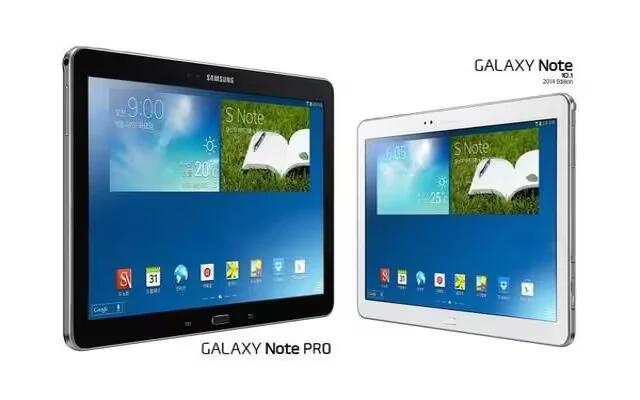
How To Use Bluetooth Settings – Samsung Galaxy Note Pro
Learn how to use Bluetooth settings on your Samsung Galaxy Note Pro. From a Home screen, touch Apps icon > Settings icon > Bluetooth.
-

How To Receive Data From Bluetooth Device – Samsung Galaxy Note Pro
Learn how to receive data from Bluetooth device on your Samsung Galaxy Note Pro. Your tablet is capable of receiving a wide variety of file types.
-
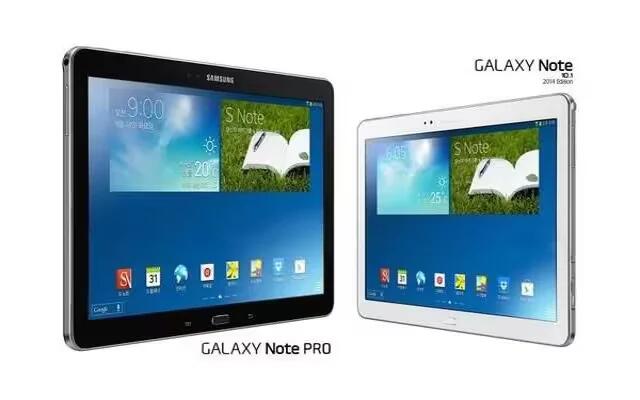
How To Send Data From Bluetooth Device – Samsung Galaxy Note Pro
Learn how to send data from Bluetooth device on your Samsung Galaxy Note Pro. You can use Bluetooth to transfer information between your tablet.
-

How To Pair Bluetooth Device – Samsung Galaxy Note Pro
Learn how to pair Bluetooth device on your Samsung Galaxy Note Pro. Search for a Bluetooth device and pair with it, to exchange information.
-
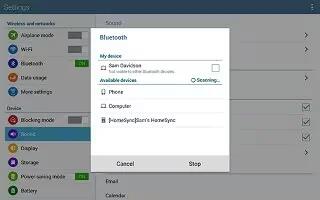
How To Use Bluetooth – Samsung Galaxy Note Pro
Learn how to use Bluetooth on your Samsung Galaxy Note Pro. Bluetooth is a short-range wireless communications technology for exchanging information.
-
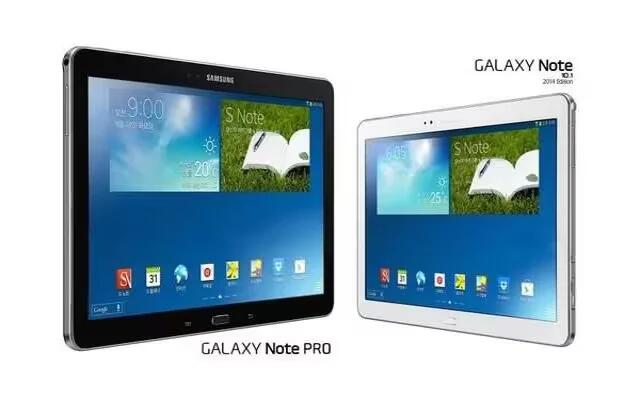
How To Use WiFi Direct – Samsung Galaxy Note Pro
Learn how to use WiFi on your Samsung Galaxy Note Pro. Wi-Fi Direct allows device-to-device connections so you can transfer large amounts of data.
-

How To Use WiFi – Samsung Galaxy Note Pro
Learn how to use WiFi on your Samsung Galaxy Note Pro. Your device includes features to connect to the internet and to other devices.
-

How To Configure YouTube – Samsung Galaxy Note Pro
Learn how to configure YouTube on your Samsung Galaxy Note Pro. Use this application to watch videos from the YouTube website.
-
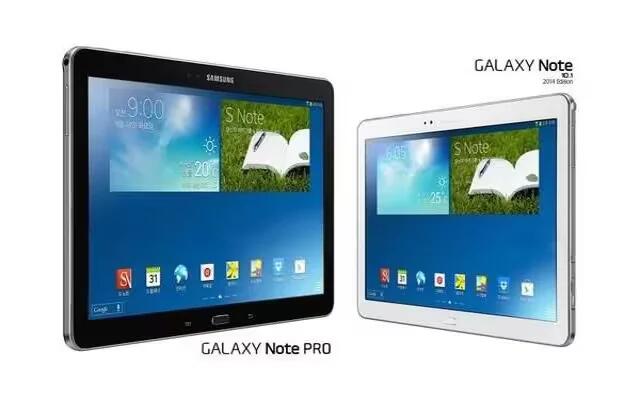
How To Use Video Player – Samsung Galaxy Note Pro
Learn how to use video player on your Samsung Galaxy Note Pro. Use this application to play video, delete video, share videos.
-

How To Edit Images In Gallery – Samsung Galaxy Note Pro
Learn how to edit images in gallery on your Samsung Galaxy Note Pro. From a Home screen, touch Apps icon > Gallery icon.
-

How To Trim Videos In Gallery – Samsung Galaxy Note Pro
Learn how to trim videos in gallery on your Samsung Galaxy Note Pro. Video files show the Play icon on their thumbnails.
-
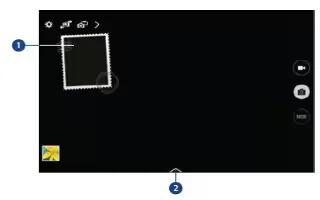
How To Use Dual Camera Modes – Samsung Galaxy Note Pro
Learn how to use dual camera modes on your Samsung Galaxy Note Pro. Use Dual Camera Mode to take a photo or record a video with the rear camera.
-

How To Use Camera Modes – Samsung Galaxy Note Pro
Learn how to use Camera Modes on your Samsung Galaxy Note Pro. Several photo effects are available. Some modes are not available when taking self-portraits.
-
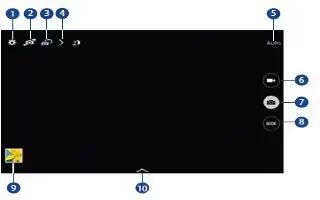
How To Use Camera – Samsung Galaxy Note Pro
Learn how to use camera on your Samsung Galaxy Note Pro. This section explains features related to the use of the camera and camcorder.
-

How To Use WatchON – Samsung Galaxy Note Pro
Learn how to use WatchON on your Samsung Galaxy Note Pro. Enjoy all of your favorite movies and TV shows with WatchON.
-

How To Configure Flipboard – Samsung Galaxy Note Pro
Learn how to configure flipboard on your Samsung Galaxy Note Pro. Use this application to access your personalized magazines.