Tag: Samsung
-

How To Use Gallery – Samsung Galaxy Mega
Learn how to use gallery on your Samsung Galaxy Mega. The Gallery is where you view photos and play back videos.
-

How To Use Contacts – Samsung Galaxy Mega
Learn how to use contacts on your Samsung Galaxy Mega. Dialing or messaging from address book, Linking, Marking a contact as default.
-
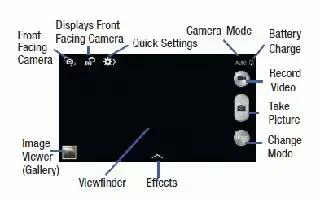
How To Use Camera – Samsung Galaxy Mega
Learn how to use camera on your Samsung Galaxy Mega. Taking pictures with your devices built-in camera is as simple as choosing a subject.
-

How to Use Address Book Options – Samsung Galaxy Mega
Learn how to use address book options on your Samsung Galaxy Mega. You can access address book options while at the main address book page.
-

How To Sync Contacts – Samsung Galaxy Mega
Learn how to sync contacts on your Samsung galaxy Mega. From the Accounts menu you decide if you want applications to synchronize or send.
-

How To Mark Contact as Default – Samsung Galaxy Mega
Learn how to contacts as default on your Samsung Galaxy Mega. When you use messaging type applications, the application needs to know.
-

How To Manage Contacts – Samsung Galaxy Mega
Learn how to manage contacts on your Samsung Galaxy Mega. You can copy, delete, and view the memory status for the phone.
-

How To Link And Unlink – Samsung Galaxy Mega
Learn how to link and unlink contacts on your Samsung Galaxy Mega. Linking contact information and unlinking a contact.
-

How To Edit Photos – Samsung Galaxy Mega
Learn how to edit photos on your Samsung Galaxy Mega.You can edit your photos using the built-in Photo editor application on your device.
-

How To Create Groups – Samsung Galaxy Mega
Learn how to create groups on your Samsung Galaxy Mega. Adding a contact to a group, remove, creating a new group, editing a caller group.
-
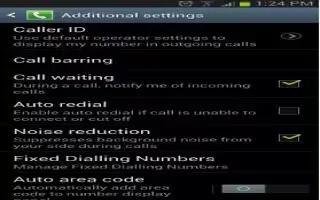
How To Use Call Waiting – Samsung Galaxy Mega
Learn how to use call waiting on your Samsung Galaxy Mega. The Call Waiting feature allows you to answer an incoming call.
-
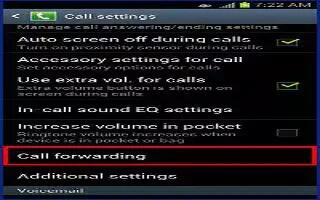
How To Call Forwarding – Samsung Galaxy Mega
Learn how to call forwarding on your Samsung Galaxy Mega. Following options always forward, forward when busy and forward when unanswered.
-

How To Add Favorites – Samsung Galaxy Mega
Learn how to add favorites on your Samsung Galaxy Mega. Once you have stored phone numbers in the Address Book, you can add to Favorites.
-

How to Use Notifications – Samsung Galaxy Mega
Learn how to use notifications on your Samsung galaxy Mege. The Notification Bar includes a pull-down list to show information.
-

How To Use Multi Window – Samsung Galaxy Mega
Learn how to use multi window on your Samsung Galaxy Mega. Activating and deactivating multi window and repositioning the multi window.
-

How To Use Motions And Gestures – Samsung Galaxy Mega
Learn how to use motions and gestures on your Samsung Galaxy Mega. Terms used in this user manual tap,touch. swipe, palm, tilt and hold.

