Tag: Samsung
-

How To Use Group Play – Samsung Galaxy S4 Active
Learn how to use group play on Samsung Galaxy S4 Active. It is allows you to share pictures, music, and documents with your friends.
-

How To Use Google Settings – Samsung Galaxy S4 Active
Learn how to use Google settings on Samsung Galaxy S4 Active. As Google with other applications, this menu provides a quick access point.
-

How To Take Screenshot – Samsung Galaxy Tab 3
Learn how to take Screenshot on your Samsung Galaxy Tab 3. You can capture the screen without using any third party apps.
-

How To Use Google Chrome – Samsung Galaxy S4 Active
Learn how to use Google chrome on Samsung Galaxy S4 Active. The Google Chrome app allows you to use the Chrome web browser on your phone.
-

How To Use Desk Clock – Samsung Galaxy S4 Active
Learn how to use desk clock on Samsung Galaxy S4 Active. You can use this app desk dock and you want to display time, day, date, location.
-

How To Use Clocks – Samsung Galaxy S4 Active
Learn how to use clocks on Samsung Galaxy S4 Active. World Clock allows you to view the time of day or night in other parts of the world.
-

How To Use Calendar – Samsung Galaxy S4 Active
Learn how to use calendar on your Samsung Galaxy S4 Active. With this feature, you consult the calendar by day, week, or month, and set alarm.
-

How to Use Calculator App – Samsung Galaxy S4 Active
Learn how to use calculator app on Samsung Galaxy S4 Active. With this feature, you can use phone as calculator. It has the basic functions.
-

How To Use Browser Settings – Samsung Galaxy S4 Active
Learn how to use browser settings on your Samsung Galaxy S4 Active. To make adjustments in your browser settings, follow these steps:.
-

How To Use Browser History – Samsung Galaxy S4 Active
Learn how to use browser history on Samsung Galaxy S4 Active. The History list provides you with a list of most recently visited websites.
-

How To Use Bluetooth Settings – Samsung Galaxy S4 Active
Learn how to use Bluetooth settings on Samsung Galaxy S4 Active. The Bluetooth settings menu allows to set up many of the characteristics.
-

How To Use Bluetooth – Samsung Galaxy S4 Active
Learn how to use Bluetooth on your Samsung Galaxy S4 Active. It is a short-range communication technology that allows you to connect wirelessly.
-
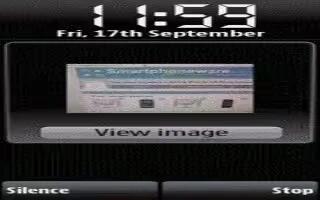
How To Use Alarms – Samsung Galaxy S4 Active
Learn how to use alarms on Samsung Galaxy S4 Active. This application allows you to access alarms, view the World Clock, set stopwatch etc.
-
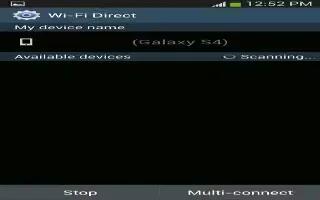
How To Share Using Wi-Fi Direct – Samsung Galaxy S4 Active
Learn how to share using Wi-Fi direct on Samsung Galaxy S4 Active. To share Videos, Photos, or other information with the connected device.
-

How To Send Contacts Via Bluetooth – Samsung Galaxy S4 Active
Learn how to send contacts via Bluetooth on Samsung Galaxy S4 Active. Depending on paired devices settings and capabilities, and send pictures.
-
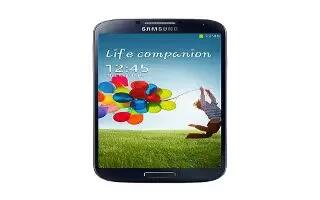
How To Downloads – Samsung Galaxy S4 Active
Learn how to configure Flipboard on Samsung Galaxy S4 Active.This application creates a personalized digital magazine out of everything.
-

How To Configure Flipboard – Samsung Galaxy S4 Active
Learn how to configure Flipboard on Samsung Galaxy S4 Active.This application creates a personalized digital magazine out of everything.
-

How To Use Voice Control – Samsung Galaxy S4 Active
Learn how to use voice control on Samsung Galaxy S4 Active. The Voice control settings allow you to set up voice command to control device.