Tag: Samsung
-

How To Use Trusted Credentials – Samsung Galaxy S4 Active
Learn how to use trusted credentials on Samsung Galaxy S4 Active. If a CA certificate gets compromised or for some other reason.
-

How To Use Sync Accounts – Samsung Galaxy S4 Active
Learn how to use sync accounts on Nokia Lumia 925. Select the items you want synchronize on account such as Books, Calendar, Contacts etc.
-
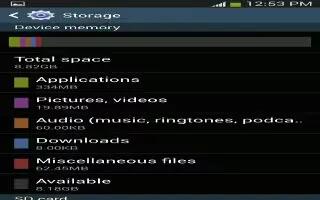
How To Use Storage Settings – Samsung Galaxy S4 Active
Learn how to use storage settings on Samsung Galaxy S4 Active. From this menu you can view the memory allocation for memory card and USB.
-

How To Customize Smart Screen – Samsung Galaxy S4 Active
Learn how to customize smart screen on Samsung Galaxy S4 Active. This options allow you to customize settings to make screen more responsive.
-
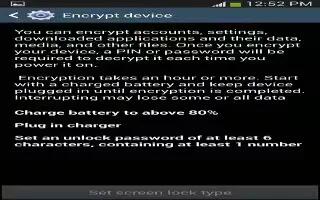
How To Encrypt – Samsung Galaxy S4 Active
Learn how to encrypt Samsung Galaxy S4 Active. The Security settings allow you to determine the security level for phone.
-

How To Customize Pointer Speed – Samsung Galaxy S4 Active
Learn how to customize pointer speed on your Samsung Galaxy S4 Active. This option sets your Pointer speed.From the Home screen, tap My device.
-

How To Use Location Services – Samsung Galaxy S4 Active
Learn how to use location services on Samsung Galaxy S4 Active. This settings allow to set up how the phone will determine your location.
-

How To Use Incognito – Samsung Galaxy S4 Active
Learn how to use incognito on Samsung Galaxy S4 Active. The incognito feature allows you to view Internet sites outside of normal browsing.
-
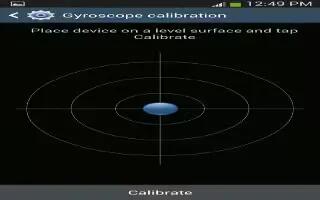
How To Use Gyroscope Calibration – Samsung Galaxy S4 Active
Learn how to use gyroscope calibration on Samsung Galaxy S4 Active. This settings allow you to set up various Motion activation services.
-
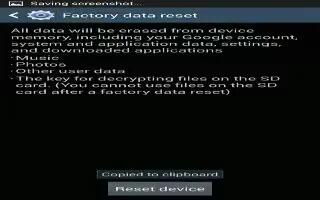
How To Factory Data Reset – Samsung Galaxy S4 Active
Learn how to factory data reset on Samsung Galaxy S4 Active. From this menu you can reset your phone and sound settings to the factory.
-

How To Use Device Administrator – Samsung Galaxy S4 Active
Learn how to use device administrator on Samsung Galaxy S4 Active. This feature allows you select one or more administration applications.
-

How To Use Browser – Samsung Galaxy S4 Active
Learn how to use browser on your Samsung Galaxy S4 Active. This section describes the various connections your phone can make including access.
-

How To Use Bookmarks – Samsung Galaxy S4 Active
Learn how to use bookmarks on Samsung Galaxy S4 Active. While navigating a website, you can bookmark a site to quickly and easily access.
-
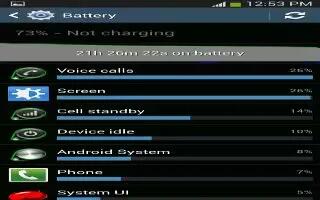
How To Use Battery – Samsung Galaxy S4 Active
Learn how to use battery on Samsung Galaxy S4 Active.It is used for device activities. Other applications may running affect battery use.
-
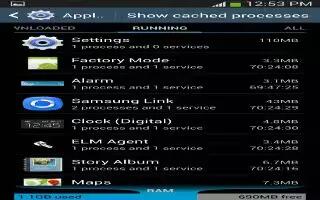
How To Use Application Manager – Samsung Galaxy S4 Active
Learn how to use application manager on Samsung Galaxy S4 Active. You can download,install applications from Store or create application.
-
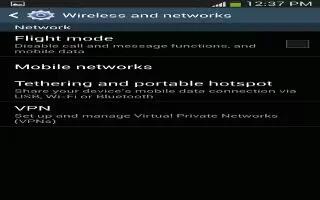
How To Use Air Gestures – Samsung Galaxy S4 Active
Learn how to use air gestures on your Samsung Galaxy S4 Active. This settings allow you to set up various Motion activation services.
-

How To Use Accounts – Samsung Galaxy S4 Active
Learn how to use accounts on Samsung Galaxy S4 Active. This menu allows you set up, manage, synchronize accounts, include email accounts.
-
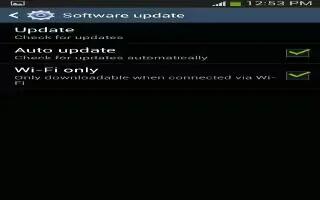
How To Update Software – Samsung Galaxy S4 Active
Learn how to update software on Samsung Galaxy S4 Active. The Software Update feature enables you to use phone to connect to the network.