Tag: Screenshot
-

How To Take Screenshot – Gionee Elife E7 Mini
Learn how to take screenshot on your Gionee Elife E7 Mini. You can capture this screen on your device without using third party apps.
-

How To Take Screenshot – Gionee M2
Learn how to take screenshot on your Gionee M2. You can capture this screen on your device without using third party apps.
-

How To Take Screenshot – Gionee Elife E7
Learn how to take screenshot on your Gionee Elife E7. You can capture this screen on your device without using third party apps.
-

How To Take Screenshot – Nokia Lumia 635
Learn how to take Screenshot Nokia Lumia 635. You can capture your screen and send it to your friends.
-

How To Take Screenshot – Nokia Lumia 630
Learn how to take Screenshot Nokia Lumia 630. You can capture your screen and send it to your friends.
-

How To Take Screenshot – Samsung Galaxy Tab S
Learn how to take screenshot on your Samsung Galaxy Tab S. There are two methods in Samsung Galaxy Tab S to capture the screen.
-

How To Take Screenshot – LG G3
Learn how to take screenshot on your LG G3. There are three methods in LG G3 to capture the screen.
-

How To Use QuickMemo – LG G3
Learn how to use QuickMemo+ on your LG G3. The Quick Memo+ allows you to create memos and capture screen shots.
-

How To Take Screenshot – Samsung Galaxy Tab 4
Learn how to take Screenshot on your Samsung Galaxy Tab 4. Touch and hold the Power/Lock Key and Home Key to capture and save an image of the current screen.
-

How To Take Screenshot – LG G Pro 2
Learn how to take screenshot on your LG G Pro 2. With the volume and power buttons being uniquely placed on the back of the phone.
-

How To Take Screenshot – HTC One M8
Learn how to take Screenshot on your HTC One M8. Want to show off your high game score or write a blog post about HTC One features.
-
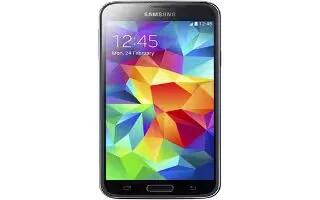
How To Take Screenshot – Samsung Galaxy S5
Learn how to take Screenshot on your Samsung Galaxy S5. You can capture the screen without using any third party apps.
-

How To Take Screenshot – Sony Xperia Z2
Learn how to take Screenshot on your Sony Xperia Z2. You can capture still images of any screen on your device as a screenshot.
-

How To Take Screenshot – Sony Xperia Z2 Tablet
Learn how to take Screenshot on your Sony Xperia Z2 Tablet. You can capture still images of any screen on your device as a screenshot.
-

How To Take Screenshot – iPad Mini 2
Learn how to take a screenshot on your iPad Mini 2. One of the best features of the iOS 7-powered ipad mini 2 is built-in screenshot capability.
-

How To Take Screenshot – iPad Air
Learn how to take a screenshot on your iPad air. One of the best features of the iOS 7-powered ipad air is built-in screenshot capability.
-
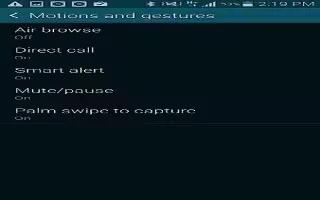
How To Use Motions and Gestures – Samsung Galaxy S5
Learn how to use Motions and Gestures on your Samsung Galaxy S5. This settings allow you to set up various Motion activation services.
-

How To Take Screenshot – Samsung Galaxy Tab Pro
Learn how to take Screenshot on your Samsung Galaxy Tab Pro. Press and hold the Power/Lock Key and Home key to capture and save an image.