Tag: Screenshot
-

How To Take Screenshot – Samsung Galaxy Note Pro
Learn how to take Screenshot on your Samsung Galaxy Note Pro. You can capture the screen without using any third party apps.
-

How To Take Screenshot – Samsung Galaxy Tab 3
Learn how to take Screenshot on your Samsung Galaxy Tab 3. You can capture the screen without using any third party apps.
-

How To Take Screenshot – Nokia Lumia 2520
Learn how to take Screenshot on your Nokia Lumia 2520. Save the things on your screen by taking a screenshot.
-

How To Take Screenshot – Huawei Ascend P6
Learn how to take screenshot on your Huawei Ascend P6. To share an interesting scene in a movie or show off your new high score in a game.
-

How To Take Screenshot – Huawei Ascend Mate
Learn how to take screenshot on your Huawel Ascend Mate. Open the notification panel and touch share icon to share the screenshots.
-

How To Take Screenshot – Nokia Lumia 720
Learn how to take Screenshot on your Nokia Lumia 720. Did you just finish personalizing your start screen, and want to share work of art.
-

How To Take Screenshot – Nokia Lumia 1020
Learn how to take Screenshot on your Nokia Lumia 1020.Did you just finish personalizing your start screen, and want to share work of art.
-

How To Take Screenshot – Nokia Lumia 925
Learn how to take Screenshot on your Nokia Lumia 925.Did you just finish personalizing your start screen, and want to share work of art.
-

How To Take Screenshot – iPhone 5C
Learn how to take a screenshot on your iPhone 5c. One of the best features of the iOS 7-powered iPhone 5c is built-in screenshot capability.
-

How To Take Screenshot – iPhone 5S
Learn how to take a screenshot on your iPhone 5s. One of the best features of the iOS 7-powered iPhone 5s is built-in screenshot capability.
-

How To Use Screenshot – LG G Pad
Learn how to use screenshot on your LG G Pad. You cannot capture a screen shot of the camera or video camera screens.
-

How To Take Screenshot – LG G2
Learn how to take screenshot on your LG G2. With the volume and power buttons being uniquely placed on the back of the phone.
-

How To Take Screenshots – Samsung Galaxy Note 3
Learn how to take screenshots on your Samsung Galaxy Note 3. You can capture the screen using multiple methods.
-

How To Take A Screenshot On Sony Xperia Tablet Z
Learn how to take a screenshot on your Sony Xperia Tablet Z. Your device allows you to make screen capture without installing any third-party apps
-

How To Take A Screenshot On Samsung Galaxy S4
Learn how to take a screenshot on your Samsung Galaxy S4. First, you have to activate palm motion settings to make it easier to take screen capture.
-

How To Take A Screenshot On HTC One
Learn how to take a screenshot on your HTC One. Want to show off your high game score, write a blog post about HTC One features, or post a update
-
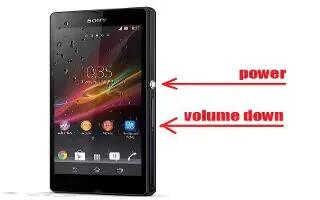
How To Take A Screenshot On Sony Xperia Z
Learn how to take screenshot on your Sony Xperia Z. There are two methods to take a screenshot on your device. Press and hold the power button
-
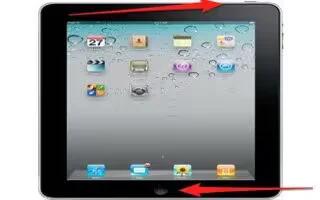
How To Take A Screenshot On iPad Mini
Learn how to take a screenshot on your iPad Mini. Press and release the Sleep/Wake button and the Home button at the same time.