Tag: SD Card
-

How To Use Nearby Devices – Samsung Galaxt Tab 4
Learn how to use Nearby Devices on your Samsung Galaxt Tab 4. Share your media files with nearby devices using DLNA standards, over Wi-Fi.
-
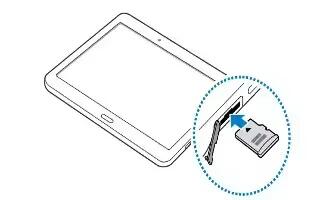
How To Insert Memory Card – Samsung Galaxy Tab S
Learn how to insert memory card on your Samsung Galaxy Tab S. Your device accepts memory cards with maximum capacities of 128 GB.
-

How To Insert Memory Card – Samsung Galaxy Tab 4
Learn how to Insert Memory Card on your Samsung Galaxy Tab 4. Your device supports removable microSD or microSDHC memory cards with maximum capacities.
-
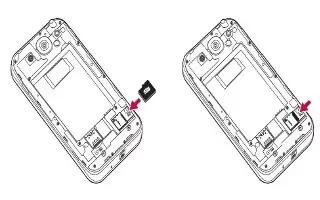
How To Insert Memory Card – LG G Pro 2
Learn how to insert Memory Card on your LG G Pro 2. Your phone supports the use of microSDTM or microSDHCTM memory cards of up to 64 GB capacity.
-

How To Backup Personal Dictionary – HTC One M8
Learn how to Backup Personal Dictionary on your HTC One M8. You can back up new words youve added to the predictive text dictionary.
-

How To Use Storage Settings – HTC One M8
Learn how to use Storage Settings on your HTC One M8. Want to know what types of storage you can use for your apps, data, and files.
-
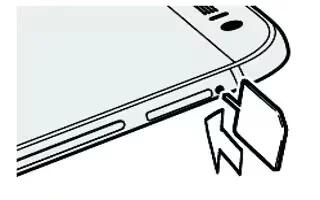
How To Insert Memory card – HTC One M8
Learn how to insert Memory Card on your HTC One M8. Use a storage card to store your photos, videos, and music.
-

How To Use Storage Settings – Sony Xperia Z2
Learn how to use storage settings on your Sony Xperia Z2. Your device has different types of possibilities for photos, apps, and other files.
-

How To Insert Memory Card – Sony Xperia Z2
Learn how to insert memory card on your Sony Xperia Z2. You can insert and remove the memory card.
-

How To Use Storage Settings – Sony Xperia Z2 Tablet
Learn how to use Storage Settings on your Sony Xperia Z2 Tablet. Your device has different types of possibilities for photos, apps, and other files.
-

How To Insert Memory Card – Sony Xperia Z2 Tablet
Learn how to Insert Memory Card on your Sony Xperia Z2 Tablet. Read on to learn how to insert the memory card into your phone.
-

How To Use Storage Settings – Samsung Galaxy Tab Pro
Learn how to use storage settings on your Samsung Galaxy Tab Pro. View the device memory and usage, or mount, unmount, or format an optional memory card.
-

How To Use Application Manager – Samsung Galaxy Tab Pro
Learn how to use application manager on your Samsung Galaxy Tab Pro. You can download and install applications from Google Play.
-

How To Use My Files – Samsung Galaxy S5
Learn how to use My Files on your Samsung Galaxy S5. It allows you to manage your sounds, images, videos, bluetooth files, Android files and etc.
-

How To Use Application Manager – Samsung Galaxy S5
Learn how to use Application Manager on your Samsung Galaxy S5. You can download and install applications from Play Store or create applications.
-

How To Encrypt – Samsung Galaxy S5
Learn how to encrypt on your Samsung Galaxy S5. The Security settings allow you to determine the security level for your phone.
-
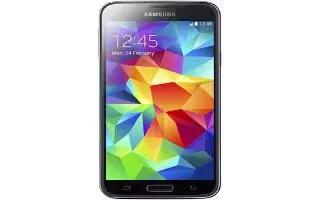
How To Use Storage Settings – Samsung Galaxy S5
Learn how to use Storage Settings on your Samsung Galaxy S5. From this menu you can view the memory allocation for the memory card and USB.
-

How To Insert Memory Card – Samsung Galaxy S5
Learn how to insert memory card on your Samsung Galaxy S5. You can use a microSD or microSDHC card to expand available memory space if you desire.