Tag: SD Card
-

How To Connect To PC – Sony Xperia Z1
Learn how to connect to PC on Sony Xperia Z1. Connect device to a computer and start transferring pictures, music and other types of files.
-
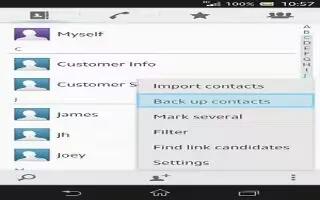
How To Backup Contacts – Sony Xperia Z1
Learn how to backup contacts on Sony Xperia Z1. Memory card or SIM card to back up contacts. This is due to memory limitations on SIM cards.
-
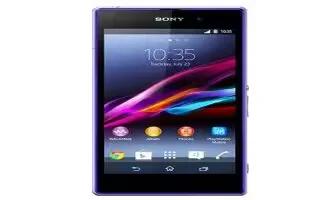
How To Insert Memory Card – Sony Xperia Z1
Learn how to insert memory card on your Sony Xperia Z1. A memory card may not be included at purchase in all markets.
-

How To Insert MicroSD Card – LG G Pad
Learn how to insert MicroSD card on your LG G Pad. Your device supports the use of microSD memory cards of up to 64 GB capacity.
-
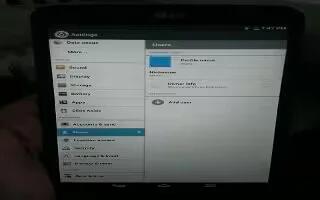
How To Use Storage Settings – LG G Pad
Learn how to use storage settings on your LG G Pad. Displays the total amount of space in the devices memory and lists what type of data.
-

How To Connect To PC – Sony Xperia Z Ultra
Learn how to connect to PC on Sony Xperia Z Ultra. Connect device to a computer and start transferring pictures, music and types of files.
-
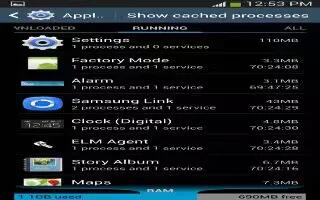
How To Use Application Manager – Samsung Galaxy Note 3
Learn how to use application manager on Samsung Galaxy Note 3. You can download and install applications from Play Store or create apps.
-
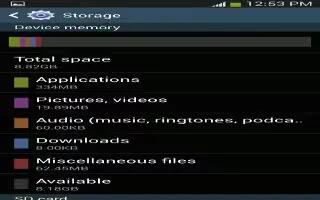
How To Customize Storage Settings – Samsung Galaxy Note 3
Learn how to customize storage settings on Samsung Galaxy Note 3. From this menu you can view the memory allocation for memory card and USB.
-

How To Format Memory Card – Samsung Galaxy Note 3
Learn how to format memory card on Samsung Galaxy Note 3. Your device lets you use a microSD or microSDHC card to expand available memory.
-

How To Install Memory Card – Samsung Galaxy Note 3
Learn how to install memory card on Samsung Galaxy Note 3. You can use a microSD or microSDHC card to expand available memory space.
-
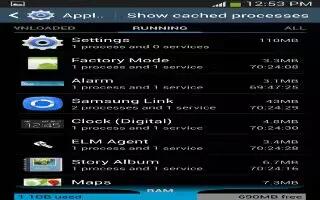
How To Use Application Manager – Samsung Galaxy Tab 3
Learn how to use application Manager on your Samsung Galaxy Tab 3. You can download and install applications from Google Play or create apps.
-

How To Customize Storage Settings – Samsung Galaxy Tab 3
Learn how to Customize Storage Settings on your Samsung Galaxy Tab 3. From this menu you can view the device memory, or format an SD card.
-

How To Format Memory Card – Samsung Galaxy Tab 3
Learn how to format Memory card or SD Card on your Samsung Galaxy Tab 3. Your device supports removable microSD or microSDHC memory cards.
-

How To Insert Memory Card – Samsung Galaxy Tab 3
Learn how to insert Memory Card on Samsung Galaxy Tab 3. Your device supports removable microSD or microSDHC with maximum 64 GB.
-
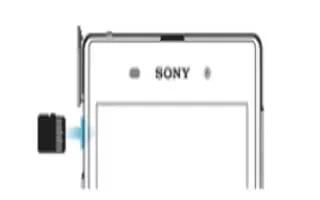
How To Insert Memory Card – Sony Xperia Z Ultra
Learn how to insert memory card on your Sony Xperia Z Ultra. A memory card may not be included at purchase in all markets.
-

How To Use My Albums In Album On Sony Xperia Tablet Z
Learn how to use My Albums in Album on your Sony Xperia Tablet Z. You can view photos and videos in Camera, Phone memory and Memory Card on device
-

How To Backup Contacts On Sony Xperia Tablet Z
Learn how to backup contacts on your Sony Xperia Tablet Z. You can export contacts to SIM card and memory card as well. You can use a memory card
-

How To Transfer Contacts Using Memory Card On Sony Xperia Tablet Z
Learn how to transfer contacts using Memory Card on your Sony Xperia Tablet Z. You can import contacts using Memory card or SD card on your device.