Tag: SD Card
-

How To Insert Memory Card On Sony Xperia Tablet Z
Learn how to insert Memory Card or SD card on your Sony Xperia Tablet Z. Do not insert micro SIM card into the memory card slot. You can store data
-

How To Use Storage On Samsung Galaxy S4
Learn how to use the storage on your Samsung Galaxy S4. From this menu you can view memory allocation for the memory card and USB as well as mount
-
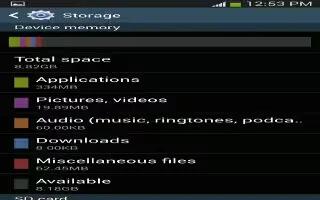
How To Use Memory Card On Samsung Galaxy S4
Learn how to use the memory card on your Samsung Galaxy S4. Your device lets you use microSD (SD) or microSDHC card to expand available memory space
-
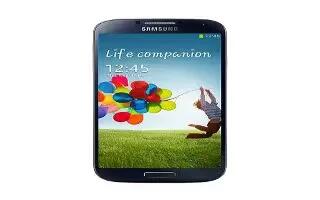
How To Install Memory Card On Samsung Galaxy S4
Learn how to install memory card on your Samsung Galaxy S4. You can use a microSD (SD) or microSDHC card to expand available memory space
-

How To Transfer Contacts From Memory Card On Sony Xperia Z
Learn how to transfer contacts from memory card on your Sony Xperia Z. It is simply called as Import contacts on Sony Xperia Z. From your Home screen
-

How To Insert Memory Card On Sony Xperia Z
Learn how to insert and remove a memory card or SD card on your Sony Xperia Z. Do not insert a micro SIM card into the memory card slot.
-
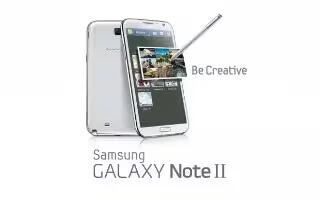
How To Use Memory Card On Samsung Galaxy Note 2
Your Samsung Galaxy Note 2 lets you use a microSD card (also referred to as a memory card) to expand available memory space. This secure digital card
-

How To Configure Default Storage Location On Samsung Galaxy Note 2
Although the Samsung Galaxy Note 2 is configured to store new pictures and videos to the Memory card, it is a very good idea to confirm this location
-
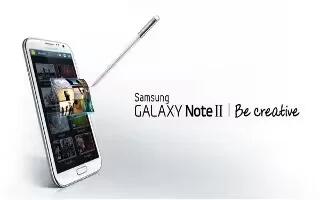
How To Install Micro SD Memory Card On Samsung Galaxy Note 2
You can install Micro SD Memory Card on your Samsung Galaxy Note 2, you have to remove battery cover to do. The battery, micro SIM card and SD card
-

How To Use Storage Settings On Samsung Galaxy Tab 2
From this menu you can view the device memory or mount, unmount, or format an SD card on Samsung Galaxy Tab 2. From a Home screen, touch Apps
-
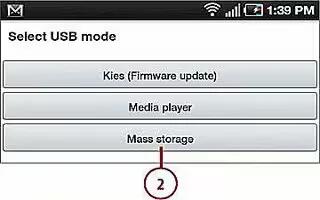
How To Connect Samsung Galaxy Tab 2 As Mass Storage Device
You can connect your Samsung Galaxy Tab 2 as a mass storage device to your Computer. You can connect your device to a PC as a removable disk
-

How To Install and Format Memory Card On Samsung Galaxy Tab 2
You can install and format Memory Card on your Samsung Galaxy Tab 2. Your device supports removable microSD or microSDHC memory cards for storing
-

How To Install Memory Card On Samsung Galaxy Tab 2
Your device supports removable microSD or microSDHC memory cards maximum capacities of 32 GB (depending on the memory card manufacturer and type
-

How To Insert Memory Card On Samsung Galaxy S3
Learn how to insert memory card on Samsung Galaxy S3. Your device accepts memory cards with maximum capacities of 64 GB. Depending on manufacturer.