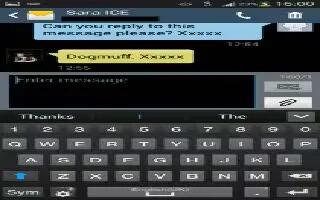Tag: Search
-

How To Use Speech Settings On Samsung Galaxy S4
Learn how to use the speech settings on your Samsung Galaxy S4. This menu allows you to set the speech settings for Voice input. From the Home screen
-

How To Use Google Search Bar On Samsung Galaxy S4
Learn how to use the Google Search bar on your Samsung Galaxy S4. The Google Search Bar provides on-screen Internet search engine powered by Google.
-

How To Use YouTube On HTC One
Learn how to use YouTube on your HTC One. Use the YouTube app to check out whats popular on the online video-sharing website. Open YouTube app.
-

How To Search For A Place On HTC One
Learn how to search for a place of interest near you on your HTC One. Use Google+ Local to find places of interest near your current location.
-

How To Search For A Location On HTC One
Learn how to search for a location on your HTC One. In Google Maps, you can search for a location, such as an address or a type of business
-

How To Use People App On HTC One
Learn how to use people app on your HTC One. The People app lists all contacts you’ve stored on HTC One and from online account logged in to.
-
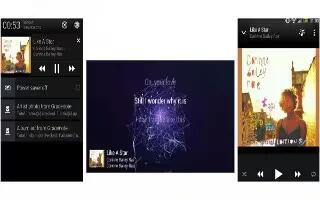
How To Search For Lyrics, Videos And More On HTC One
Learn how to search for lyrics, videos and more on your HTC One. To save on data usage, you might want to connect to a Wi-Fi network
-

How To Use Search On HTC One
Learn how to use search (search your phone and the web) on your HTC One. You can search on HTC One and on the Web by using Google Search.
-

How To Communicate With Contacts On Sony Xperia Z
Learn how to communicate with your contacts, and search contacts on Sony Xperia Z. From your Home screen, tap Apps icon, then tap Contacts icon.
-

How To Use Spotlight Search On iPad Mini
The Spotlight Search setting lets you specify the content areas searched by Search, and rearrange the order of the results on your iPad Mini.
-

How To Use iTunes Store On iPad Mini
Use the iTunes Store to add music and TV shows, music, and podcasts to iPad. You need an Internet connection and an Apple ID to use iTunes Store
-
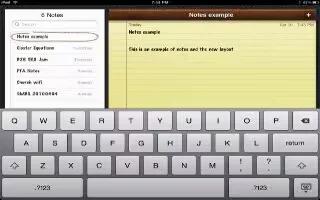
How To Use Notes On iPad Mini
Learn how to use Notes on your iPad Mini. Use iCloud to keep your notes up to date on your iOS devices and Mac computers: Go to Settings > Notes.
-

How To Use Contacts On iPad Mini
Learn how to use contacts on iPad Mini. iPad lets you easily access and edit contact lists from personal, business, and organizational accounts.
-

How To Organize Mail On iPad Mini
Learn how to organize and print your mail and attachments on your iPad Mini. Go to the mailbox list (tap Mailboxes to get there), then tap VIP.
-
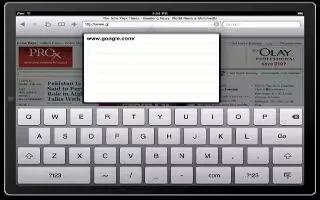
How To Use Safari On iPad Mini
Learn how to use Safari on your iPad Mini. Use iCloud to see pages you have open on other devices, and to keep your bookmarks and reading list
-

How To Search On iPad Mini
You can search many of the apps on iPad Mini, as well as Wikipedia and the web. Search an individual app, or search all the apps at once