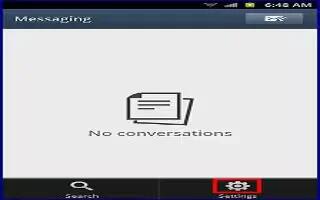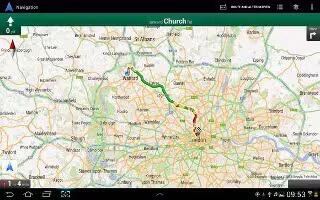Tag: Search
-

How To Use Internet Browser On Samsung Galaxy Note 2
Your Samsung Galaxy Note 2 is equipped with a Google browser to navigate the mobile web. This section explains how to navigate the browser
-

How To Use YouTube On Samsung Galaxy Note 2
YouTube is a video sharing website on which users can upload and share videos, and view them in MPEG-4 format on Samsung Galaxy Note 2.
-
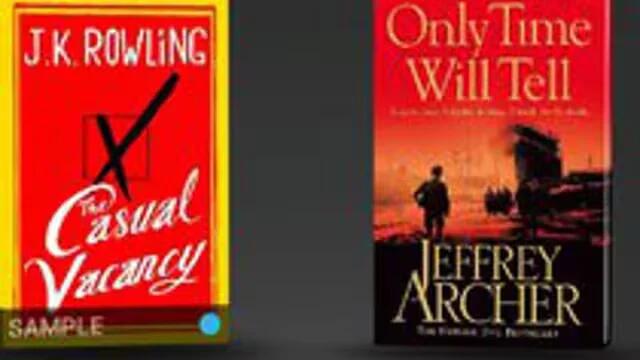
How To Use Play Books On Samsung Galaxy Note 2
Learn how to use play books on Samsung Galaxy Note 2. Formerly known as Google Books, this application allows you to read over 3 million ebooks
-
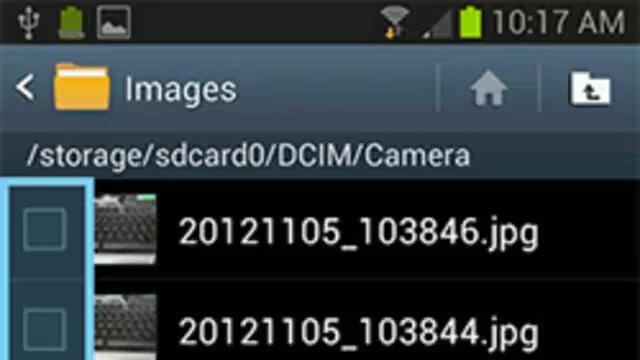
How To Use My Files On Samsung Galaxy Note 2
This application allows you to manage your sounds, images, videos, and other memory card data in one convenient location on Samsung Galaxy Note 2.
-

How To Use Local On Samsung Galaxy Note 2
Local (formerly known as Google Places) displays company logos on layer of Google Maps on Samsung Galaxy Note 2. When viewing an area you can locate
-

How To Use On ChatON On Samsung Galaxy Note 2
You can use ChatON on Samsung Galaxy Note 2. Provides a global mobile communication service where you can chat with more than 2 buddies via a group
-

How To Search For Contacts On Nokia Lumia 920
Need to contact your friends quickly? Rather than scrolling through your entire contacts list, you can search or jump to a letter of the alphabet. You can also use a voice command to call or send a message to a contact.
-

How To Scan Codes Or Text On Nokia Lumia 920
Use your Nokia Lumia 920 camera to scan things, such as QR codes, barcodes, and book and DVD covers,
-
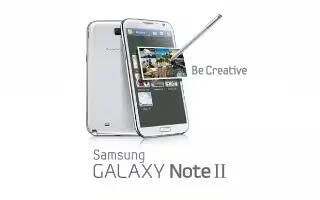
How To Find A Contact On Samsung Galaxy Note 2
You can store phone numbers and their corresponding names onto either your SIM card, your Samsung Galaxy Note 2 built-in memory, or external location
-

How To Use Music Library On Samsung Galaxy Tab 2
Learn how to use music library on Samsung Galaxy Tab 2. The Music Player plays music and other audio files that you copy from your computer on Samsung Galaxy Tab 2.
-

How To Use Music On Samsung Galaxy Tab 2
Learn how to use music on Samsung Galaxy Tab 2. This section explains how to use the music features of your Samsung Galaxy Tab 2.
-

How To Use Search On Samsung Galaxy Tab 2
Learn how to use search on Samsung Galaxy Tab 2. Search the internet using the Google search engine on Samsung Galaxy Tab 2.
-

How To Use Play Books On Samsung Galaxy Tab 2
Learn how to use play books on Samsung Galaxy Tab 2. Use the Play Books app to read eBooks from the Internet-based Google Play Books service.
-

How To Use Maps On Samsung Galaxy Tab 2
Learn how to use maps on Samsung Galaxy Tab 2. Use Google Maps to find your current location, get directions, and other location-based information