Tag: Security
-

How To Lock And Unlock – LG G Pro 2
Learn how to lock and unlock on your LG G Pro 2. If you do not use the phone for a while, the screen will be automatically turned off and locked.
-

How To Use Bypass Lock Screen – HTC One M8
Learn how to use Bypass Lock Screen on your HTC One M8. Help protect your personal information and help prevent others from using HTC One without your permission.
-
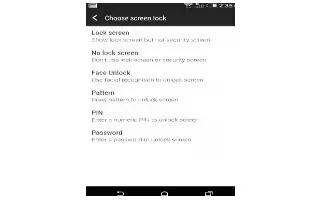
How To Setup Face Unlock – HTC One M8
Learn how to Setup Face Unlock on your HTC One M8. Set up face unlock if you want to unlock HTC One using the front camera.
-
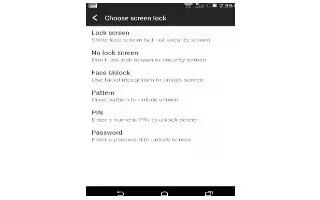
How To Set Screen Lock – HTC One M8
Learn how to Set Screen Lock on your HTC One M8. Help protect your personal information and help prevent others from using HTC One without your permission.
-

How To Use Lock Screen Notifications – HTC One M8
Learn how to use Lock Screen Notifications on your HTC One M8. Choose the types of notifications to show or hide on the lock screen.
-

How To Assign PIN To SIM Card – HTC One M8
Learn how to Assign PIN To SIM Card on your HTC One M8. You can help to protect the nano SIM card by assigning a PIN that you enter before accessing the nano SIM.
-

How To Work With Certificates – HTC One M8
Learn how to Work With Certificates on your HTC One M8. Use client and CA digital certificates to enable HTC One to access VPN or secured Wi-FI networks.
-

How To Use Kid Mode – HTC One M8
Learn how to use Kid Mode on your HTC One M8. Worried that your kids might wander off to inappropriate web sites or mess with your important work files.
-

How To Encrypt – HTC One M8
Learn how to Encrypt on your HTC One M8. On the phone storage, you can encrypt data such as your accounts, settings, downloaded apps.
-
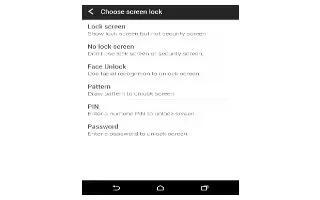
How To Use Screen Lock Settings – HTC One M8
Learn how to use Screen Lock Settings on your HTC One M8. Use the home wallpaper, or use any photo you’ve taken with the camera as the lock screen wallpaper.
-
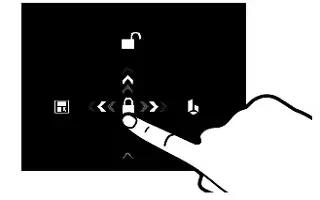
How To Unlock – HTC One M8
Learn how to Unlock on your HTC One M8. If you’ve set up a screen lock, you’ll be asked to provide your credentials before HTC One unlocks.
-

How To Use Privacy Lock – Samsung Gear Fit
Learn how to use Privacy Lock on your Samsung Gear Fit. Scroll left or right on the Home screen.
-

How To Find My Device – Samsung Gear Fit
Learn how to Find My Device on your Samsung Gear Fit. Use this application to find the connected mobile device.
-

How To Use Privacy Lock – Samsung Gear 2 Neo
Learn how to use Privacy Lock on your Samsung Gear 2 Neo. From the Home screen, tap Settings > Privacy lock.
-

How To Find My Device – Samsung Gear 2 Neo
Learn how to find my device on your Samsung Gear 2 Neo. If you misplace the Gear 2 Neo, the Gear Manager can help you find it.
-

How To Set Various Options – Samsung Gear 2
Learn how to Set Various Options on your Samsung Gear 2. Use this application to configure the Gear 2 and set various options.
-

How To Find My Device – Samsung Gear 2
Learn how to Find My Device on your Samsung Gear 2. If you misplace the Gear 2, the Gear Manager can help you find it.
-

How To Use Security Settings – Samsung Gear 2
Learn how to use Security Settings on your Samsung Gear 2. Prevent others from using or accessing personal data and information stored to the Gear 2.