Tag: Security
-

How To Find Device – Sony Xperia Z2
Learn how to find device on your Sony Xperia Z2. If you have a Google account, the my Xperia web service can help you locate and secure your device if you ever lose it.
-

How To Use Screen Lock Settings – Sony Xperia Z2
Learn how to use screen lock settings on your Sony Xperia Z2.There are several ways to lock the screen. The security level of each lock type.
-

How To Lock And Unlock – Sony Xperia Z2
Learn how to lock and unlock on your Sony Xperia Z2. When your device is on and left idle for a set period of time, the screen darkens to save battery power.
-

How To Find Tablet – Sony Xperia Z2 Tablet
Learn how to find tablet on your Sony Xperia Z2 Tablet. If you have a Google account, the my Xperia web service can help you locate and secure.
-

How To Use Screen Lock Settings – Sony Xperia Z2 Tablet
Learn how to use Screen Lock Settings on your Sony Xperia Z2 Tablet. There are several ways to lock the screen.
-

How To Lock And Unlock – Sony Xperia Z2 Tablet
Learn how to lock and unlock on your Sony Xperia Z2 Tablet. When your device is on and left idle for a set period of time, the screen darkens to save battery power.
-

How To Use KNOX – Samsung Galaxy Tab Pro
Learn how to use KNOX on your Samsung Galaxy Tab Pro. Use this application to separate personal and work data and to access enterprise applications.
-

How To Use Credential Storage – Samsung Galaxy Tab Pro
Learn how to use Credential Storage on your Samsung Galaxy Tab Pro. If a certificate authority (CA) certificate gets compromised or for some other reason you do not trust it.
-

How To Use Security Update – Samsung Galaxy Tab Pro
Learn how to use security update on your Samsung Galaxy Tab Pro. To set security update service settings.
-

How To Make Passwords Visible – Samsung Galaxy Tab Pro
Learn how to make passwords visible on your Samsung Galaxy Tab Pro. Briefly display password characters as you touch them while entering passwords.
-

How To Use Device Administrator – Samsung Galaxy Tab Pro
Learn how to use Device Administrator on your Samsung Galaxy Tab Pro. Use the Security settings to secure your device. To add or remove device administrators:
-

How To Find My Mobile – Samsung Galaxy Tab Pro
Learn how to find my mobile on your Samsung Galaxy Tab Pro. Use this option to allow your device to be locked and tracked, and for your data to be deleted remotely.
-

How To Encrypt – Samsung Galaxy Tab Pro
Learn how to encrypt on your Samsung Galaxy Tab Pro. To require a numeric PIN or password to decrypt your tablet each time you power it on or encrypt the data.
-

How To Use PIN Options – Samsung Galaxy Tab Pro
Learn how to use PIN options on your Samsung Galaxy Tab Pro. The options are available when PIN is selected.
-

How To Use Pattern Options – Samsung Galaxy Tab Pro
Learn how to use pattern options on your Samsung Galaxy Tab Pro. The options are available when Pattern is selected.
-

How To Use Safety Assistance – Samsung Galaxy S5
Learn how to use Safety Assistance on your Samsung Galaxy S5. Safety assistance is intended to help users send a quick notice of their approximate location.
-

How To Use Device Administrator – Samsung Galaxy S5
Learn how to use Device Administrator on your Samsung Galaxy S5. The Device Administration feature allows you to select one or more administration.
-
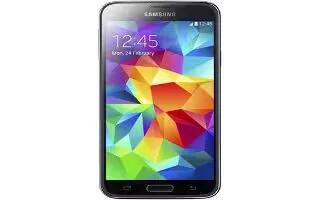
How To Make Password Visible – Samsung Galaxy S5
Learn how to make passwords visible on your Samsung Galaxy S5. When enabled, password characters display briefly as you touch them while entering passwords.