Tag: Security
-
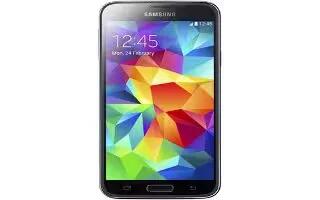
How To Setup SIM Card Lock – Samsung Galaxy S5
Learn how to setup SIM card lock on your Samsung Galaxy S5. Prevent another user from using your SIM card to make unauthorized calls.
-

How To Setup Password – Samsung Galaxy S5
Learn how to setup password on your Samsung Galaxy S5. Use this option to set up your password when one is first required or change your current password.
-

How To Encrypt – Samsung Galaxy S5
Learn how to encrypt on your Samsung Galaxy S5. The Security settings allow you to determine the security level for your phone.
-

How To Use Fingerprint Scanner – Samsung Galaxy S5
Learn how to use Fingerprint Scanner on your Samsung Galaxy S5. You can use the Finger Scanner feature as an alternative security method.
-
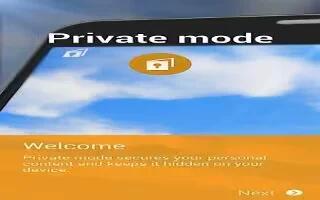
How To Use Private Mode – Samsung Galaxy S5
Learn how to use Private Mode on your Samsung Galaxy S5. This feature allows to hide personal content from being accessed by anyone else using device.
-
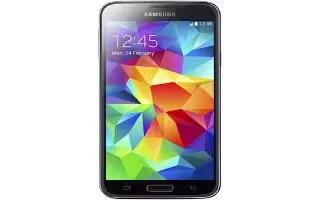
How To Use Screen Lock Settings – Samsung Galaxy S5
Learn how to use Screen Lock Settings on your Samsung Galaxy S5. Choose settings for unlocking your screen.
-
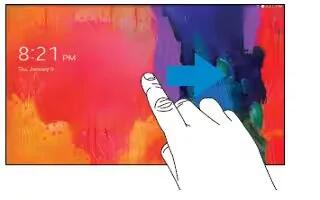
How To Lock And Unlock – Samsung Galaxy Tab Pro
Learn how to lock and unlock on your Samsung Galaxy Tab Pro. You can lock the device manually, unlock and holding the device.
-

How To Use Device Administrator – Samsung Galaxy Note Pro
Learn how to use Device Administrator on your Samsung Galaxy Note Pro. Enabling this option causes your tablet and personal data to be more.
-
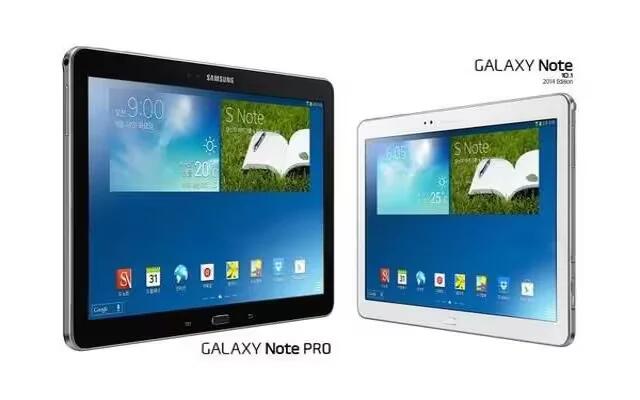
How To Make Passwords Visible – Samsung Galaxy Note Pro
Learn how to make Passwords Visible on your Samsung Galaxy Note Pro. When enabled, password characters display briefly as you touch them.
-

How To Encrypt – Samsung Galaxy Note Pro
Learn how to Encrypt on your Samsung Galaxy Note Pro. To require a numeric PIN or password to decrypt your tablet each time you power it on.
-

How To Use Password Options – Samsung Galaxy Note Pro
Learn how to use password options on your Samsung Galaxy Note Pro. The options are available when Password is selected.
-

How To Use PIN Options – Samsung Galaxy Note Pro
Learn how to use pin options on your Samsung Galaxy Note Pro. The options are available when PIN is selected:
-

How To Use Pattern Options – Samsung Galaxy Note Pro
Learn how to use Pattern Options on your Samsung Galaxy Note Pro. The options are available when Pattern is selected:
-

How To Use Signature Options – Samsung Galaxy Note Pro
Learn how to use Signature Options on your Samsung Galaxy Note Pro. The options are available when Signature Unlock is selected:
-
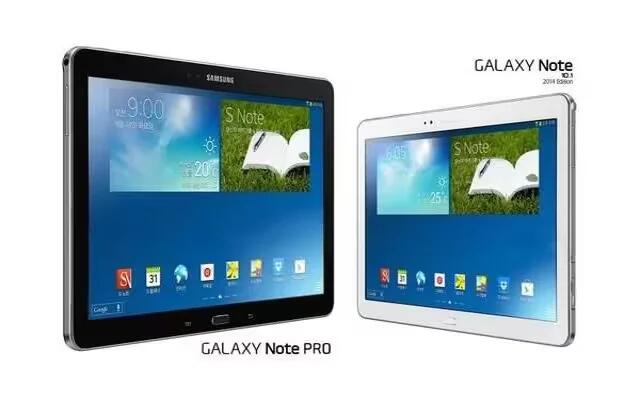
How To Use Screen Lock – Samsung Galaxy Note Pro
Learn how to use Screen Lock on your Samsung Galaxy Note Pro. On the locked screen, you can use various functions with preset wake-up commands.
-
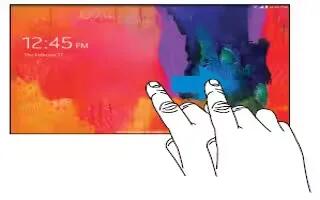
How To Lock And Unlock – Samsung Galaxy Note Pro
Learn how to lock and unlock on your Samsung Galaxy Note Pro. By default, the device locks automatically when the screen times out you can lock manually.
-
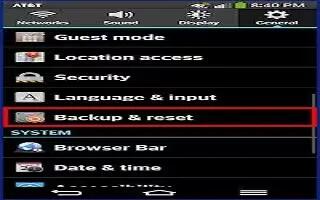
How To Use Security Settings – LG G Flex
Learn how to use security settings on your LG G Flex. Use the Security menu to configure how to help secure your phone and its data.
-

How To Use Guest Mode – LG G Flex
Learn how to use guest mode on your LG G Flex. Use Guest mode when you let someone else use your phone. They will only be able to use the apps.