Tag: Security
-

How To Configure Restrictions – iPhone 5S
Learn how to configure restrictions on iPhone 5s.You can set restrictions for some apps and for content. You can restrict explicit music etc.
-

How To Use Screen Lock Settings – LG G Pad
Learn how to use screen lock settings on your LG G Pad. Set an screen lock to secure tablet. You can create Backup PIN as a safety measure.
-
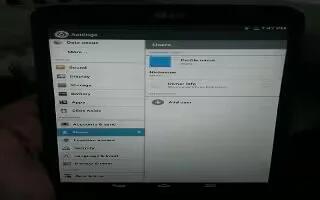
How To Use Security Settings – LG G Pad
Learn how to use security settings on your LG G Pad. Allows you to encrypt data on the tablet for security. You will be required.
-

How To Find My Xperia – Sony Xperia Z Ultra
Learn how to Find my xperia your Sony Xperia Z Ultra. There are several ways to find and protect device if ever lose it. Using my Xperia service.
-
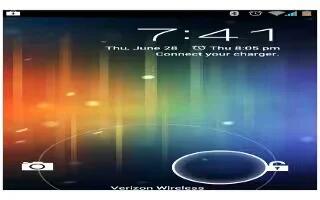
How To Lock And Unlock Screen – LG G Pad
Learn how to lock and unlock screen on your LG G Pad. If you do not use the tablet for a while, the screen will be automatically turned off.
-

How To Use Screen Lock Settings – Sony Xperia Z Ultra
Learn how to use screen lock settings on your Sony Xperia Z Ultra. Set screen unlock pattern, number-based PIN lock, or text-based password.
-

How To Change SIM PIN – Sony Xperia Z Ultra
Learn how to change SIM PIN on your Sony Xperia Z Ultra. You can lock and unlock each SIM card that you use in your device with a PIN.
-

How To Set Screen Lock – Sony Smart Watch 2
Learn how to set screen lock on your Sony SmartWatch 2. You can set a PIN code to lock the screen on your SmartWatch 2.
-

How To Lock And Unlock – LG G2
Learn how to lock and unlock your LG G2. When you are not using the phone, press the Power/Lock Key to lock your phone. This helps prevent accident.
-

How To Use Screen Lock – LG G2
Learn how to use screen lock on your LG G2. Set a screen lock to secure your phone. To set the screen lock, follow the process below.
-
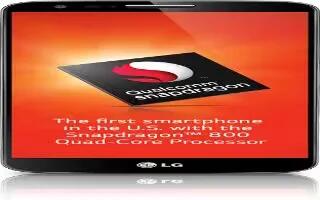
How To Use Security Settings – LG G2
Learn how to use security settings on your LG G2. Use the Security menu to configure how to help secure your phone and its data.
-

How To Find My Device – Samsung Galaxy Gear
Learn how to find my device on Samsung Galaxy Gear. Learn how to Use this application to find your currently paired smartphone.
-

How To Use Lookout Security – Samsung Galaxy Note 3
Learn how to use lookout Security on your Samsung Galaxy Note 3. Lookout Security provides mobile device-specific security features.
-

How To Auto Lock And Find My Device – Samsung Galaxy Gear
Learn how to auto lock and find my device on your Samsung Galaxy Gear.
-

How To Use Device Administrator -Samsung Galaxy Note 3
Learn how to use device administrator on Samsung Galaxy Note 3.This feature allows you to select one or more administration applications.
-

-

How To Setup SIM Card Lock – Samsung Galaxy Note 3
Learn to setup SIM card lock on your Samsung Galaxy Note 3. The Security settings allow you to determine the security level for your phone.
-

How To Make Passwords Visible – Samsung Galaxy Note 3
Learn how to make passwords visible on Samsung Galaxy Note 3. The Security settings allow you to determine the security level for phone.