Tag: Security
-
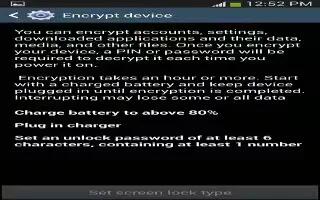
How To Encrypt – Samsung Galaxy Note 3
Learn how to encrypt on Samsung Galaxy Note 3. The Security settings allow the security level To require numeric PIN or password to decrypt.
-

How To Change Password – Samsung Galaxy Note 3
Learn how to change password on your Samsung Galaxy Note 3. Use this option to set up your password or change your current password.
-

How To Use Signature Options – Samsung Galaxy Note 3
Learn how to use Signature Options on Samsung Galaxy Note 3. Choose settings for unlocking your screen, using the lock and unlock features.
-

How To Use Swipe Options – Samsung Galaxy Note 3
Learn how to Customize Swipe Options on Samsung Galaxy Note 3. Choose settings for unlocking your screen, using lock and unlock features.
-

How To Use Screen Lock Settings – Samsung Galaxy Note 3
Learn how to use screen lock settings on Samsung Galaxy Note 3. Choose settings for unlocking your screen, using lock and unlock features.
-

How To Use Pin And Password Options – Samsung Galaxy Note 3
Learn how to use pin and password options on Samsung Galaxy Note 3. Choose settings for unlocking screen, using lock and unlock features.
-

How To Use Pattern Option – Samsung Galaxy Note 3
Learn how to use pattern option on Samsung Galaxy Note 3. Choose settings for unlocking your screen, about using lock and unlock features.
-

How To Configure Find My Mobile – Samsung Galaxy Tab 3
Learn how to configure find my mobile on Samsung Galaxy Tab 3. Use this option to allow your device to be locked and tracked,and for data.
-
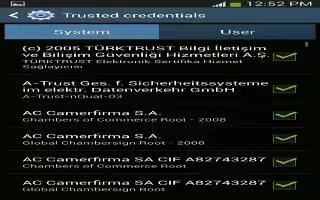
How To Use Trusted Credentials – Samsung Galaxy Tab 3
Learn how to use trusted credentials on Samsung Galaxy Tab 3. CA certificate gets compromised you do not trust it, disable or remove it.
-

How To Use Device Administration – Samsung Galaxy Tab 3
Learn how to use device administration on Samsung Galaxy Tab 3.To add or remove device administrators. you can make password in this option.
-
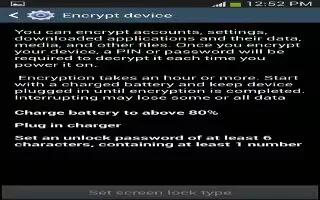
How To Encrypt – Samsung Galaxy Tab 3
Learn how to use encrypt on Samsung Galaxy Tab 3. To require a numeric PIN or password to decrypt your tablet each time you power it on.
-
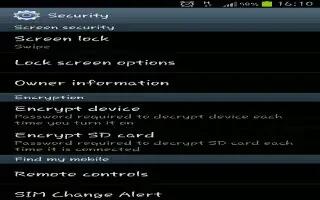
How To Use Screen Lock – Samsung Galaxy Tab 3
Learn how to use Screen Lock on your Samsung Galaxy Tab 3. Choose settings for unlocking your screen. You can use screen lock option for locking.
-
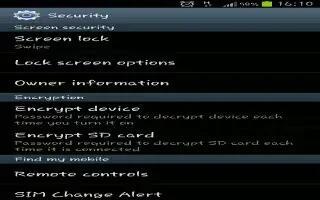
How To Use Pin Lock – Samsung Galaxy Tab 3
Learn how to use pin lock on your Samsung Galaxy Tab 3. These options are available when lock is set to Pin or Password, Lock screen widgets etc.
-
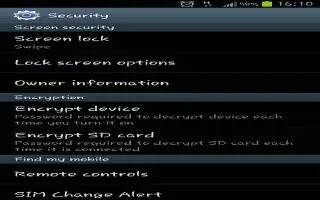
How To Use Pattern Lock – Samsung Galaxy Tab 3
Learn how to use Pattern Lock on your Samsung Galaxy Tab 3. These options are available when Screen lock is set to Pattern.
-

How To Use Face Unlock Option – Samsung Galaxy Tab 3
Learn how use face unlock option on your Samsung Galaxy Tab 3. These options are available when Screen lock is set to Face unlock or Face and voice.
-

How To Use Lock Screen – Sony Xperia Z Ultra
Learn how to use lock screen on your Sony Xperia Z Ultra. The lock screen is the screen that when device is locked but the screen is active.
-

How To Lock And Unlock Screen – Sony Xperia Z Ultra
Learn how to lock and unlock screen on your Sony Xperia Z Ultra. This lock prevents unwanted actions on the touch screen.
-

How To Lock And Unlock – Samsung Galaxy Tab 3
Learn how to lock and unlock on your Samsung Galaxy Tab 3. By default, the device locks automatically when the screen times out or manually.