Tag: Security
-

How To Work With Certificates On HTC One
Learn how to work with the certificates on your HTC One. Use client and Certificate Authority (CA) digital certificates to enable HTC One
-

How To Switch To Kid Mode On HTC One
Learn how to switch to kid mode on your HTC One. Worried that your kids might wander off to inappropriate web sites or mess with your important
-

How To Download Apps From Web On HTC One
Learn how to download apps from the web on your HTC One. You can download apps directly from websites. Apps downloaded from websites
-

How To Use Browsing History On HTC One
Learn how to use the browsing history on your HTC One. HTC One keeps a record of webpages you’ve visited. tap Menu icon > History.
-

How To Secure HTC One With Personal Touch
Learn how to secure your HTC One with a personal touch. Make unlocking your phone as easy as looking at it. Protect your personal information
-

How To Customize Lock Screen Style On HTC One
Learn how to customize the lock screen style on your HTC One. Choose from our selection of lock screens. Some lock screens are customize.
-

How To Unlock The Screen On HTC One
Learn how to unlock the screen on your HTC One. If you’ve set up a screen lock, you’ll be asked to provide your credentials before HTC One unlocks.
-

How To Customize Screen Lock On Sony Xperia Z
Learn how to use screen lock to protect your Sony Xperia Z. There are several ways to lock phone screen. For example, use the Face Unlock feature,
-

How To Use SIM Lock On Sony Xperia Z
Learn how to use SIM lock to protect your Sony Xperia Z. The SIM card lock only protects your subscription. Device will still work with new SIM card.
-

How To Install Apps Not From Google Play On Sony Xperia Z
Learn how to install apps not from Google Play on your Sony Xperia Z. Installing applications of unknown or unreliable origin can damage your device
-

How To Use Permissions On Sony Xperia Z
Learn how to use permissions on your Sony Xperia Z. Some applications may need to access data, settings, and various functions on your device
-

How To Use Lockscreen On Sony Xperia Z
On the lockscreen, you can play tracks, take photos and record videos without unlocking the screen on Sony Xperia Z. To activate the screen,
-

How To Use Screen Lock On Sony Xperia Z
Learn how to use screen lock on your Sony Xperia Z. When your device is on and left idle for a set period of time, the screen darkens to save battery
-

How To Use Privacy Settings On iPad Mini
Learn how to use privacy settings on iPad Mini. Privacy settings let you see and control which apps and system services have access to Location
-

How To Use Side Switch On iPad Mini
You can use the Side Switch to lock screen orientation or silence notifications and sound effects on your iPad Mini. Side Switch doesnt mute audio
-
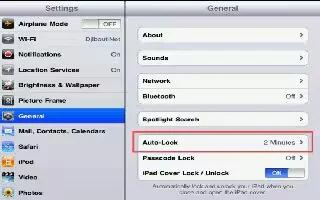
How To Auto Lock On iPad Mini
Locking iPad Mini turns off the display in order to save the battery and prevent unintended operation of iPad Mini. You can still receive messages,

