Tag: Security
-

How To Use Find My iPad On iPad Mini
Find My iPad can help you locate and secure your iPad using the free Find My iPhone app on another iPad, iPhone, or iPod touch, or using a Mac
-
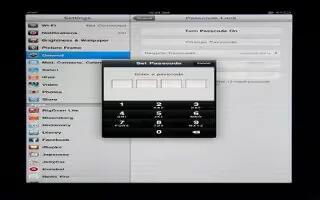
How To Use Security Features On iPad Mini
Learn how to use security features on iPad Mini. Security features help protect the information on iPad Mini from being accessed by others.
-

How To Use Credential Storage On Samsung Galaxy Note 2
This option allows certain applications to access secure certificates and other credentials on Samsung Galaxy Note 2. Certificates can be installed
-

How To Use Device Administration On Samsung Galaxy Note 2
Learn how to use device administration on your Samsung Galaxy Note 2. Activating this feature allows Google to administrate your phone in a way
-

How To Set Up SIM Card Lock On Samsung Galaxy Note 2
You can use SIM card Lock to protect Samsung Galaxy Note 2. Prevent another user using your SIM card to make unauthorized calls or from accessing
-
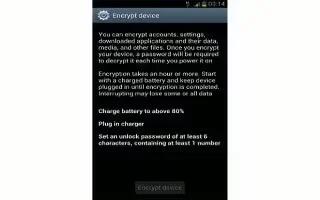
How To Encrypt Your Samsung Galaxy Note 2
You can secure your Samsung Galaxy Note 2 by encrypting. When enabled, this feature requires numeric PIN or password to decrypt your phone each time
-

How To Customize Lock Screen Shortcuts On Samsung Galaxy Note 2
Your Samsung Galaxy Note 2 also provides up to 4 application shortcuts that can be used to quickly access an application right from the lock screen.
-
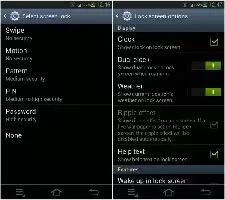
Samsung Unlock Options On Samsung Galaxy Note 2
Learn how to activate or deactivates various Unlock screen functions on Samsung Galaxy Note 2. When the Popup Note on lock screen option is enabled
-
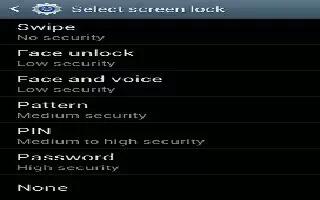
How To Use Password Lock On Samsung Galaxy Note 2
You can use Password Lock and Unlock as a lock screen option on Samsung Galaxy Note 2. Enter a password using the keypad and tap Continue to confirm
-
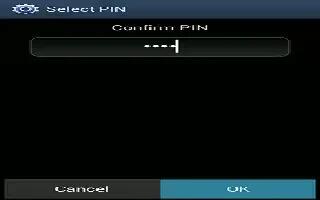
How To Use PIN Lock On Samsung Galaxy Note 2
You can use PIN Lock and Unlock to as an lock screen option on Samsung Galaxy Note 2. Enter a PIN number using the numeric keypad and touch Continue
-

Forgot Pattern On Samsung Galaxy Note 2
If you forget your device’s lock pattern, you can unlock your Samsung Galaxy Note 2 or reset it using your Google Account credentials.
-
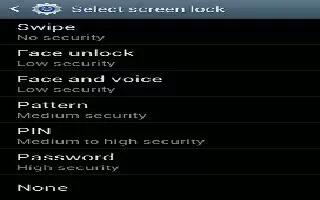
How To Use Lock Screen On Samsung Galaxy Note 2
This menu contains features that allows you to configure the Samsung Galaxy Note 2 lock screen parameters. To secure data and limit phone access,
-

How To Use VPN On Samsung Galaxy Note 2
The VPN settings menu allows you to set up and manage Virtual Private Networks (VPNs) on Samsung Galaxy Note 2. First set up a screen unlock PIN
-
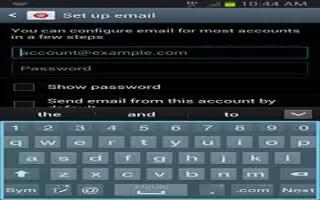
How To Customize Email Settings On Samsung Galaxy Note 2
You can customize email settings on Samsung Galaxy Note 2. From the Home screen, tap Apps icon > Email icon. Select an account.
-

How To Scan Codes Or Text On Nokia Lumia 920
Use your Nokia Lumia 920 camera to scan things, such as QR codes, barcodes, and book and DVD covers,
-

How To Use Credential Storage Settings On Samsung Galaxy Tab 2
Learn to use Credential storage settings on your Samsung Galaxy Tab 2. If a certificate authority (CA) certificate gets compromised or for some other
-

How To Use Device Administration On Samsung Galaxy Tab 2
You can add or remove device administrators on your Samsung Galaxy Tab 2. To add or remove device administrators From a Home screen, touch App
-

How To Use Passwords On Samsung Galaxy Tab 2
When enabled, password characters display briefly as you touch them while entering passwords on Samsung Galaxy Tab 2. From a Home screen, touch Apps