Tag: Security
-

GitHub Faces Massive Denial Of Service (DDoS) Attack From China
GitHub is under attack with a massive denial of service (DDoS) attack from China based internet search giant Baidu. The attack is caused by Baidu user tracking code.
-
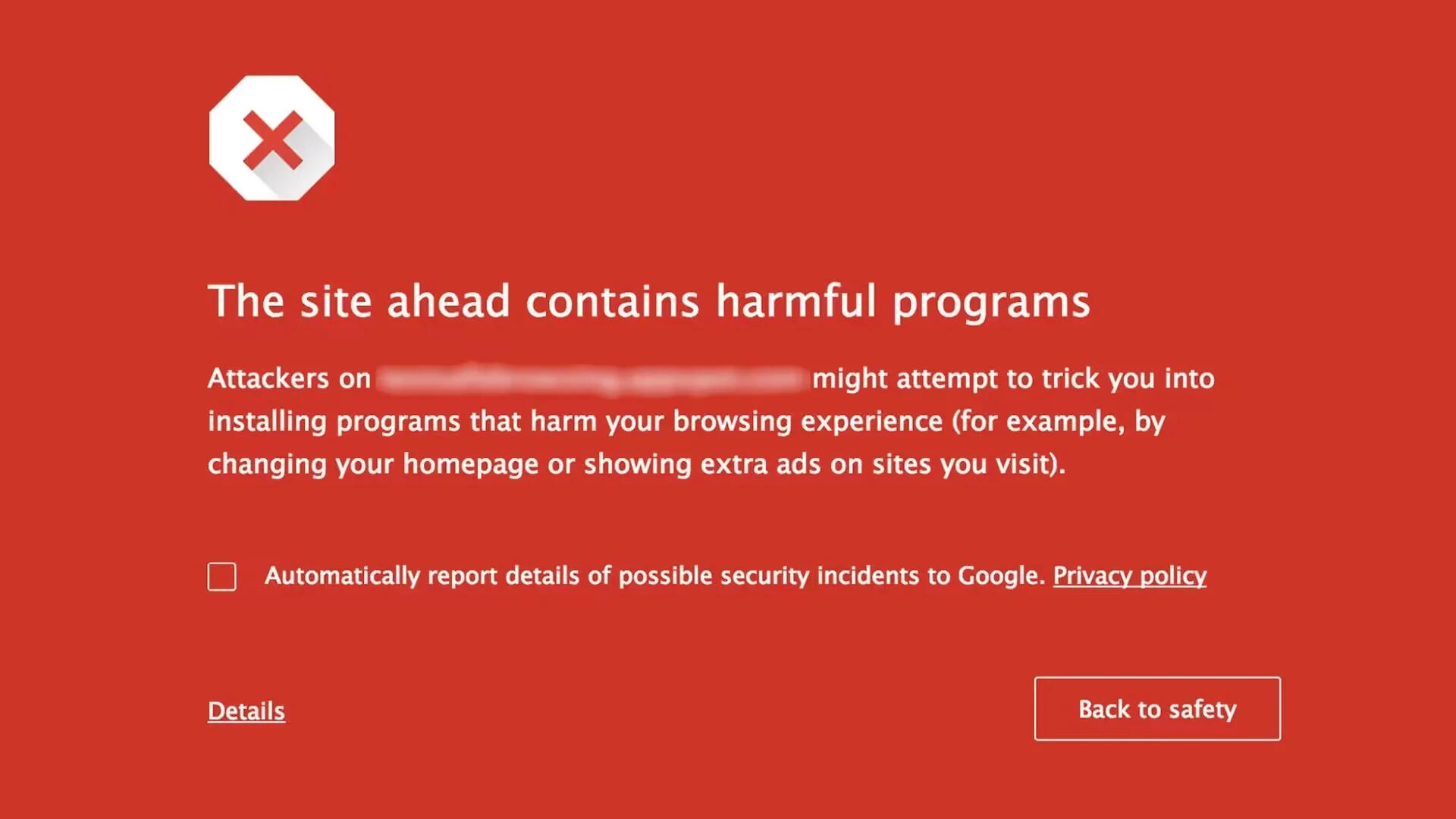
Google Allows Third Parts Apps To Use Their Safe Browsing API To Block Malware
Today Google publicly released their Safe Browsing API and database of malware and phishing data to developers to use in their apps to bolster their own security measures.
-

On Body Detection Smart Lock Feature Update Rolling Out To Some Android Devices
Google is rolling out a new feature to Android devices, and by the looks of it, it’s going to solve a particular security problem. If users leave their smartphone or tablet unmonitored and forget to lock them.
-
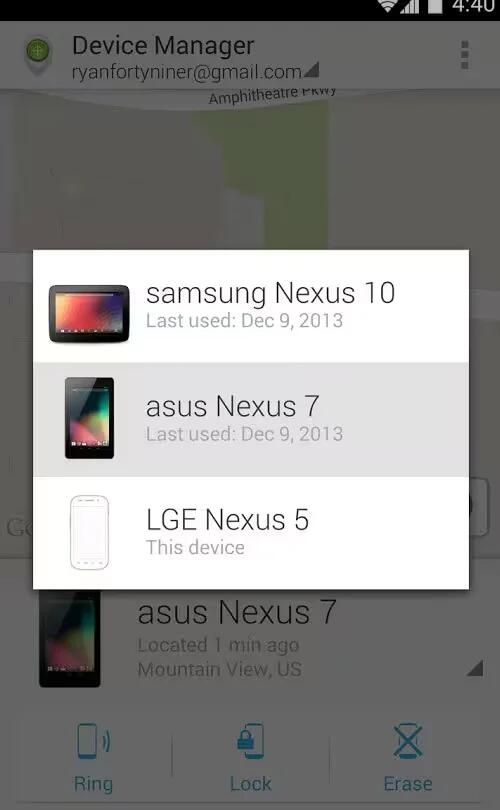
How To Use Device Manager App – Android Lollipop
If you lose your phone or tablet using Android Lollipop, the Android Device Manager can help you find its approximate location, make it ring, lock it, or erase its data.
-
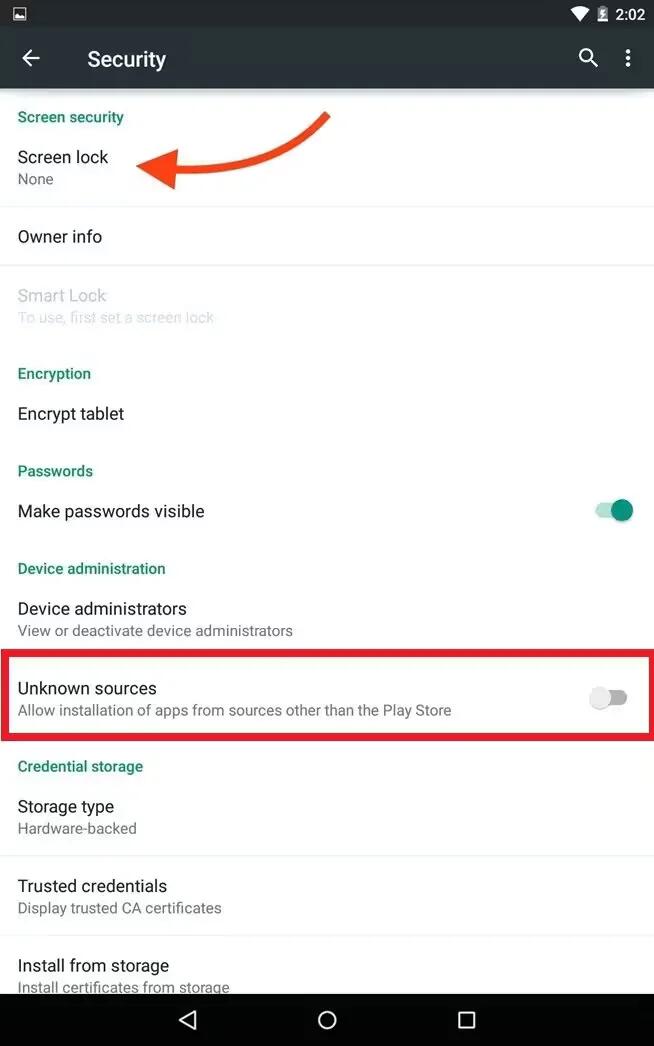
Protect Against Harmful Apps – Android Lollipop
Apps from Google Play are always verified by Google to protect you and your device from harm. By default, your device doesn’t allow the installation of apps from sources other than Google Play.
-
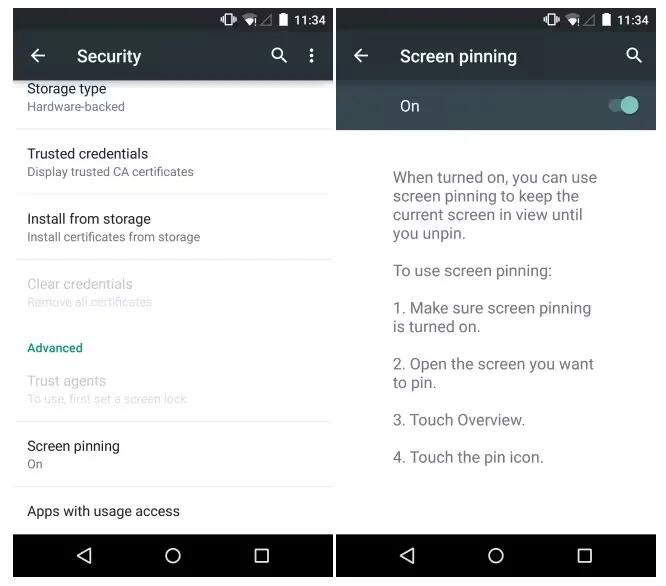
How To Use Screen Pinning – Android Lollipop
You can enable your device to only show a certain app’s screen using screen pinning. Screen pinning can be handy if you want to play a game without accidentally minimizing the app if you touch the Home button. Some apps may ask you if you want to use screen pinning.
-
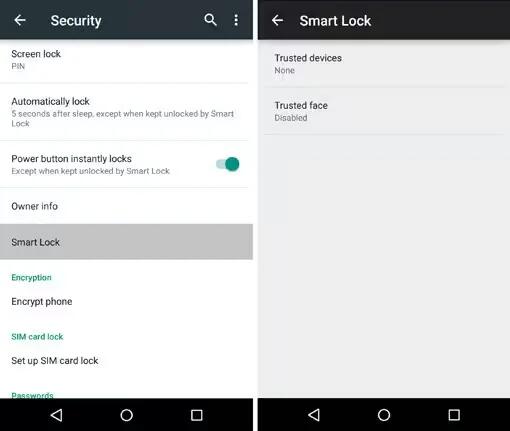
How To Use Smart Lock – Android Lollipop
You can turn on Smart Lock to keep your device unlocked when it’s clear that you have it with you – for example, when it’s connected to your Bluetooth watch or when it recognizes your face.
-
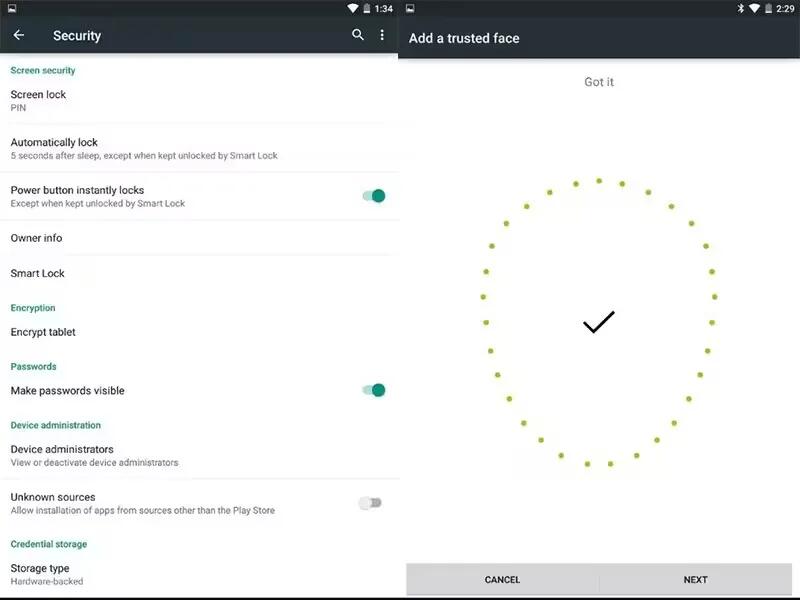
How To Use Trusted Devices And Face Matching – Android Lollipop
You can set your device to stay unlocked while connected to a Bluetooth device – like a watch, fitness tracker, headset, or car speaker system. You can also set your device to unlock when it touches an NFC tag and your face matching as well.
-
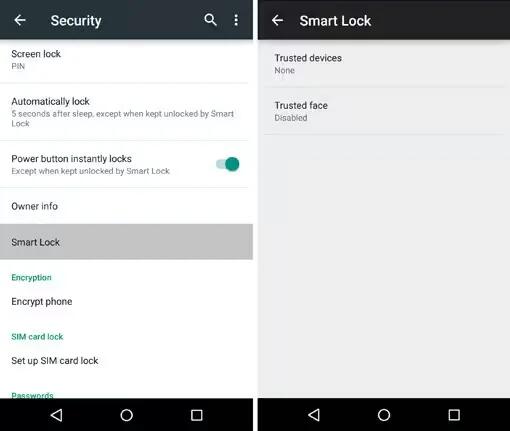
How To Use Security Settings – Android Lollipop
You can customize security settings on your devices running Android Lollipop. If a lock is set for your screen, the screen goes dark and locks when the display goes to sleep or if you press the Power button.
-

How To Use Find My iPhone App – iPhone 6 Plus
Learn how to use find my iPhone app on your iPhone 6 Plus. Find My iPhone can help you locate and secure your iPhone using the free Find My iPhone app
-

How To Use Find My iPhone App – iPhone 6
Learn how to use find my iPhone app on your iPhone 6. Find My iPhone can help you locate and secure your iPhone using the free Find My iPhone app
-

How To Setup Touch ID Sensor – iPhone 6 Plus
Learn how to use touch ID sensor on your iPhone 6 Plus. On iPhone models with Touch ID, you can use a fingerprint instead of your passcode to unlock iPhone,
-

How To Setup Touch ID Sensor – iPhone 6
Learn how to use touch ID sensor on your iPhone 6. On iPhone models with Touch ID, you can use a fingerprint instead of your passcode to unlock iPhone,
-
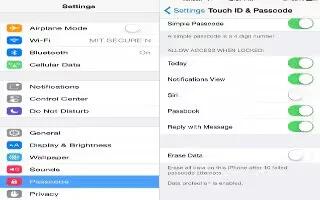
How To Use Security Features On iPhone 6 Plus
Learn how to use security features on your iPhone 6 Plus. Security features help protect the information on iPhone from being accessed by others.
-
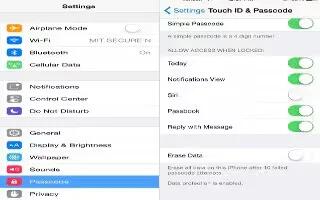
How To Use Security Features On iPhone 6
Learn how to use security features on your iPhone 6. Security features help protect the information on iPhone from being accessed by others.
-
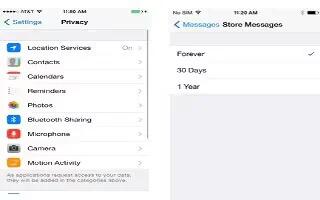
How To Use Privacy Settings On iPhone 6 Plus
Learn how to use privacy settings on your iPhone 6 Plus. Privacy settings let you see and control which apps and system services have access Location Services
-
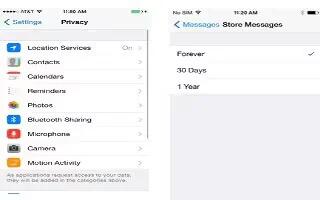
How To Use Privacy Settings On iPhone 6
Learn how to use privacy settings on your iPhone 6. Privacy settings let you see and control which apps and system services have access to Location Services
-

How To Use Restrictions On iPhone 6 Plus
Learn how to use restrictions on your iPhone 6 Plus. You can set restrictions for some apps, and for purchased content. For example, parents restrict explicit