Tag: Settings
-
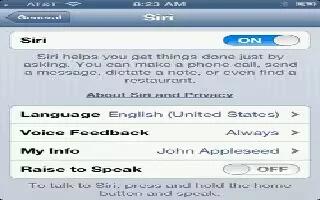
How To Set Options For Siri on iPhone 5
Learn how to set options for Siri on your iPhone 5. You can set options on Siri and customize the settings on it. Continue reading on how to do it.
-

How To Use Siri On iPhone 5
Learn how to use Siri on iPhone 5. Siri is the intelligent personal assistant that helps you things done just by talking. It understands natural speech.
-

How To Use Find My iPhone
Find My iPhone can help you locate and secure your iPhone using the free Find My iPhone app on another iPhone, iPad, or iPod touch, or using a Mac or PC web browser signed in to www.icloud.com.
-

How To Use Passcode And Data Protection On iPhone 5
Learn how to use Passcode and data protection on your iPhhone 5. For security, you can set a passcode that you enter each time turn on or wake up iPhone.
-
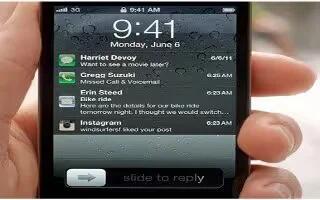
How To Use Notifications On iPhone 5
Learn how to use Notifications on your iPhone 5. To help make sure you dont miss important events. An alert can appear as a banner at the top of screen.
-

How To Use Voice Control On iPhone 5
Learn how to use Voice Control on your iPhone 5. It lets you make phone calls and control music playback using voice. You can use Siri to control iPhone by voice.
-
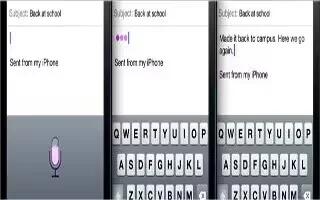
How To Dictate On iPhone 5
Learn how to dictate on your iPhone 5. You can dictate text instead of typing, Siri must be turned on and iPhone must be connected to the Internet.
-

How To Improve iPhone 5 Battery Life
Learn how to improve iPhone 5 Battery Life. Apple claims that the new iPhone 5 offers up to 8 hours of talk time on 3G, up to 8 hours of internet use on 3G.
-

How To Connect Apple Wireless Keyboard On iPhone 5
Learn how to connect Apple wireless keyboard on your iPhone 5. You can use an Apple Wireless Keyboard (available separately) for typing on iPhone.
-
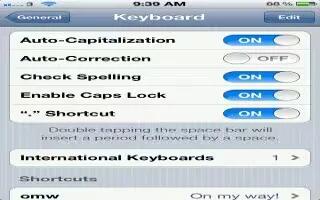
How To Auto-Correct And Spell Check On iPhone 5
You can auto-correct and spell check while typing on iPhone 5. iPhone uses the active dictionary to correct misspellings or make suggestions as you type.
-

How To Use iBooks On iPad
Learn how to use iBooks on iPad. iBooks is a great way to read and buy books. Download the free iBooks app from the App Store, and then get
-
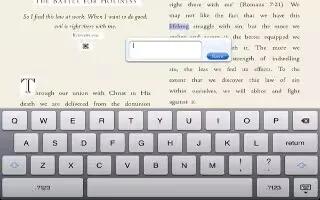
How To Use Notes On iPad
Learn how to use notes on iPad. With its large display and onscreen keyboard, iPad makes jotting notes easy. iCloud makes notes you type on iPad
-
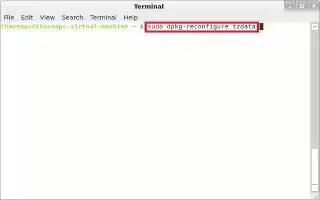
How To Change Timezone In Linux
Most modern Linux distributions have user-friendly programs to set timezone, accessible through the program menus or right-clicking the clock
-
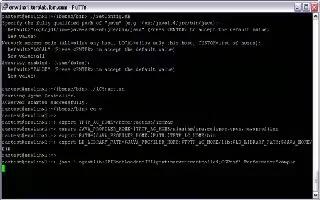
How To Change Path Variable In Linux
Learn how to change path variable in Linux. Many operating systems use environmental variables to define various global settings for any part of OS
-

How To Use Contacts On iPad
Learn how to use contacts on iPad. Contacts lets you easily access and edit your contact lists from personal, business, and organizational
-
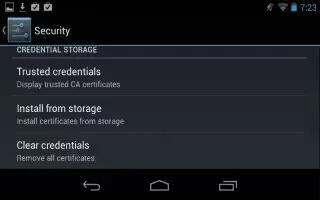
How To Work With Certificates On Nexus 7
Learn how to work with certificates on Nexus 7. You can use digital certificates to identify your device for a variety of purposes, including VPN
-
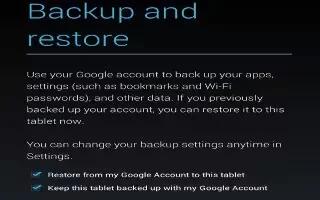
How To Change Backup And Reset Options On Nexus 7
Learn how to change backup and reset options on Nexus 7. You can back up settings and other data associated with one or more of your Google Accounts
-
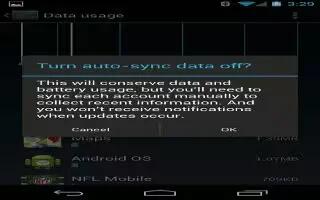
How To Configure Sync Options On Nexus 7
Learn how to configure sync options on Nexus 7. You can configure synchronization options for any of apps. You can also decide what kinds of data