Tag: Settings
-

How To Use Google Now Cards On Nexus 7
Learn how to use Google now cards on Nexus 7. A Google Now card is a short snippet of useful information that slides into view right
-
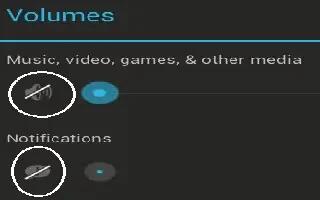
How To Change Sound Settings On Nexus 7
Learn how to change sound settings on Nexus 7. Your tablet uses sounds to communicate, including notifications, alarms, and navigation feedback.
-
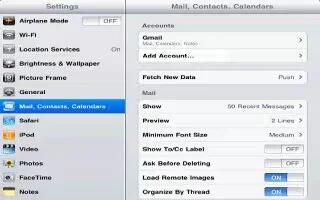
How To Use Mail Accounts And Settings On iPad
You can setup the mail accounts and customize settings of your mail accounts on your iPad. Continue reading the article on how to use it.
-
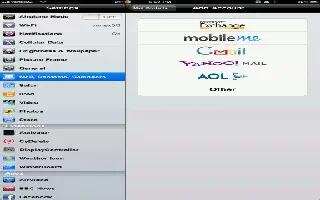
How To Organize Mail On iPad
You can setup the mail accounts and customize settings of your mail accounts on your iPad. Continue reading the article on how to use it
-
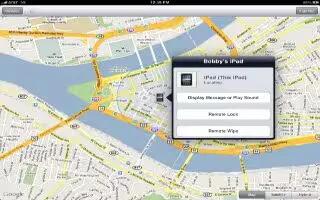
How To Use Find My iPad
Find My iPad can help you locate a lost or misplaced iPad using an iPhone, iPod touch, or another iPad. You can also use Find My iPad using a Mac
-
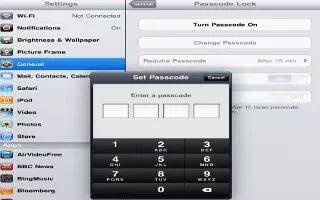
How To Use Security Features On iPad
Security features help protect the information on iPad from being accessed by others. Continue reading the article for protecting your iPad.
-

How To Use Bluetooth Devices With iPad
You can use iPad with the Apple Wireless Keyboard and other Bluetooth devices, such as Bluetooth headphones. You must first pair a Bluetooth device
-

How To Use Twitter On iPad
You can use Twitter on your iPad, follow the simple steps below. Sign in to your Twitter account (or create a new account) in Settings
-

How To Use Notifications On iPad
Notification Center displays all your alerts in one place, you can use the notifications alert on iPad easily; for more details continue reading
-

How To Customize Google Play Settings On Nexus 7
You can customize your Google Play settings on your Nexus 7. To adjust Google Play settings, switch accounts, or get help, Follow the steps below.
-

How To Use Face Unlock On Nexus 7
Learn how to use face unlock on Nexus 7. Depending how you use your phone, want to set some form of automatic screen lock to prevent unauthorized
-

How To Use Touch And Type On Nexus 7
Learn how to use touch and type on Nexus 7. Use your fingers to manipulate icons, buttons, menus, the onscreen keyboard, items on the touchscreen
-
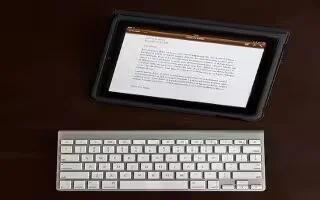
How To Use Apple Wireless Keyboard On iPad
Learn how to use Apple wireless keyboard on iPad. You can use an additional keyboard for an iPad instead of using the onscreen keyboard
-
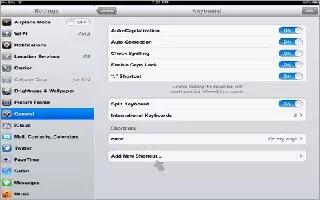
How To Use Shortcuts While Typing On iPad
Learn how to use shortcuts while typing on iPad. Shortcuts let you type just a few characters instead of a longer word or phrase.
-
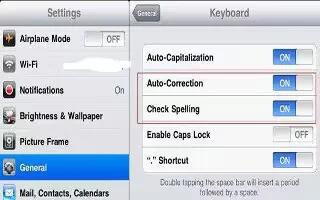
How To Use Auto Correct And Spell Check On iPad
Learn how to use auto correct and spell check on iPad. For many languages, iPad automatically corrects misspellings or makes suggestions
-

How To Change Wallpaper On iPad
Learn how to change wallpaper on iPad. You can choose the images or photos you want to use as wallpaper for your Lock screen and your Home screen.
-

How To Customize Accessibility Services On Samsung Galaxy S3
Learn how to customize accessibility service on Samsung Galaxy S3. Accessibility services are special features for those with physical challenges.
-

How To Customize Accessory Settings On Samsung Galaxy S3
Learn how to customize accessory settings on Samsung Galaxy S3. You can customize accessory settings for using a desktop dock with Samsung Galaxy S3.