Tag: Settings
-

How To Use WiFi On Samsung Galaxy S3
Learn how to use Wi-Fi on Samsung Galaxy S3. You can use your Samsung Galaxy S3s wireless networking capabilities to activate and connect.
-

How To Customize Wi-Fi Settings On Samsung Galaxy S3
Learn how to customize Wi-Fi setting on Samsung Galaxy S3. You can customize the WiFi settings on Samsung galaxy S3, follow the simple steps below.
-

How To Customize Your Samsung Galaxy S3
Learn how to customize your Samsung Galaxy S3. You can get more from your device by changing settings to match your preferences.
-

How To Use Motions On Samsung Galaxy S3
Learn how to use motion on samsung galaxy S3. The built-in motion recognition allows you to perform actions by moving your device.
-

How To S Beam Your Data From Samsung Galaxy S3 To Another
Learn How To S Beam Your Data From Samsung Galaxy S3 To Another. Follow our guide if you want to make use of your Galaxy S3s NFC feature to share data.
-

How To Root Your Samsung Galaxy S3
Learn how to root your samsung galaxy S3. If you want to get the very most out of your Samsung Galaxy S3 then prepared to take minor risk of rooting.
-

How To Give Your Samsung Galaxy S3s Lockscreen A Personal Touch
Learn how to give your samsung galaxy S3s lockscreen a personal touch. Adding your own apps to Samsung Galaxy S3s lockscreen couldnt be easier,
-

How To Reset Samsung Galaxy S3
Learn how to reset samsung galaxy S3. We show you how to reboot and reset your Samsung Galaxy S3 should you run into any glitches or problems.
-

How To Turn Off Auto-Rotate On Samsung Galaxy S3
Learn how to turn off auto-rotate on your Samsung Galaxy S3. You can turn off the auto-rotate on your Samsung Galaxy S3, follow the simple steps below.
-

How To Improve Battery Life On Samsung Galaxy S3
Learn how to improve battery life on your Samsung Galaxy S3. Samsung Galaxy S3 comes with a 2100 mAh battery; which is fairly large comparing to other smartphones.
-

Install And Configure Magic Button On Smartphone
The Magic button is a freeware of TranCreative. This app allows you to close applications on a Smartphone instead of minimizing application. Follow the simple steps below to download, install and configure the app
-

Rip DVDs With VLC
You can extract and convert the file from a DVD to mpeg or other formats using the Videolan VLC media player, and up load it to YouTube etc.,
-
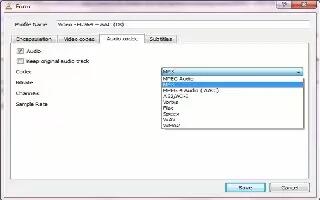
Rip DVD Audio To MP3 Using VLC Media Player
The VLC Media Player is available for Windows, Mac OS, and Linux. You can rip DVD audio to MP3 using the VLC media player.
-

Rip Music Using Windows Media Player
You can rip music from CDs using Windows Media Player and store them on your computer. Follow the simple steps below. Click on the RIP tab
-
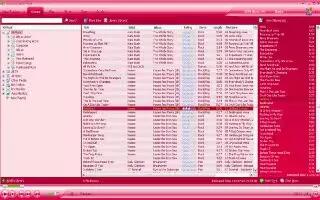
Change Color Of Your Windows Media Player
You can change the color of your Windows Media Player so the visualizations and background change. Follow the simple steps below
-

Add Transitions In iMovie
iMovie is a video editing software developed by Apple. It has been included as a part of the iLife suite on all Mac computers and also available
-

Use Mr.Number App
Mr.Number is an application, it blocks calls and text messages, provides reverse lookup, caller ID, and allows you to report spam numbers. It is compatible with iPhone, Android, and Blackberry Smartphones. Follow the simple steps below to download and install it
-

Reset Your Android Phone
The Android Phones vary somewhat in their approach, with minor user interface and feature differences from device to device, due to these there are multiple methods of accomplishing tasks on what device and what version of Android OS you are using. Follow the simple steps below to resetting your device to factory settings.