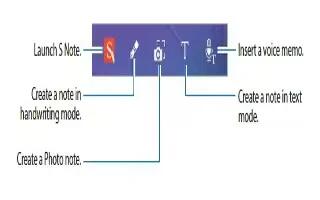Tag: Settings
-
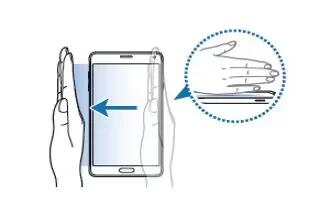
How To Use Motions and Gestures On Samsung Galaxy Note 4
Learn how to use motions and gestures on your Samsung Galaxy Note 4. Excessive shaking or impact on the device may result in unintended inputs.
-
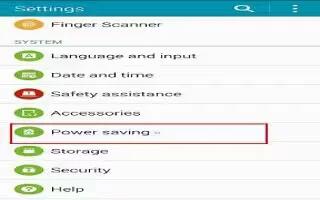
How To Use Power Saving Mode – Samsung Galaxy Note 4
Learn how to use power saving mode on your Samsung Galaxy Note 4. Save the battery power by limiting the devices functions.
-
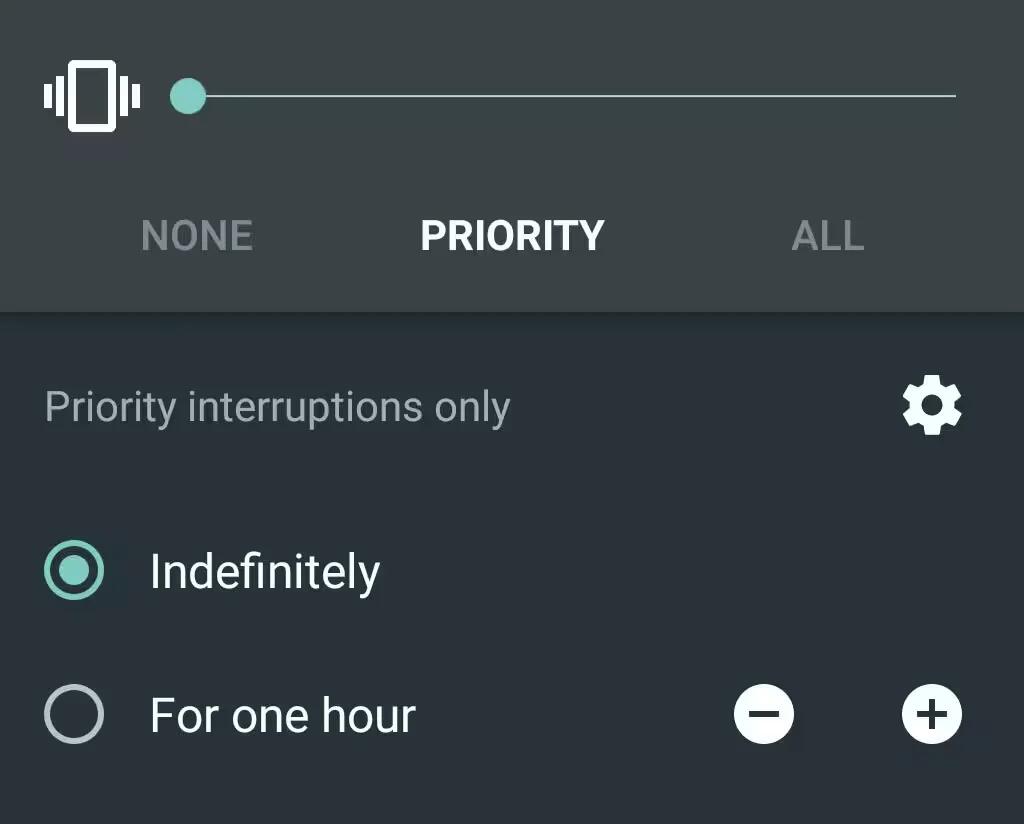
Silent Mode On Android 5.0 Lollipop?
Over the past few days, Android fans have been complaining via Reddit and various forums that there’s no silent mode in Android 5.0 Lollipop.
-

How To Answer A Call On Samsung Galaxy Note 4
Learn how to answer calls on your Samsung Galaxy Note 4. When a call is received, the phone rings and displays the callers phone number or name
-

How To Make Call On Samsung Galaxy Note 4
Learn how to make call on your Samsung Galaxy Note 4. Explore features and functionality associated with making or answering a call.
-

How To Use Google Voice Typing On Samsung Galaxy Note 4
Learn how to use Google voice typing settings on your Samsung Galaxy note 4. Speak rather than type your text entries using Google Voice Typing.
-
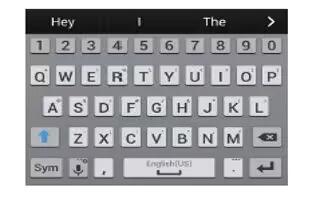
How To Use Samsung Keyboard On Samsung Galaxy Note 4
Learn how to use Samsung Keyboard settings on your Samsung Galaxy Note 4. Configure options for using the Samsung keyboard.
-
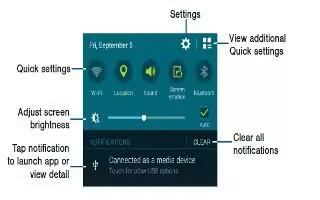
How To Use Notifications – Samsung Galaxy Note 4
Learn how to use notification panel settings on your Samsung galaxy Note 4. Notification icons on the Status Bar display calendar events, device status,
-

How To Setup Samsung Account – Samsung Galaxy Note 4
Learn how to setup Samsung account on your Samsung Galaxy Note 4. Create a Samsung account for access to Samsung content and apps on your device.
-

How To Setup Google Accounts – Samsung Galaxy Note 4
Learn how to setup Google account on your Samsung Galaxy Note 4. Your new device uses your Google Account to fully utilize its Android features,
-

How To Manage Accessibility Settings – Samsung Galaxy Alpha
Learn how to manage accessibility settings on your Samsung Galaxy Alpha. On the Apps screen, tap Settings > Accessibility > Manage accessibility > Import/Export
-

How To Use Assistive Menu – Samsung Galaxy Alpha
Learn how to use assistive menu on your Samsung Galaxy Alpha. Set the device to display the assistive shortcut icon. You can use the icon to access apps,
-

How To Use Caption Settings – Samsung Galaxy Alpha
Learn how to use caption settings on your Samsung Galaxy Alpha. On the Apps screen, tap Settings > Accessibility > Hearing > Samsung subtitles (CC),
-

How To Use Samsung Keyboard – Samsung Galaxy Alpha
Learn how to use Samsung keyboard on your Samsung Galaxy Alpha. To display the keyboard, tap the text input field, and then tap anywhere on the screen
-

How To Setup Text-To-Speech – Samsung Galaxy Alpha
Learn how to setup text-to speech on your Samsung Galaxy Alpha. Change the settings for text-to-speech features used when TalkBack is activated,
-

How To Configure TalkBack Settings – Samsung Galaxy Alpha
Learn how to configuring TalkBack settings on your Samsung Galaxy Alpha. On the Apps screen, tap Settings > Accessibility > Vision > TalkBack > Settings.
-

How To Use Change Reading Units – Samsung Galaxy Alpha
Learn how to use change reading units on your Samsung Galaxy Alpha. When you use TalkBack, you can listen to the text on the screen. You can drag your finger up