Tag: Settings
-

How To Transfer Files – Samsung Galaxy Tab S
Learn how to transfer files on your Samsung Galaxy Tab S. Move audio, video, image, or other types of files from the device to the computer, or vice versa.
-

How To Upgrade With Samsung Kies – Samsung Galaxy Tab S
Learn how to upgrade with Samsung Kies on your Samsung Galaxy Tab S. The device can be upgraded to the latest software.
-

How To Use Mobile Printing – Samsung Galaxy Tab S
Learn how to mobile printing on your Samsung Galaxy Tab S. Connect the device to a printer via Wi-Fi or Wi-Fi Direct, and print image or documents.
-
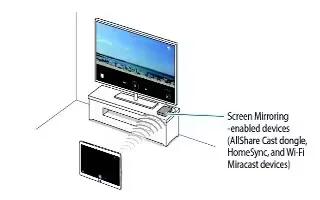
How To Use Screen Mirroring – Samsung Galaxy Tab S
Learn how to Screen Mirroring on your Samsung Galaxy Tab S. Use this feature to connect your device to a large screen with an AllShare Cast dongle or HomeSync.
-

How To Use Printing – LG G3
Learn how to use printing on your LG G3. Allows you to print the content of certain screens (such as web pages displayed in Chrome).
-

How To Use Smart Cleaning – LG G3
Learn how to use smart cleaning on your LG G3. Allows you to manage unused apps and data.
-

How To Use Guest Mode – LG G3
Learn how to use guest mode on your LG G3. Use Guest mode when you let someone else use your phone.
-

How To Use Accessibility Settings – LG G3
Learn how to use accessibility settings on your LG G3. Use the Accessibility settings to configure any accessibility plug-ins you have installed on your phone.
-

How To Use Data Manager – LG G3
Learn how to data manager on your LG G3. You can select whether to enable or disable mobile data.
-

How To Use Airplane Mode – LG G3
Learn how to use Airplane mode on your LG G3. Airplane mode allows you to quickly turn off all wireless connections.
-

How To Use Gmail – Samsung Galaxy Tab S
Learn how to use Gmail on your Samsung Galaxy Tab S. Send and receive email with Gmail, Googles web-based email.
-

How To Play Music App – Samsung Galaxy Tab S
Learn how to use play music app on your Samsung Galaxy Tab S. The Music app plays songs stored on your tablet or an installed memory card.
-

How To Use S Voice – Samsung Galaxy Tab S
Learn how to use S Voice on your Samsung Galaxy Tab S. Use this app to command the device by voice to perform various features.
-

How To Use Gallery Settings – Samsung Galaxy Tab S
Learn how to use gallery settings on your Samsung Galaxy Tab S. You can use the gallery options for managing photos and videos such as slideshow, editing etc.
-

How To Use Video Camera Settings – Samsung Galaxy Tab S
Learn how to use video camera settings on your Samsung Galaxy Tab S. You can change the video camera settings by scrolling through the list.
-

How To Use Camera Settings – Samsung Galaxy Tab S
Learn how to use camera settings on your Samsung Galaxy Tab S. You can change the camera settings by scrolling through the list.
-

How To Use Private Mode – Samsung Galaxy Tab S
Learn how to use private mode on your Samsung Galaxy Tab S. Use this mode to prevent others from using or accessing specific content.
-
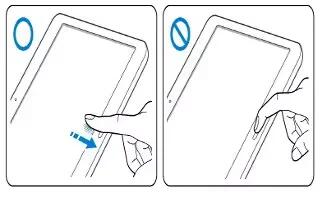
How To Use Fingerprint Scanner – Samsung Galaxy Tab S
Learn how to use fingerprint scanner on your Samsung Galaxy Tab S. You can use the Finger Scanner feature as an alternative security method.