Tag: Settings
-

How To Format Memory Card – LG G3
Learn how to format memory card on your LG G3. Your memory card may already be formatted. If it isn’t, you must format it before you can use it.
-

How To Use Language And Input Settings – Samsung Galaxy Tab 4
Learn how to use language and input settings on your Samsung Galaxy Tab 4. Use this menu to configure the language used to display text on your phone.
-

How To Use Blocking Mode – Samsung Galaxy Tab 4
Learn how to use blocking mode on your Samsung Galaxy Tab 4. When Blocking mode is enabled, notifications for selected features are disabled.
-

How To Use Accessibility Settings – Samsung Galaxy Tab 4
Learn how to use accessibility settings on your Samsung Galaxy Tab 4. Accessibility services are special features to make using the device easier.
-
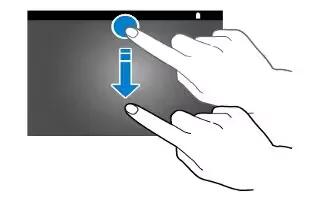
How To Use Notifications – Samsung Galaxy Tab S
Learn how to use notifications on your Samsung Galaxy Tab S. When you receive new notifications, such as messages or missed calls appear on the status bar.
-

How To Use Screen Lock Settings – Samsung Galaxy Tab 4
Learn how to use screen lock settings on your Samsung Galaxy Tab 4. Choose settings for unlocking your screen. You can set swipe, pattern, pin and password options.
-

How To Use Display Settings – Samsung Galaxy Tab 4
Learn how to use display settings on your Samsung Galaxy Tab 4. In this menu, you can change various settings for the display.
-

How To Use Sound Settings – Samsung Galaxy Tab 4
Learn how to use sound settings on your Samsung Galaxy Tab 4. From this menu you can control the sounds on the phone.
-

How To Use Screen Mirroring – Samsung Galaxy Tab 4
Learn how to use screen mirroring on your Samsung Galaxy Tab 4. Use the Screen Mirroring feature to share media files on your phone with an HDMI device.
-

How To Use Location Settings – Samsung Galaxy Tab 4
Learn how to use location settings on your Samsung Galaxy Tab 4. You must enable location services on your device for apps, such as Google Maps, to use your location.
-

How To Use Advanced WiFi Settings – Samsung Galaxy Tab 4
Learn how to use advanced WiFi Settings on your Samsung Galaxy Tab 4. The advanced WiFi settings allow you to set up and manage wireless access points.
-

How To Use Bluetooth Settings – Samsung Galaxy Tab 4
Learn how to use Bluetooth settings on your Samsung Galaxy Tab 4. It is a short-range communications technology that is used to connect wirelessly to Bluetooth device.
-

How To Use Video Camera Settings – Samsung Galaxy Tab 4
Learn how to use video camera settings on your Samsung Galaxy Tab 4. Not all of the following options are available in both still camera and video camera modes.
-

How To Use Camera Settings – Samsung Galaxy Tab 4
Learn how to use camera settings on your Samsung Galaxy Tab 4. Not all of the following options are available in both still camera and video camera modes.
-

How To Use Email Settings – Samsung Galaxy Tab 4
Learn how to use Email Settings on your Samsung Galaxy Tab 4. Use the Email Settings to configure your Email preferences.
-

How To Use Gmail – Samsung Galaxy Tab 4
Learn how to use Gmail on your Samsung Galaxy Tab 4. Send and receive email with Gmail, Googles web-based email.
-

How To Enter Text Using Swype – Samsung Galaxy Tab 4
Learn how to Enter Text Using Swype on your Samsung Galaxy Tab 4. Swype is a text input method that makes it possible to enter a word by sliding.
-

How To Configure Predictive Text – Samsung Galaxy Tab 4
Learn how to configure Predictive Text on your Samsung Galaxy Tab 4. The Predictive Text option provides next-letter prediction and regional error correction.