Tag: Settings
-

How To Use Xperia Keyboard – Sony Xperia Z2
Learn how to use Xperia keyboard on your Sony Xperia Z2. When entering text using the on-screen keyboard, you can access keyboard.
-

How To Use X Reality For Mobile – Sony Xperia Z2
Learn how to use X Reality for mobile on your Sony Xperia Z2. Sony’s X-Reality for mobile technology improves the viewing quality of photos and videos.
-

How To Use Date And Time Settings – Sony Xperia Z2
Learn how to use date and time settings on your Sony Xperia Z2. You can change the date and time on your device.
-

How To Use Language Settings – Sony Xperia Z2
Learn how to use language settings on your Sony Xperia Z2. You can select a default language for your device and change it again at a later time.
-

How To Use Screen Lock Settings – Sony Xperia Z2
Learn how to use screen lock settings on your Sony Xperia Z2.There are several ways to lock the screen. The security level of each lock type.
-

How To Use Display Settings – Sony Xperia Z2
Learn how to use display settings on your Sony Xperia Z2. To adjust the screen brightness.
-

How To Use Sound Settings – Sony Xperia Z2
Learn how to use sound settings on your Sony Xperia Z2. You can adjust the ringtone volume for incoming calls and notifications as well as for music.
-

How To Access Settings – Sony Xperia Z2
Learn how to access settings on your Sony Xperia Z2. View and change settings for your device from the Settings menu.
-

How To Use VPN – Sony Xperia Z2
Learn how to use VPN on your Sony Xperia Z2. Use your device to connect to virtual private networks, which allow you to access resources.
-

How To Select Mobile Networks – Sony Xperia Z2
Learn how to select mobile networks on your Sony Xperia Z2. Your device automatically switches between mobile networks depending on which mobile networks.
-

How To Control Data Usage – Sony Xperia Z2
Learn how to control data usage on your Sony Xperia Z2. You can keep track of the amount of data transferred to and from your device over your mobile data.
-
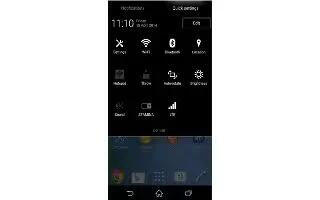
How To Use WiFi Settings – Sony Xperia Z2
Learn how to use WiFi settings on your Sony Xperia Z2. When you are connected to a Wi-Fi network or when there are Wi-Fi networks available in your vicinity.
-

How To Use Notifications – Sony Xperia Z2
Learn how to use notifications on your Sony Xperia Z2. The icons in the status bar inform you of events such as new messages and calendar notifications.
-

How To Use Storage Settings – Sony Xperia Z2 Tablet
Learn how to use Storage Settings on your Sony Xperia Z2 Tablet. Your device has different types of possibilities for photos, apps, and other files.
-

How To Use Location Services – Sony Xperia Z2 Tablet
Learn how to use Location Services on your Sony Xperia Z2 Tablet. Location services allow applications such as Maps and the camera to use information from cellular.
-

How To Manage Devices – Sony Xperia Z2 Tablet
Learn how to Manage devices on your Sony Xperia Z2 Tablet. Use the Smart Connect application to manage a range of smart accessories.
-

How To Use Screen Mirroring – Sony Xperia Z2 Tablet
Learn how to use Screen mirroring on your Sony Xperia Z2 Tablet. Mirroring the screen of another Xperia device wirelessly on your device.
-

How To Use Video Camera Settings – Sony Xperia Z2 Tablet
Learn how to use Video Camera Settings on your Sony Xperia Z2 Tablet. The Scenes feature helps you to quickly set up camera for common situations.