Tag: Settings
-

How To Use VPN – Samsung Galaxy Tab Pro
Learn how to use VPN on your Samsung Galaxy Tab Pro. The VPN settings menu allows you to set up and manage Virtual Private Networks.
-

How To Use Printing Option – Samsung Galaxy Tab Pro
Learn how to use printing option on your Samsung Galaxy Tab Pro. This option displays additional Connectivity information.
-

How To Use Location Services – Samsung Galaxy Tab Pro
Learn how to use Location Services on your Samsung Galaxy Tab Pro. You must enable location services on your device for apps (such as Google Maps) to use your location.
-

How To Use Data Usage – Samsung Galaxy Tab Pro
Learn how to use Data Usage on your Samsung Galaxy Tab Pro. View your Wi-Fi data usage. From this screen you can view the Wi-Fi or Ethernet data usage.
-

How To Use Video Camera Settings – Samsung Galaxy Tab Pro
Learn how to use video camera settings on your Samsung Galaxy Tab Pro. Not all of the following options are available in both still camera and video camera modes.
-
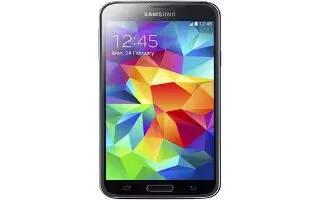
How To Use Video Camera Settings – Samsung Galaxy S5
Learn how to use video camera settings on your Samsung Galaxy S5. This section describes the different settings that you can configure on your video camera.
-
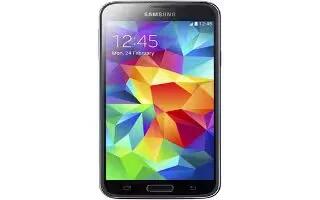
How To Use Music Player App – Samsung Galaxy S5
Learn how to use Music Player App on your Samsung Galaxy S5. It is an application that can play music files. Music supports files with extensions.
-

How To Use Google Plus App – Samsung Galaxy S5
Learn how to use Google Plus App on your Samsung Galaxy S5. This application provides you an on-screen Internet search engine powered by Google.
-

How To Use S Beam To Share Pictures – Samsung Galaxy S5
Learn how to use S Beam to share pictures on your Samsung Galaxy S5. This feature allows you to beam large files directly to another compatible device.
-

How To Use Google Drive – Samsung Galaxy S5
Learn how to use Google Drive on your Samsung Galaxy S5. With the Google Drive application, everything that you add to your Drive from work or home.
-

How To Use Camera Settings – Samsung Galaxy S5
Learn how to use Camera settings on your Samsung Galaxy S5. This section describes the different settings that you can configure on your camera.
-

How To Use Onehanded Operation – Samsung Galaxy S5
Learn how to use Onehanded Operation on your Samsung Galaxy S5. The one-handed operation settings help you to use your phone keypads easily with only one hand.
-

How To Use Safety Assistance – Samsung Galaxy S5
Learn how to use Safety Assistance on your Samsung Galaxy S5. Safety assistance is intended to help users send a quick notice of their approximate location.
-
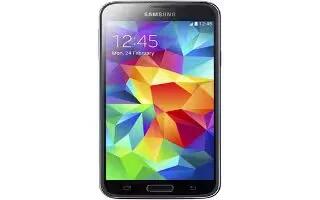
How To Use Mobile Hotspot – Samsung Galaxy S5
Learn how to use Mobile Hotspot on your Samsung Galaxy S5. This feature allows you to turn your device into a Wi-Fi hotspot.
-
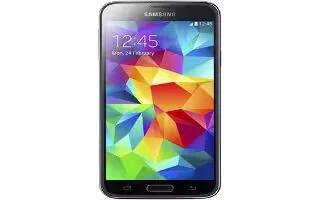
How To Use USB Tethering – Samsung Galaxy S5
Learn how to use USB Tethering on your Samsung Galaxy S5. This option allows you to share your devices mobile data connection via a direct USB.
-

How To Use Bluetooth Settings – Samsung Galaxy S5
Learn how to use Bluetooth Settings on your Samsung Galaxy S5. The Bluetooth settings menu allows you to set up many of the characteristics of your devices.
-
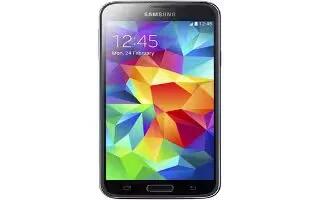
How To Use WiFi Advanced Settings – Samsung Galaxy S5
Learn how to use WiFi Advanced Settings on your Samsung Galaxy S5. The Advanced Wi-Fi menu allows you to set up many of your devices advanced Wi-Fi services.
-

How To Use WiFi Direct – Samsung Galaxy S5
Learn how to use WiFi Direct on your Samsung Galaxy S5. Wi-Fi Direct allows device-to-device connections so you can transfer large amounts of data over a Wi-Fi connection.