Tag: Settings
-

How To Use Nearby Devices – Samsung Galaxy S5
Learn how to use nearby devices on your Samsung Galaxy S5. This option allows you to share your media files with nearby devices using DLNA.
-

How To Use NFC – Samsung Galaxy S5
Learn how to use NFC on your Samsung Galaxy S5. NFC allows data exchange when you touch your device with another compatible device.
-

How To Use VPN Settings – Samsung Galaxy S5
Learn how to use VPN Settings on your Samsung Galaxy S5. The VPN settings menu allows you to set up and manage Virtual Private Networks (VPNs).
-

How To Use Mobile Networks – Samsung Galaxy S5
Learn how to use Mobile networks on your Samsung Galaxy S5. Before you use applications such as Google Maps and find your location or search for places.
-

How To Use Data Usage – Samsung Galaxy S5
Learn how to use Data Usage on your Samsung Galaxy S5. From this screen you can view your Mobile data usage and turn your Mobile data capability On or Off.
-

How To Use Airplane Mode – Samsung Galaxy S5
Learn how to use Airplane Mode on your Samsung Galaxy S5. Flight mode allows you to use many of your phones features, such as Camera, Games, and more.
-
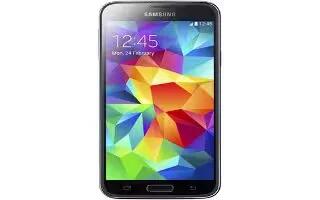
How To Use Advanced WiFi Settings – Samsung Galaxy S5
Learn how to use Advanced WiFi Settings on your Samsung Galaxy S5. The advanced Wi-Fi settings allow you to set up and manage wireless access points.
-

How To Use WiFi Settings – Samsung Galaxy S5
Learn how to use WiFi Settings on your Samsung Galaxy S5. This section describes the Wi-Fi settings.
-

How To Use Quick Settings – Samsung Galaxy S5
Learn how to use Quick Settings on your Samsung Galaxy S5. Quick settings are all of the settings that you most frequently use.
-
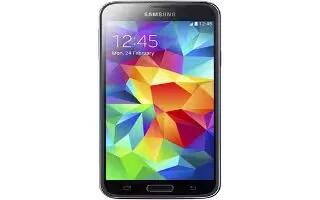
How To Access Settings – Samsung Galaxy S5
Learn how to Access Settings on your Samsung Galaxy S5. This section explains the settings used for customizing your device.
-
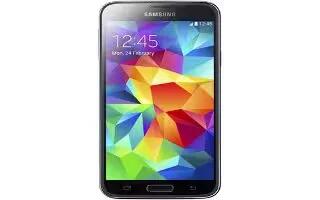
How To Forward Calls – Samsung Galaxy S5
Learn how to Forward Calls on your Samsung Galaxy S5. From the Home screen, tap Call icon > Menu Key > Settings > Call > Additional settings > Call forwarding.
-
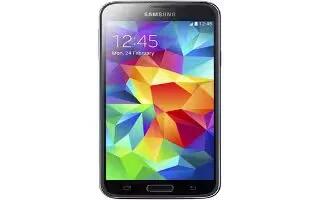
How To Use Call Options – Samsung Galaxy S5
Learn how to use Call Options on your Samsung Galaxy S5. Your phone provides a number of control functions that you can use during a call.
-

How To Use Camera Settings – Samsung Galaxy Tab Pro
Learn how to use Camera Settings on your Samsung Galaxy Tab Pro. Touch Settings icon to configure settings for Camera.
-

How To Use Bluetooth Settings – Samsung Galaxy Tab Pro
Lean how to use Bluetooth Settings on your Samsung Galaxy Tab Pro. It is a short-range wireless communications technology for exchanging information.
-

How To Receive Data Using Bluetooth – Samsung Galaxy Tab Pro
Learn how to receive data using Bluetooth on your Samsung Galaxy Tab Pro. Your tablet is capable of receiving a wide variety of file types.
-

How To Use WiFi Settings – Samsung Galaxy Tab Pro
Learn how to use WiFi Settings on your Samsung Galaxy Tab Pro. The Wi-Fi settings menu allows you to set up many of your devices advanced Wi-Fi services.

